|
Linux版 PowerShell Tutorials (7/10) ( System.Windows.Forms ) |
H.Kamifuji . |
- はじめに
PowerShell の言語仕様についてリファレンスとして利用できることを目的にしています。
ここでは、ページのサンプルを紹介していきます。
- 目 次
- Windows PowerShell Quotes
ここでは、Windows PowerShell Quotes のサンプルを紹介します。
- Set-Location "c:\documents and settings"
次の事例を実行してみよう。
#!/usr/bin/pwsh # http://www.computerperformance.co.uk/powershell/powershell_quotes.htm Set-Location /var/tmp pwd
/var/tmp をカレントディレクトリに設定します。pwd コマンドは、カレントディレクトリを表示します。
それでは、実行してみましょう。下記のような結果が得られます。
Path ---- /var/tmp
[ 目次 ]
- Write-Host 'There are $Days in a week'
次の事例を実行してみよう。
#!/usr/bin/pwsh # PowerShell Single Quotes $Days = 7 Write-Host 'There are $Days in a week' Write-Host "There are $Days in a week"
4 行目で、7 を $Days に格納しています。
5 行目では、' で囲んだテキストを表示しています。この場合は、$Days 部は、$Days のまま表示します。
6 行目では、" で囲んだテキストを表示しています。この場合は、$Days 部が 7 に展開されて表示します。
それでは、実行してみましょう。下記のような結果が得られます。
There are $Days in a week There are 7 in a week
[ 目次 ]
- Set-Location "c:\documents and settings"
- PowerShell Scripting -Recurse
ここでは、PowerShell Scripting -Recurse のサンプルを紹介します。
- Get-ChildItem -path "C:\Program Files\"
次の事例を実行してみよう。
#!/usr/bin/pwsh # http://www.computerperformance.co.uk/powershell/powershell_recurse.htm # PowerShell With Just Get-ChildItem (no recurse) # Clear-Host Get-ChildItem -path "./"
"C:\Program Files\" の子アイテムを取得して、表示します。
それでは、実行してみましょう。下記のような結果が得られます。
Directory: /xxxx/PSUX-Support/PS_ref_07 Mode LastWriteTime Length Name ---- ------------- ------ ---- ------ 2019/09/14 16:10 116 061_PS_Quotes_01.ps1 ------ 2019/09/14 16:20 133 061_PS_Quotes_02.ps1 ------ 2019/09/14 16:42 101 061_PS_Quotes_03.ps1 ------ 2019/09/14 16:43 180 062_PS_Recurse_01.ps1 ------ 2016/07/06 11:15 97 062_PS_Recurse_02.ps1 ------ 2016/07/06 13:57 130 062_PS_Recurse_03.ps1 ------ 2016/07/06 14:18 146 062_PS_Recurse_04.ps1 ------ 2016/07/06 14:19 204 062_PS_Recurse_05.ps1 ------ 2016/07/06 14:21 136 062_PS_Recurse_06.ps1 ------ 2016/07/06 14:22 225 062_PS_Recurse_07.ps1 ------ 2016/07/06 14:24 261 062_PS_Recurse_08.ps1 ------ 2016/07/06 14:26 163 062_PS_Recurse_09.ps1 < 省略 >
[ 目次 ]
- Get-ChildItem -path "C:\Program Files\" -Recurse
次の事例を実行してみよう。
#!/usr/bin/pwsh # PowerShell -Recurse parameter # Clear-Host Get-ChildItem -path "./" -Recurse
"./" から、再帰的に子アイテムを取得して、表示します。
それでは、実行してみましょう。下記のような結果が得られます。
Directory: /xxxx/PSUX-Support/PS_ref_07 Mode LastWriteTime Length Name ---- ------------- ------ ---- d----- 2019/09/03 14:23 scripts ------ 2019/09/14 16:10 116 061_PS_Quotes_01.ps1 ------ 2019/09/14 16:20 133 061_PS_Quotes_02.ps1 ------ 2019/09/14 16:42 101 061_PS_Quotes_03.ps1 ------ 2019/09/14 16:43 180 062_PS_Recurse_01.ps1 ------ 2019/09/14 16:56 97 062_PS_Recurse_02.ps1 ------ 2016/07/06 13:57 130 062_PS_Recurse_03.ps1 ------ 2016/07/06 14:18 146 062_PS_Recurse_04.ps1 ------ 2016/07/06 14:19 204 062_PS_Recurse_05.ps1 < 省略 > ------ 2016/08/08 12:17 1503 ww06202.txt ------ 2016/08/08 12:27 5305 ww06203.txt ------ 2016/08/08 12:33 4256 ww06204.txt ------ 2016/08/08 17:35 583 ww06301.txt ------ 2016/08/09 15:59 1138 ww06604.txt ------ 2016/08/09 16:17 540 ww06701.txt Directory: /xxxx/PSUX-Support/PS_ref_07/scripts Mode LastWriteTime Length Name ---- ------------- ------ ---- ------ 2019/09/03 14:23 0 sample_010.ps1 ------ 2019/09/03 14:23 0 sample_020.ps1 ------ 2019/09/03 14:23 0 sample_030.ps1
[ 目次 ]
- Get-ChildItem -path $Directory -Recurse
次の事例を実行してみよう。
#!/usr/bin/pwsh # PowerShell -Recurse parameter # Clear-Host $Directory = "./" Get-ChildItem -path $Directory -Recurse
"./" から、再帰的に子アイテムを取得して、表示します。
それでは、実行してみましょう。下記のような結果が得られます。
Directory: /xxxx/PSUX-Support/PS_ref_07 Mode LastWriteTime Length Name ---- ------------- ------ ---- d----- 2019/09/03 14:23 scripts ------ 2019/09/14 16:10 116 061_PS_Quotes_01.ps1 ------ 2019/09/14 16:20 133 061_PS_Quotes_02.ps1 ------ 2019/09/14 16:42 101 061_PS_Quotes_03.ps1 ------ 2019/09/14 16:43 180 062_PS_Recurse_01.ps1 ------ 2019/09/14 16:56 97 062_PS_Recurse_02.ps1 ------ 2016/07/06 13:57 130 062_PS_Recurse_03.ps1 ------ 2016/07/06 14:18 146 062_PS_Recurse_04.ps1 ------ 2016/07/06 14:19 204 062_PS_Recurse_05.ps1 < 省略 > ------ 2016/08/08 12:17 1503 ww06202.txt ------ 2016/08/08 12:27 5305 ww06203.txt ------ 2016/08/08 12:33 4256 ww06204.txt ------ 2016/08/08 17:35 583 ww06301.txt ------ 2016/08/09 15:59 1138 ww06604.txt ------ 2016/08/09 16:17 540 ww06701.txt Directory: /xxxx/PSUX-Support/PS_ref_07/scripts Mode LastWriteTime Length Name ---- ------------- ------ ---- ------ 2019/09/03 14:23 0 sample_010.ps1 ------ 2019/09/03 14:23 0 sample_020.ps1 ------ 2019/09/03 14:23 0 sample_030.ps1
[ 目次 ]
- Get-ChildItem -path $Directory -Recurse -Include *.exe
次の事例を実行してみよう。
#!/usr/bin/pwsh # PowerShell -Recurse parameter # Clear-Host $Directory = "./" Get-ChildItem -path $Directory -Recurse -Include *.txt
"C:\Program Files\Windows*" から、再帰的に子アイテムを取得して、拡張子が .exe のものを表示します。
それでは、実行してみましょう。下記のような結果が得られます。
Directory: /xxxx/PSUX-Support/PS_ref_07/scripts Mode LastWriteTime Length Name ---- ------------- ------ ---- ------ 2016/08/08 17:35 583 ww06301.txt ------ 2016/08/09 15:59 1138 ww06604.txt ------ 2016/08/09 16:17 540 ww06701.txt Directory: /xxxx/PSUX-Support/PS_ref_07 Mode LastWriteTime Length Name ---- ------------- ------ ---- ------ 2016/07/06 14:44 2860 062_PS_Recurse_12.txt ------ 2016/07/06 17:34 23312 066_PS_Remove-Item_05.txt ------ 2016/07/07 10:40 18258 069_PS_SearchReplace_06.txt ------ 2016/07/07 12:00 45874 070_PS_Select-String_07.txt ------ 2016/08/08 12:17 1503 ww06202.txt ------ 2016/08/08 12:27 5305 ww06203.txt ------ 2016/08/08 12:33 4256 ww06204.txt ------ 2016/08/08 17:35 583 ww06301.txt ------ 2016/08/09 15:59 1138 ww06604.txt ------ 2016/08/09 16:17 540 ww06701.txt
[ 目次 ]
- | Sort-Object Name | Format-Table Name, Fullname -auto
次の事例を実行してみよう。
#!/usr/bin/pwsh # PowerShell -Recurse parameter # Clear-Host $Directory = "./" Get-ChildItem -path $Directory -Recurse -Include *.txt ` | Sort-Object Name | Format-Table Name, Fullname -auto
"./" から、再帰的に拡張子が .exe の子アイテムを取得して、Name で並び変えて、Name, Fullname のてブルに整形して、表示します。
それでは、実行してみましょう。下記のような結果が得られます。
Name FullName ---- -------- 062_PS_Recurse_12.txt /xxxx/PSUX-Support/PS_ref_07/062_PS_Recurse_12.txt 066_PS_Remove-Item_05.txt /xxxx/PSUX-Support/PS_ref_07/066_PS_Remove-Item_05.txt 069_PS_SearchReplace_06.txt /xxxx/PSUX-Support/PS_ref_07/069_PS_SearchReplace_06.txt 070_PS_Select-String_07.txt /xxxx/PSUX-Support/PS_ref_07/070_PS_Select-String_07.txt ww06202.txt /xxxx/PSUX-Support/PS_ref_07/ww06202.txt ww06203.txt /xxxx/PSUX-Support/PS_ref_07/ww06203.txt ww06204.txt /xxxx/PSUX-Support/PS_ref_07/ww06204.txt ww06301.txt /xxxx/PSUX-Support/PS_ref_07/scripts/ww06301.txt ww06301.txt /xxxx/PSUX-Support/PS_ref_07/ww06301.txt ww06604.txt /xxxx/PSUX-Support/PS_ref_07/scripts/ww06604.txt ww06604.txt /xxxx/PSUX-Support/PS_ref_07/ww06604.txt ww06701.txt /xxxx/PSUX-Support/PS_ref_07/scripts/ww06701.txt ww06701.txt /xxxx/PSUX-Support/PS_ref_07/ww06701.txt
[ 目次 ]
- Get-ChildItem "HKLM:\Software\Microsoft\PowerShell" -Recurse
次の事例を実行してみよう。
#!/usr/bin/pwsh # PowerShell Script To Search The Registry Clear-Host $Path = "HKLM:\Software\Microsoft\PowerShell" Get-ChildItem $Path -Recurse
"HKLM:\Software\Microsoft\PowerShell" から、再帰的に子アイテム(レジストリ)を取得して、表示します。
それでは、実行してみましょう。下記のような結果が得られます。
Get-ChildItem : Cannot find drive. A drive with the name 'HKLM' does not exist. At /xxxx/PSUX-Support/PS_ref_07/062_PS_Recurse_06.ps1:6 char:1 + Get-ChildItem $Path -Recurse + ~~~~~~~~~~~~~~~~~~~~~~~~~~~~ + CategoryInfo : ObjectNotFound: (HKLM:String) [Get-ChildItem], DriveNotFoundException + FullyQualifiedErrorId : DriveNotFound,Microsoft.PowerShell.Commands.GetChildItemCommand
Linux版では、レジストリ関連コマンドがありません。
[ 目次 ]
- Get-Childitem $Path -Recurse | where {$_.Extension -Match "exe"}
次の事例を実行してみよう。
#!/usr/bin/pwsh # PowerShell script to find executable in the Windows folder # Clear-Host $Path = "./" Get-Childitem $Path -Recurse | where {$_.Extension -Match "ps1"}` | ft -group {$_.Path} Directory, Name -autosize
"./" から、再帰的に拡張子が "ps1" の子アイテムを取得して、.Path でグルーピングして、Directory, Name のテーブルに整形して、表示します。
それでは、実行してみましょう。下記のような結果が得られます。
< 省略 > /xxxx/PSUX-Support/PS_ref_07 070_PS_Select-String_04.ps1 /xxxx/PSUX-Support/PS_ref_07 070_PS_Select-String_05.ps1 /xxxx/PSUX-Support/PS_ref_07 070_PS_Select-String_06.ps1 /xxxx/PSUX-Support/PS_ref_07 070_PS_Select-String_07.ps1 /xxxx/PSUX-Support/PS_ref_07 070_PS_Select-String_08.ps1 /xxxx/PSUX-Support/PS_ref_07/scripts sample_010.ps1 /xxxx/PSUX-Support/PS_ref_07/scripts sample_020.ps1 /xxxx/PSUX-Support/PS_ref_07/scripts sample_030.ps1
[ 目次 ]
- Get-Childitem $Path -Recurse -ErrorAction SilentlyContinue
次の事例を実行してみよう。
#!/usr/bin/pwsh # PowerShell script to find executables in the Windows\System32 folder # Clear-Host $Path = "./" Get-Childitem $Path -Recurse -ErrorAction SilentlyContinue |` where {$_.Extension -Match "ps1"} | ft -group {$_.Path} Directory, Name -auto
"C:\Windows\System32" から、再帰的に拡張子が "exe" の子アイテムを取得して、.Path でグルーピングして、Directory, Name のテーブルに整形して、表示します。
処理内容は、前項と同じですが、-ErrorAction SilentlyContinue が追加されています。エラーが発生したときに、メッセージを表示しないで、継続します。
それでは、実行してみましょう。下記のような結果が得られます。
< 省略 > /xxxx/PSUX-Support/PS_ref_07 070_PS_Select-String_04.ps1 /xxxx/PSUX-Support/PS_ref_07 070_PS_Select-String_05.ps1 /xxxx/PSUX-Support/PS_ref_07 070_PS_Select-String_06.ps1 /xxxx/PSUX-Support/PS_ref_07 070_PS_Select-String_07.ps1 /xxxx/PSUX-Support/PS_ref_07 070_PS_Select-String_08.ps1 /xxxx/PSUX-Support/PS_ref_07/scripts sample_010.ps1 /xxxx/PSUX-Support/PS_ref_07/scripts sample_020.ps1 /xxxx/PSUX-Support/PS_ref_07/scripts sample_030.ps1
[ 目次 ]
- $WinExe = Get-ChildItem $Path -Recurse ; $WinExe.count
次の事例を実行してみよう。
#!/usr/bin/pwsh # PowerShell recurse finds executables under the Windows folder # Clear-Host $Path = "./*.ps1" $WinExe = Get-ChildItem $Path -Recurse $WinExe.count
"./*.ps1" から、再帰的に *.ps1 の子アイテムを取得して、個数を表示ます。
それでは、実行してみましょう。下記のような結果が得られます。
60
[ 目次 ]
- $WinExe = Get-Childitem $Path -Recurse -ErrorAction SilentlyContinue | Where-Object {$_.Extension -Match "exe"}
次の事例を実行してみよう。
#!/usr/bin/pwsh # PowerShell script to find ALL executables under Windows folder Write-Host "Waiting for -Recurse ..." $Path = "./*" $WinExe = Get-Childitem $Path -Recurse -ErrorAction SilentlyContinue ` | Where-Object {$_.Extension -Match "ps1"} # Clear-Host $WinExe.count
"./*" から、再帰的に *.ps1 の子アイテムを取得して、個数を表示ます。
それでは、実行してみましょう。下記のような結果が得られます。
64
前項と微妙に個数が異なるのは、何故か?
[ 目次 ]
- Get-Command -CommandType cmdlet | where { $_.parameters.keys -Contains "recurse"}
次の事例を実行してみよう。
#!/usr/bin/pwsh Clear-Host Get-Command -CommandType cmdlet ` | where { $_.parameters.keys -Contains "recurse"}
-CommandType が cmdlet で、.parameters.keys に "recurse" が含まれるコマンドを取得して、表示します。
それでは、実行してみましょう。下記のような結果が得られます。
CommandType Name Version Source ----------- ---- ------- ------ Cmdlet Update-Help 6.2.2.0 Microsoft.PowerShell.Core
[ 目次 ]
- Get-Help Get-Childitem
次の事例を実行してみよう。
#!/usr/bin/pwsh Clear-Host Get-Help Get-Childitem
Get-Childitem のヘルプを表示します。
それでは、実行してみましょう。下記のような結果が得られます。
表示内容は、062_PS_Recurse_12_UX.txt に保存しました。
[ 目次 ]
- foreach ($file in $List) {$file.Path; $i++}
次の事例を実行してみよう。
#!/usr/bin/pwsh # PowerShell -Recurse example # Clear-Host $i=0 $Path = "./" $Full = Get-ChildItem $Path -Recurse $StringText = "Microsoft" $List = select-string -pattern $StringText $Full foreach ($file in $List) {$file.Path; $i++} $i
5 〜 6 行で、"C:\Windows" から、再帰的に拡張子が .txt の子アイテムを取得して、$Full に格納します。
7 〜 8 行で、$Full から、"Microsoft" のパターンがあるものを、$List に格納します。
9 行目で、$List から、アイテム毎に $file.Path を表示するのと、個数をカウントします。
10 行目で、個数を表示しています。
それでは、実行してみましょう。下記のような結果が得られます。
< 省略 > /xxxx/PSUX-Support/PS_ref_07/069_PS_SearchReplace_06.txt /xxxx/PSUX-Support/PS_ref_07/069_PS_SearchReplace_06.txt /xxxx/PSUX-Support/PS_ref_07/070_PS_Select-String_07.txt /xxxx/PSUX-Support/PS_ref_07/070_PS_Select-String_07.txt /xxxx/PSUX-Support/PS_ref_07/070_PS_Select-String_07.txt /xxxx/PSUX-Support/PS_ref_07/070_PS_Select-String_07.txt /xxxx/PSUX-Support/PS_ref_07/070_PS_Select-String_07.txt /xxxx/PSUX-Support/PS_ref_07/070_PS_Select-String_07.txt /xxxx/PSUX-Support/PS_ref_07/070_PS_Select-String_07.txt /xxxx/PSUX-Support/PS_ref_07/070_PS_Select-String_07.txt /xxxx/PSUX-Support/PS_ref_07/ww06204.txt /xxxx/PSUX-Support/PS_ref_07/ww06204.txt /xxxx/PSUX-Support/PS_ref_07/ww06301.txt /xxxx/PSUX-Support/PS_ref_07/scripts/ww06301.txt 84
[ 目次 ]
- foreach ($file in $List) {$file.Path; $i++}
次の事例を実行してみよう。
#!/usr/bin/pwsh # Clear-Host $i=0 $Path = "./" $Full = Get-ChildItem $Path -Include *.txt -Recurse $StringText = "Microsoft" $List = select-string -pattern $StringText $Full foreach ($file in $List) {$file.Path; $i++} $i
この事例は、前項と同じ処理を実行します。変数 $Path や $StringText を使用しないで、直にコマンド中に指定しています。
それでは、実行してみましょう。下記のような結果が得られます。
/xxxx/PSUX-Support/PS_ref_07/scripts/ww06301.txt /xxxx/PSUX-Support/PS_ref_07/062_PS_Recurse_12_UX.txt /xxxx/PSUX-Support/PS_ref_07/062_PS_Recurse_12.txt /xxxx/PSUX-Support/PS_ref_07/066_PS_Remove-Item_05.txt /xxxx/PSUX-Support/PS_ref_07/066_PS_Remove-Item_05.txt /xxxx/PSUX-Support/PS_ref_07/069_PS_SearchReplace_06.txt /xxxx/PSUX-Support/PS_ref_07/069_PS_SearchReplace_06.txt /xxxx/PSUX-Support/PS_ref_07/069_PS_SearchReplace_06.txt /xxxx/PSUX-Support/PS_ref_07/069_PS_SearchReplace_06.txt /xxxx/PSUX-Support/PS_ref_07/070_PS_Select-String_07.txt /xxxx/PSUX-Support/PS_ref_07/070_PS_Select-String_07.txt /xxxx/PSUX-Support/PS_ref_07/070_PS_Select-String_07.txt /xxxx/PSUX-Support/PS_ref_07/070_PS_Select-String_07.txt /xxxx/PSUX-Support/PS_ref_07/070_PS_Select-String_07.txt /xxxx/PSUX-Support/PS_ref_07/070_PS_Select-String_07.txt /xxxx/PSUX-Support/PS_ref_07/070_PS_Select-String_07.txt /xxxx/PSUX-Support/PS_ref_07/070_PS_Select-String_07.txt /xxxx/PSUX-Support/PS_ref_07/ww06204.txt /xxxx/PSUX-Support/PS_ref_07/ww06204.txt /xxxx/PSUX-Support/PS_ref_07/ww06301.txt 20
[ 目次 ]
- Get-ChildItem -path "C:\Program Files\"
- Accessing the Registry with PowerShell
ここでは、Accessing the Registry with PowerShell のサンプルを紹介します。
- CD HKLM:\
次の事例を実行してみよう。
#!/usr/bin/pwsh # http://www.computerperformance.co.uk/powershell/powershell_registry.htm # PowerShell Registry Access CD HKLM:\ Dir
5 行目で、HKEY_LOCAL_MACHINE に CD( Set-Location ) で、カレントを設定します。
6 行目で、Dir( Get-ChildItem ) で、子アイテムを表示します。
それでは、実行してみましょう。下記のような結果が得られます。
CD : Cannot find drive. A drive with the name 'HKLM' does not exist. At /xxxx/PSUX-Support/PS_ref_07/063_PS_RegistryPSDrive_01.ps1:5 char:1 + CD HKLM:\ + ~~~~~~~~~ + CategoryInfo : ObjectNotFound: (HKLM:String) [Set-Location], DriveNotFoundException + FullyQualifiedErrorId : DriveNotFound,Microsoft.PowerShell.Commands.SetLocationCommand Directory: /xxxx/PSUX-Support/PS_ref_07 Mode LastWriteTime Length Name ---- ------------- ------ ---- d----- 2019/09/15 9:18 scripts ------ 2019/09/15 13:50 1374 _ww ------ 2019/09/14 16:10 116 061_PS_Quotes_01.ps1 ------ 2019/09/14 16:20 133 061_PS_Quotes_02.ps1 ------ 2019/09/14 16:42 101 061_PS_Quotes_03.ps1 ------ 2019/09/14 16:43 180 062_PS_Recurse_01.ps1 < 省略 >
Linux版では、レジストリ関連コマンドがありませんので、4 行目でエラーですが、次の Dir は、正常に動作している。
[ 目次 ]
- Get-Childitem -ErrorAction SilentlyContinue
次の事例を実行してみよう。
#!/usr/bin/pwsh # PowerShell Registry HKEY_LOCAL_MACHINE listing Set-Location HKLM:\ Get-Childitem -ErrorAction SilentlyContinue | Format-Table Name, SubKeyCount, ValueCount -AutoSize
4 行目で、HKEY_LOCAL_MACHINE に Set-Location( CD ) で、カレントを設定します。
5 から 6 行で、エラーメッセージを抑止して、子アイテムを取得して、Name, SubKeyCount, ValueCount のテーブルに整形して、表示します。
それでは、実行してみましょう。下記のような結果が得られます。
Set-Location : Cannot find drive. A drive with the name 'HKLM' does not exist. At /xxxx/PSUX-Support/PS_ref_07/063_PS_RegistryPSDrive_02.ps1:4 char:1 + Set-Location HKLM:\ + ~~~~~~~~~~~~~~~~~~~ + CategoryInfo : ObjectNotFound: (HKLM:String) [Set-Location], DriveNotFoundException + FullyQualifiedErrorId : DriveNotFound,Microsoft.PowerShell.Commands.SetLocationCommand Name SubKeyCount ValueCount ---- ----------- ---------- scripts _ww 061_PS_Quotes_01.ps1 061_PS_Quotes_02.ps1 061_PS_Quotes_03.ps1 062_PS_Recurse_01.ps1 062_PS_Recurse_02.ps1 062_PS_Recurse_03.ps1 < 省略 >
Linux版では、レジストリ関連コマンドがありませんので、4 行目でエラーですが、次の Dir は、正常に動作している。
[ 目次 ]
- Get-ChildItem HKLM:\Software\Microsoft -Recurse -Include Winlogon
次の事例を実行してみよう。
#!/usr/bin/pwsh Clear-Host # Example script for PowerShell to search Winlogon in the registry Get-ChildItem HKLM:\Software\Microsoft -Recurse -Include Winlogon ` -ErrorAction SilentlyContinue <# PowerShell が異常終了する。 #>
PowerShell が異常終了します。
それでは、実行してみましょう。下記のような結果が得られます。
Linux版でも、4 行目でエラーですが、次の -ErrorAction SilentlyContinue で、エラー・メッセージが抑制されている。
[ 目次 ]
- 30 秒間待っている状態をプログレスバーで表示
次の事例を実行してみよう。
#!/usr/bin/pwsh Clear-Host $Reg = Start-Job -scriptblock { Get-ChildItem HKLM:\Software\Microsoft -recurse -Include Winlogon -EA 4 } $max = 10 For($i = 1; $i -le $max; $i++) { Write-Progress -Activity "Searching the Registry ... " -Status " $i of $max " ` -percentcomplete ($i / $max*100) -id 1 Start-Sleep 3 } Receive-Job -Job $Reg $Reg
4 〜 6 行で、5 行目のコマンドをジョブとして、開始します。
7 〜 13 行で、30 秒間待っている状態をプログレスバーで表示します。
14 行目で、ジョブの状態を取得しています。
それでは、実行してみましょう。下記のような結果が得られます。
実行中のスクリーンショットは、下記です。
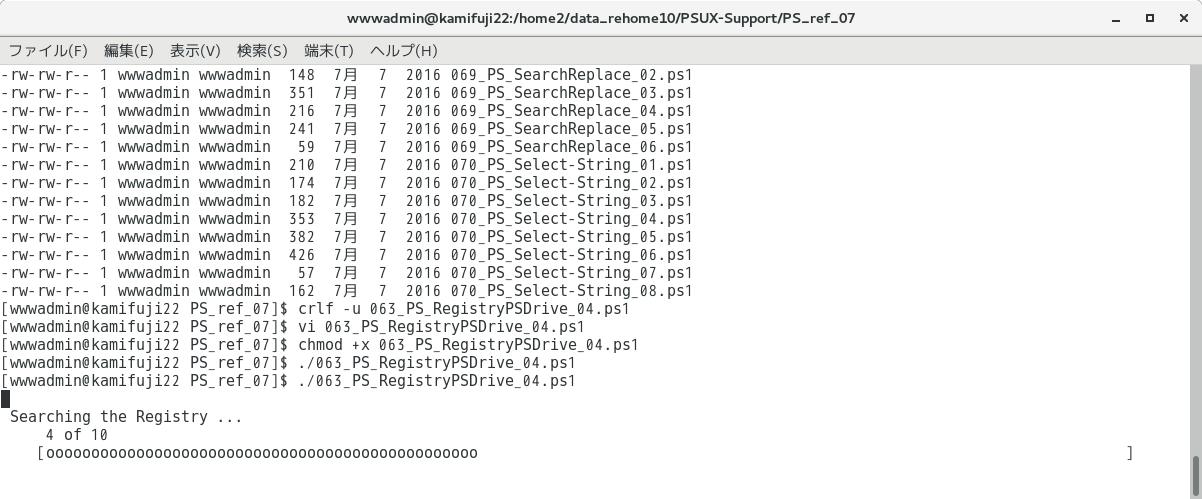
Linux版では、5 行目のコマンドでエラーですが、$Reg が空のためか、結果何も表示されない。これで、正しい処理なのでしょうか?
[ 目次 ]
- Get-ItemProperty -Path. -Name DefaultUserName
次の事例を実行してみよう。
#!/usr/bin/pwsh # PowerShell Registry Key Winlogon # Clear-Host $Registry_Key ="Software\Microsoft\Windows NT\CurrentVersion\Winlogon\" Cd HKLM:\$Registry_Key Get-ItemProperty -Path. -Name DefaultUserName
5 〜 6 行で、HKLM:\Software\Microsoft\Windows NT\CurrentVersion\Winlogon\ に CD(Set-Location) でカレントを設定します。
7 行目で、カレントディレクトリで、-Name が DefaultUserName のアイテムプロパティを取得して、表示します。
それでは、実行してみましょう。下記のような結果が得られます。
Cd : Cannot find drive. A drive with the name 'HKLM' does not exist. At /xxxx/PSUX-Support/PS_ref_07/063_PS_RegistryPSDrive_05.ps1:6 char:1 + Cd HKLM:\$Registry_Key + ~~~~~~~~~~~~~~~~~~~~~~ + CategoryInfo : ObjectNotFound: (HKLM:String) [Set-Location], DriveNotFoundException + FullyQualifiedErrorId : DriveNotFound,Microsoft.PowerShell.Commands.SetLocationCommand Get-ItemProperty : The property DefaultUserName does not exist or was not found. At /xxxx/PSUX-Support/PS_ref_07/063_PS_RegistryPSDrive_05.ps1:7 char:1 + Get-ItemProperty -Path. -Name DefaultUserName + ~~~~~~~~~~~~~~~~~~~~~~~~~~~~~~~~~~~~~~~~~~~~~ + CategoryInfo : ReadError: (DefaultUserName:String) [Get-ItemProperty], IOException + FullyQualifiedErrorId : GetValueError,Microsoft.PowerShell.Commands.GetItemPropertyCommand
Linux版では、レジストリ関連コマンドがサポートされていない。中途半端に削除されているようだ!
[ 目次 ]
- Get-ItemProperty -Path $Registry_Key -Name DefaultUserName
次の事例を実行してみよう。
#!/usr/bin/pwsh # PowerShell Registry Key example $Registry_Key = "HKLM:\Software\Microsoft\Windows NT\CurrentVersion\Winlogon" Get-ItemProperty -Path $Registry_Key -Name DefaultUserName
4 行目で、"HKLM:\Software\Microsoft\Windows NT\CurrentVersion\Winlogon" を $Registry_Key に格納します。
5 行目で、$Registry_Key ディレクトリで、-Name が DefaultUserName のアイテムプロパティを取得して、表示します。
処理内容は、前項と同じです。
それでは、実行してみましょう。下記のような結果が得られます。
Get-ItemProperty : Cannot find drive. A drive with the name 'HKLM' does not exist. At /xxxx/PSUX-Support/PS_ref_07/063_PS_RegistryPSDrive_06.ps1:5 char:1 + Get-ItemProperty -Path $Registry_Key -Name DefaultUserName + ~~~~~~~~~~~~~~~~~~~~~~~~~~~~~~~~~~~~~~~~~~~~~~~~~~~~~~~~~~ + CategoryInfo : ObjectNotFound: (HKLM:String) [Get-ItemProperty], DriveNotFoundException + FullyQualifiedErrorId : DriveNotFound,Microsoft.PowerShell.Commands.GetItemPropertyCommand
Linux版では、レジストリ関連コマンドがサポートされていない。中途半端に削除されているようだ!
[ 目次 ]
- Get-Command -Noun ItemProperty
次の事例を実行してみよう。
#!/usr/bin/pwsh # Research more PowerShell registry cmdlets Get-Command -Noun ItemProperty
ItemProperty の関連コマンドを取得して、表示します。
それでは、実行してみましょう。下記のような結果が得られます。
CommandType Name Version Source ----------- ---- ------- ------ Cmdlet Clear-ItemProperty 6.1.0.0 Microsoft.PowerShell.Management Cmdlet Copy-ItemProperty 6.1.0.0 Microsoft.PowerShell.Management Cmdlet Get-ItemProperty 6.1.0.0 Microsoft.PowerShell.Management Cmdlet Move-ItemProperty 6.1.0.0 Microsoft.PowerShell.Management Cmdlet New-ItemProperty 6.1.0.0 Microsoft.PowerShell.Management Cmdlet Remove-ItemProperty 6.1.0.0 Microsoft.PowerShell.Management Cmdlet Rename-ItemProperty 6.1.0.0 Microsoft.PowerShell.Management Cmdlet Set-ItemProperty 6.1.0.0 Microsoft.PowerShell.Management
Linux版では、これらが不要でしょう。中途半端に削除されているようだ!
[ 目次 ]
- CD HKLM:\
- PowerShell Registry Get-ItemProperty
ここでは、PowerShell Registry Get-ItemProperty のサンプルを紹介します。
- Get-ItemProperty -path. -name CurrentBuildNumber
次の事例を実行してみよう。
#!/usr/bin/pwsh # http://www.computerperformance.co.uk/powershell/powershell_itemproperty.htm # Access the PowerShell Registry with Get-ItemProperty $RegKey ="Software\Microsoft\Windows NT\CurrentVersion\" Cd hklm:\$RegKey Get-ItemProperty -path. -name CurrentBuildNumber
5 〜 6 行で、HKLM:\Software\Microsoft\Windows NT\CurrentVersion\ に CD(Set-Location) でカレントを設定します。
7 行目で、カレントディレクトリで、-Name が CurrentBuildNumber のアイテムプロパティを取得して、表示します。
それでは、実行してみましょう。下記のような結果が得られます。
Cd : Cannot find drive. A drive with the name 'hklm' does not exist. At /xxxx/PSUX-Support/PS_ref_07/064_PS_Get-ItemProperty_01.ps1:6 char:1 + Cd hklm:\$RegKey + ~~~~~~~~~~~~~~~~ + CategoryInfo : ObjectNotFound: (hklm:String) [Set-Location], DriveNotFoundException + FullyQualifiedErrorId : DriveNotFound,Microsoft.PowerShell.Commands.SetLocationCommand Get-ItemProperty : The property CurrentBuildNumber does not exist or was not found. At /xxxx/PSUX-Support/PS_ref_07/064_PS_Get-ItemProperty_01.ps1:7 char:1 + Get-ItemProperty -path. -name CurrentBuildNumber + ~~~~~~~~~~~~~~~~~~~~~~~~~~~~~~~~~~~~~~~~~~~~~~~~ + CategoryInfo : ReadError: (CurrentBuildNumber:String) [Get-ItemProperty], IOException + FullyQualifiedErrorId : GetValueError,Microsoft.PowerShell.Commands.GetItemPropertyCommand
Linux版では、レジストリ関連コマンドがサポートされていない。中途半端に削除されているようだ!
[ 目次 ]
- Set-ItemProperty -path $RegKey -name PaintDesktopVersion -value 1
次の事例を実行してみよう。
#!/usr/bin/pwsh # PowerShell Set-ItemProperty script to set values in the registry $RegKey ="HKCU:\Control Panel\Desktop" Set-ItemProperty -path $RegKey -name PaintDesktopVersion -value 1
4 行目で、"HKCU:\Control Panel\Desktop" を $RegKey に格納します。
5 行目で、$RegKey ディレクトリで、-Name が PaintDesktopVersion のアイテムプロパティに 値 1 を設定しています。
それでは、実行してみましょう。下記のような結果が得られます。
Set-ItemProperty : Cannot find drive. A drive with the name 'HKCU' does not exist. At /xxxx/PSUX-Support/PS_ref_07/064_PS_Get-ItemProperty_02.ps1:5 char:1 + Set-ItemProperty -path $RegKey -name PaintDesktopVersion -value 1 + ~~~~~~~~~~~~~~~~~~~~~~~~~~~~~~~~~~~~~~~~~~~~~~~~~~~~~~~~~~~~~~~~~ + CategoryInfo : ObjectNotFound: (HKCU:String) [Set-ItemProperty], DriveNotFoundException + FullyQualifiedErrorId : DriveNotFound,Microsoft.PowerShell.Commands.SetItemPropertyCommand
Linux版では、レジストリ関連コマンドがサポートされていない。中途半端に削除されているようだ!
[ 目次 ]
- cd HKLM:\ ; Dir
次の事例を実行してみよう。
#!/usr/bin/pwsh # PowerShell Registry Access cd HKLM:\ Dir
4 行目で、HKEY_LOCAL_MACHINE に CD( Set-Location ) で、カレントを設定します。
5 行目で、Dir( Get-ChildItem ) で、子アイテムを表示します。
それでは、実行してみましょう。下記のような結果が得られます。
cd : Cannot find drive. A drive with the name 'HKLM' does not exist. At /xxxx/PSUX-Support/PS_ref_07/064_PS_Get-ItemProperty_03.ps1:4 char:1 + cd HKLM:\ + ~~~~~~~~~ + CategoryInfo : ObjectNotFound: (HKLM:String) [Set-Location], DriveNotFoundException + FullyQualifiedErrorId : DriveNotFound,Microsoft.PowerShell.Commands.SetLocationCommand Directory: /xxxx/PSUX-Support/PS_ref_07 Mode LastWriteTime Length Name ---- ------------- ------ ---- d----- 2019/09/15 9:18 scripts ------ 2019/09/15 13:50 1374 _ww ------ 2019/09/14 16:10 116 061_PS_Quotes_01.ps1 ------ 2019/09/14 16:20 133 061_PS_Quotes_02.ps1 ------ 2019/09/14 16:42 101 061_PS_Quotes_03.ps1 ------ 2019/09/14 16:43 180 062_PS_Recurse_01.ps1 ------ 2019/09/14 16:56 97 062_PS_Recurse_02.ps1 < 省略 >
Linux版では、cd コマンドが 'HKLM' をドライブと扱っているようだ。UNIX系では、ドライブと言う概念は無いのだが、この辺が、中途半端に削除されているのだ!次の Dir は、カレントディレクトリのまま正常に動作している。この場合は、動作してはダメでしょう。
[ 目次 ]
- Get-Childitem -ErrorAction SilentlyContinue
次の事例を実行してみよう。
#!/usr/bin/pwsh # PowerShell Registry listing Set-Location HKLM:\ Get-Childitem -ErrorAction SilentlyContinue
4 行目で、HKEY_LOCAL_MACHINE に Set-Location( CD ) で、カレントを設定します。
5 行目で、Get-ChildItem( Dir ) で、子アイテムを表示します。-ErrorAction SilentlyContinue で、エラーメッセージを抑止しています。
それでは、実行してみましょう。下記のような結果が得られます。
Set-Location : Cannot find drive. A drive with the name 'HKLM' does not exist. At /xxxx/PSUX-Support/PS_ref_07/064_PS_Get-ItemProperty_04.ps1:4 char:1 + Set-Location HKLM:\ + ~~~~~~~~~~~~~~~~~~~ + CategoryInfo : ObjectNotFound: (HKLM:String) [Set-Location], DriveNotFoundException + FullyQualifiedErrorId : DriveNotFound,Microsoft.PowerShell.Commands.SetLocationCommand Directory: /xxxx/PSUX-Support/PS_ref_07 Mode LastWriteTime Length Name ---- ------------- ------ ---- d----- 2019/09/15 9:18 scripts ------ 2019/09/15 13:50 1374 _ww ------ 2019/09/14 16:10 116 061_PS_Quotes_01.ps1 ------ 2019/09/14 16:20 133 061_PS_Quotes_02.ps1 ------ 2019/09/14 16:42 101 061_PS_Quotes_03.ps1 ------ 2019/09/14 16:43 180 062_PS_Recurse_01.ps1 ------ 2019/09/14 16:56 97 062_PS_Recurse_02.ps1 < 省略 >
Linux版では、cd コマンドが 'HKLM' をドライブと扱っているようだ。UNIX系では、ドライブと言う概念は無いのだが、この辺が、中途半端に削除されているのだ!次の Dir は、カレントディレクトリのまま正常に動作している。この場合は、動作してはダメでしょう。
[ 目次 ]
- Get-ChildItem "HKLM:\Software\Microsoft\Windows NT\CurrentVersion\" -recurse -Include Winlogon
次の事例を実行してみよう。
#!/usr/bin/pwsh # PowerShell script to search the registry Get-ChildItem "HKLM:\Software\Microsoft\Windows NT\CurrentVersion\" ` -recurse -Include Winlogon -ErrorAction SilentlyContinue
"HKLM:\Software\Microsoft\Windows NT\CurrentVersion\" から、再帰的に Winlogon を含むアイテムを取得して、表示します。
それでは、実行してみましょう。下記のような結果が得られます。
Linux版でも、4 行目でエラーですが、次の -ErrorAction SilentlyContinue で、エラー・メッセージが抑制されている。
[ 目次 ]
- Get-ItemProperty -path. -name CurrentBuildNumber
- PowerShell Registry Change to MaintainServerList
ここでは、PowerShell Registry Change to MaintainServerList のサンプルを紹介します。
- $BrowseMaster = Get-ItemProperty -path $Reg -Name MaintainServerList
次の事例を実行してみよう。
#!/usr/bin/pwsh # http://www.computerperformance.co.uk/powershell/powershell_registry_maintainserverlist.htm # PowerShell script to check MaintainServerList Clear-Host $Reg = "HKLM:\SYSTEM\CurrentControlSet\services\Browser\Parameters" $BrowseMaster = Get-ItemProperty -path $Reg -Name MaintainServerList "MaintainServerList: " + $BrowseMaster.MaintainServerList
6 行目で、"HKLM:\SYSTEM\CurrentControlSet\services\Browser\Parameters" を $Reg に格納します。
7 行目で、$Reg ディレクトリで、-Name が MaintainServerList のアイテムを $BrowseMaster に格納します。
8 行目で、$BrowseMaster.MaintainServerList を表示します。
それでは、実行してみましょう。下記のような結果が得られます。
Get-ItemProperty : Cannot find drive. A drive with the name 'HKLM' does not exist. At /xxxx/PSUX-Support/PS_ref_07/065_PS_MaintainServerList_01.ps1:7 char:17 + $BrowseMaster = Get-ItemProperty -path $Reg -Name MaintainServerList + ~~~~~~~~~~~~~~~~~~~~~~~~~~~~~~~~~~~~~~~~~~~~~~~~~~~~ + CategoryInfo : ObjectNotFound: (HKLM:String) [Get-ItemProperty], DriveNotFoundException + FullyQualifiedErrorId : DriveNotFound,Microsoft.PowerShell.Commands.GetItemPropertyCommand MaintainServerList:
Linux版では、レジストリ関連コマンドがサポートされていない。中途半端に削除されているようだ!
[ 目次 ]
- Set-ItemProperty -path $Reg -Name MaintainServerList -Value "Yes"
次の事例を実行してみよう。
#!/usr/bin/pwsh # Run this PowerShell script on your 'White' machine # Clear-Host $Reg = "HKLM:\SYSTEM\CurrentControlSet\services\Browser\Parameters" Set-ItemProperty -path $Reg -Name MaintainServerList -Value "Yes" Restart-Service 'Computer Browser'
5 行目で、"HKLM:\SYSTEM\CurrentControlSet\services\Browser\Parameters" を $Reg に格納します。
6 行目で、$Reg ディレクトリで、-Name が MaintainServerList のアイテムに、値 "Yes" を設定します。
7 行目で、'Computer Browser' サービスを再起動します。
それでは、実行してみましょう。下記のような結果が得られます。
Set-ItemProperty : Cannot find drive. A drive with the name 'HKLM' does not exist. At /xxxx/PSUX-Support/PS_ref_07/065_PS_MaintainServerList_02.ps1:6 char:1 + Set-ItemProperty -path $Reg -Name MaintainServerList -Value "Yes" + ~~~~~~~~~~~~~~~~~~~~~~~~~~~~~~~~~~~~~~~~~~~~~~~~~~~~~~~~~~~~~~~~~ + CategoryInfo : ObjectNotFound: (HKLM:String) [Set-ItemProperty], DriveNotFoundException + FullyQualifiedErrorId : DriveNotFound,Microsoft.PowerShell.Commands.SetItemPropertyCommand Restart-Service : The term 'Restart-Service' is not recognized as the name of a cmdlet, function, script file, or operable program. Check the spelling of the name, or if a path was included, verify that the path is correct and try again. At /xxxx/PSUX-Support/PS_ref_07/065_PS_MaintainServerList_02.ps1:7 char:1 + Restart-Service 'Computer Browser' + ~~~~~~~~~~~~~~~ + CategoryInfo : ObjectNotFound: (Restart-Service:String) [], CommandNotFoundException + FullyQualifiedErrorId : CommandNotFoundException
Linux版では、レジストリ関連コマンドがサポートされていない。中途半端に削除されているようだ!
[ 目次 ]
- Get-Command -Noun ItemProperty
次の事例を実行してみよう。
#!/usr/bin/pwsh # Research more PowerShell registry cmdlets Get-Command -Noun ItemProperty
ItemProperty の関連コマンドを取得して、表示します。
それでは、実行してみましょう。下記のような結果が得られます。
CommandType Name Version Source ----------- ---- ------- ------ Cmdlet Clear-ItemProperty 6.1.0.0 Microsoft.PowerShell.Management Cmdlet Copy-ItemProperty 6.1.0.0 Microsoft.PowerShell.Management Cmdlet Get-ItemProperty 6.1.0.0 Microsoft.PowerShell.Management Cmdlet Move-ItemProperty 6.1.0.0 Microsoft.PowerShell.Management Cmdlet New-ItemProperty 6.1.0.0 Microsoft.PowerShell.Management Cmdlet Remove-ItemProperty 6.1.0.0 Microsoft.PowerShell.Management Cmdlet Rename-ItemProperty 6.1.0.0 Microsoft.PowerShell.Management Cmdlet Set-ItemProperty 6.1.0.0 Microsoft.PowerShell.Management
[ 目次 ]
- $BrowseMaster = Get-ItemProperty -path $Reg -Name MaintainServerList
- Windows PowerShell Remove-Item
ここでは、Windows PowerShell Remove-Item のサンプルを紹介します。
- New-Item F:\usr\PowerShell\KamiStuff -type directory -ErrorAction SilentlyContinue
次の事例を実行してみよう。
#!/usr/bin/pwsh # http://www.computerperformance.co.uk/powershell/powershell_remove_item.htm # PowerShell Create Folder and Files # Clear-Host New-Item ./KamiStuff -type directory -ErrorAction SilentlyContinue for ( $i = 1; $i -le 5; $i += 1 ) { New-Item ./KamiStuff/BadFile$i.txt -type file -ErrorAction SilentlyContinue } Write-Host "$i Files created"
6 行目で、./KamiStuff ディレクトリを作成します。
7 〜 9 行で、./KamiStuff ディレクトリ内に、BadFilexx.txt を5個作成します。
11 行目で、作成したファイルの個数を表示します。
それでは、実行してみましょう。下記のような結果が得られます。
Directory: /xxxx/PSUX-Support/PS_ref_07 Mode LastWriteTime Length Name ---- ------------- ------ ---- d----- 2019/09/15 17:11 KamiStuff Directory: /xxxx/PSUX-Support/PS_ref_07/KamiStuff Mode LastWriteTime Length Name ---- ------------- ------ ---- ------ 2019/09/15 17:11 0 BadFile1.txt ------ 2019/09/15 17:11 0 BadFile2.txt ------ 2019/09/15 17:11 0 BadFile3.txt ------ 2019/09/15 17:11 0 BadFile4.txt ------ 2019/09/15 17:11 0 BadFile5.txt 6 Files created
[ 目次 ]
- Get-Item F:\usr\PowerShell\KamiStuff\*.*
次の事例を実行してみよう。
#!/usr/bin/pwsh # PowerShell Script to List Files # Clear-Host Get-Item ./KamiStuff/*.*
./KamiStuff/*.* にマッチする子アイテムを取得して、表示します。
それでは、実行してみましょう。下記のような結果が得られます。
Directory: /xxxx/PSUX-Support/PS_ref_07/KamiStuff Mode LastWriteTime Length Name ---- ------------- ------ ---- ------ 2019/09/15 17:11 0 BadFile1.txt ------ 2019/09/15 17:11 0 BadFile2.txt ------ 2019/09/15 17:11 0 BadFile3.txt ------ 2019/09/15 17:11 0 BadFile4.txt ------ 2019/09/15 17:11 0 BadFile5.txt
[ 目次 ]
- $BadFile | Remove-Item -force
次の事例を実行してみよう。
#!/usr/bin/pwsh #PowerShell Remove-Item Example to Delete Files # Clear-Host $BadFile = Get-Item ./KamiStuff/*.* $BadFile | Remove-Item -force Get-Item ./KamiStuff/
5 行目で、F:\usr\PowerShell\KamiStuff\*.* にマッチする子アイテムを取得して、$BadFile に格納します。
6 行目で、$BadFile に取得したアイテムを削除します。
7 行目で、F:\usr\PowerShell\KamiStuff\ の子アイテムを取得して、表示します。
それでは、実行してみましょう。下記のような結果が得られます。
Directory: /xxxx/PSUX-Support/PS_ref_07 Mode LastWriteTime Length Name ---- ------------- ------ ---- d----- 2019/09/16 7:05 KamiStuff
[ 目次 ]
- $BadFile | Remove-Item -WhatIf -force
次の事例を実行してみよう。
#!/usr/bin/pwsh #PowerShell Script to Mimic Deleting Files # Clear-Host $BadFile = Get-Item ./KamiStuff/*.* $BadFile | Remove-Item -WhatIf -force Get-Item ./KamiStuff/*.*
5 行目で、./KamiStuff/*.* にマッチする子アイテムを取得して、$BadFile に格納します。
6 行目で、$BadFile に取得したアイテムを削除するのを -WhatIf で、表示します。
7 行目で、F:\usr\PowerShell\KamiStuff\ の子アイテムを取得して、表示します。
それでは、実行してみましょう。下記のような結果が得られます。
What if: Performing the operation "Remove File" on target "/xxxx/PSUX-Support/PS_ref_07/KamiStuff/BadFile1.txt". What if: Performing the operation "Remove File" on target "/xxxx/PSUX-Support/PS_ref_07/KamiStuff/BadFile2.txt". What if: Performing the operation "Remove File" on target "/xxxx/PSUX-Support/PS_ref_07/KamiStuff/BadFile3.txt". What if: Performing the operation "Remove File" on target "/xxxx/PSUX-Support/PS_ref_07/KamiStuff/BadFile4.txt". What if: Performing the operation "Remove File" on target "/xxxx/PSUX-Support/PS_ref_07/KamiStuff/BadFile5.txt". Directory: /xxxx/PSUX-Support/PS_ref_07/KamiStuff Mode LastWriteTime Length Name ---- ------------- ------ ---- ------ 2019/09/16 7:14 0 BadFile1.txt ------ 2019/09/16 7:14 0 BadFile2.txt ------ 2019/09/16 7:14 0 BadFile3.txt ------ 2019/09/16 7:14 0 BadFile4.txt ------ 2019/09/16 7:14 0 BadFile5.txt
結果的には、削除されていません。動作確認なのか?
Linux の rm -i *.* を想定していたのだが、期待はずれです。
[ 目次 ]
- Get-Help Remove-Item -full
次の事例を実行してみよう。
#!/usr/bin/pwsh # PowerShell Remove-Item Parameters # Clear-Host Get-Help Remove-Item -full
Remove-Item のヘルプを表示します。
それでは、実行してみましょう。下記のような結果が得られます。
表示内容は、066_PS_Remove-Item_05_UX.txt に保存しました。
[ 目次 ]
- New-Item F:\usr\PowerShell\KamiStuff -type directory -ErrorAction SilentlyContinue
- PowerShell Get-BrowseMaster Function
ここでは、PowerShell Get-BrowseMaster Function のサンプルを紹介します。
- NBTSTAT -a $Env:ComputerName
次の事例を実行してみよう。
#!/usr/bin/pwsh # http://www.computerperformance.co.uk/powershell/powershell_function_browsemaster.htm NBTSTAT -a $Env:ComputerName
環境変数 ComputerName をパラメータとして、NBTSTAT -a を実行します。
それでは、実行してみましょう。下記のような結果が得られます。
NBTSTAT : The term 'NBTSTAT' is not recognized as the name of a cmdlet, function, script file, or operable program. Check the spelling of the name, or if a path was included, verify that the path is correct and try again. At /xxxx/PSUX-Support/PS_ref_07/067_PS_BrowseMaster_01.ps1:4 char:1 + NBTSTAT -a $Env:ComputerName + ~~~~~~~ + CategoryInfo : ObjectNotFound: (NBTSTAT:String) [], CommandNotFoundException + FullyQualifiedErrorId : CommandNotFoundException
Linux版では、NBTSTAT コマンドがサポートされていない。
[ 目次 ]
- $Discovery = NBTStat -a $Env:ComputerName | Out-String -Stream | Select-String "MSBrowse"
次の事例を実行してみよう。
#!/usr/bin/pwsh # PowerShell checks if local machine is the Windows Browse Master # Clear-Host $Discovery = NBTStat -a $Env:ComputerName | Out-String -Stream | Select-String "MSBrowse" If($Discovery -match "MSBrowse") { "$Env:ComputerName is the Browse master" }
5 〜 6 行で、環境変数 ComputerName をパラメータとして、NBTSTAT -a を実行し、結果から "MSBrowse" を選択して、$Discovery に格納します。
7 〜 9 行で、$Discovery に "MSBrowse" があると、8 行目を実行します。
それでは、実行してみましょう。下記のような結果が得られます。
NBTStat : The term 'NBTStat' is not recognized as the name of a cmdlet, function, script file, or operable program. Check the spelling of the name, or if a path was included, verify that the path is correct and try again. At /xxxx/PSUX-Support/PS_ref_07/067_PS_BrowseMaster_02.ps1:5 char:14 + $Discovery = NBTStat -a $Env:ComputerName | + ~~~~~~~ + CategoryInfo : ObjectNotFound: (NBTStat:String) [], CommandNotFoundException + FullyQualifiedErrorId : CommandNotFoundException
Linux版では、NBTSTAT コマンドがサポートされていない。
[ 目次 ]
- "^\\\\(?
\S+)\s+" {$matches.Name}
次の事例を実行してみよう。
#!/usr/bin/pwsh # Clear-Host Switch -RegEx (NET.EXE VIEW) { "^\\\\(?\S+)\s+" {$matches.Name} }
NET.EXE VIEW を実行して、サーバー名一覧を表示します。
それでは、実行してみましょう。下記のような結果が得られます。
NET.EXE : The term 'NET.EXE' is not recognized as the name of a cmdlet, function, script file, or operable program. Check the spelling of the name, or if a path was included, verify that the path is correct and try again. At /xxxx/PSUX-Support/PS_ref_07/067_PS_BrowseMaster_03.ps1:5 char:16 + Switch -RegEx (NET.EXE VIEW) { + ~~~~~~~ + CategoryInfo : ObjectNotFound: (NET.EXE:String) [], CommandNotFoundException + FullyQualifiedErrorId : CommandNotFoundException
3行目の正規表現は、UNIX と同じのようだ!
Linux版では、NET.EXE コマンドがサポートされていない。
[ 目次 ]
- NBTStat -a $LocalMachine | Out-String -Stream | Select-String "MSBrowse"
次の事例を実行してみよう。
#!/usr/bin/pwsh Function Global:Get-BrowseMaster { [cmdletbinding()] Param( [String]$LocalMachine ="$Env:COMPUTERNAME", [Switch]$All ) Begin{ Clear-Host $x = 0 } Process{ ### Check if the local machine is the Browse Master #### $Discovery = NBTStat -a $LocalMachine | Out-String -Stream | Select-String "MSBrowse" If($Discovery -match "MSBrowse") { Write-Host "$LocalMachine is the Browse master" -BackgroundColor Magenta ;$x =1 } #### Logic to find Browse Master on the network #### If($x -ne 1 -or $All) { $NetworkComputer =switch -RegEx (NET.EXE VIEW) { "^\\\\(?\S+)\s+" {$matches.Name} } Clear-Host Foreach($LocalMachine in $NetworkComputer) { $Discovery = NBTStat -a $LocalMachine | Out-String -Stream | Select-String "MSBrowse" If($Discovery -match "MSBrowse") { Write-Host "$LocalMachine is the Browse Master" -BackgroundColor Magenta } Else { "$LocalMachine is an imposter" } } # End of Foreach } # End of If } # End of Process } # End of Function Get-BrowseMaster Get-BrowseMaster
Browse Master を調べる関数です。詳細な説明は、省略します。
それでは、実行してみましょう。下記のような結果が得られます。
NBTStat : The term 'NBTStat' is not recognized as the name of a cmdlet, function, script file, or operable program. Check the spelling of the name, or if a path was included, verify that the path is correct and try again. At /xxxx/PSUX-Support/PS_ref_07/067_PS_BrowseMaster_04.ps1:17 char:16 + $Discovery = NBTStat -a $LocalMachine | Out-String -Stream | ... + ~~~~~~~ + CategoryInfo : ObjectNotFound: (NBTStat:String) [], CommandNotFoundException + FullyQualifiedErrorId : CommandNotFoundException NET.EXE : The term 'NET.EXE' is not recognized as the name of a cmdlet, function, script file, or operable program. Check the spelling of the name, or if a path was included, verify that the path is correct and try again. At /xxxx/PSUX-Support/PS_ref_07/067_PS_BrowseMaster_04.ps1:23 char:37 + $NetworkComputer =switch -RegEx (NET.EXE VIEW) { + ~~~~~~~ + CategoryInfo : ObjectNotFound: (NET.EXE:String) [], CommandNotFoundException + FullyQualifiedErrorId : CommandNotFoundException
Linux版では、NBTStat および NET.EXE コマンドがサポートされていない。
[ 目次 ]
- NBTSTAT -a $Env:ComputerName
- Windows PowerShell -Replace (Search and Replace)
ここでは、Windows PowerShell -Replace (Search and Replace) のサンプルを紹介します。
- Select-String -Path ".\gopher.txt" -Pattern "Guido"
次の事例を実行してみよう。
#!/usr/bin/pwsh # http://www.computerperformance.co.uk/powershell/powershell_replace.htm # Stage 1: Preparation - just finding the text Select-String -Path "./gopher.txt" -Pattern "Guido"
"./gopher.txt" のファイル内で、"Guido" 文字列があるレコードを取得して、表示します。
それでは、実行してみましょう。下記のような結果が得られます。
gopher.txt:3: Within this text file is the word "Guido". gopher.txt:7:Select-String -Path "C:\Change\gopher.txt" -Pattern "Guido" gopher.txt:9: Within this text file is the word Guido.
UNIX の grep と同じ機能かな!
[ 目次 ]
- ForEach-Object {$_ -Replace "Guido", "Guy"}
次の事例を実行してみよう。
#!/usr/bin/pwsh # Stage 2: -Replace actually makes a change Select-String -Path ".\gopher.txt" -Pattern "Guido" | ForEach-Object {$_ -Replace "Guido", "Guy"}
"./gopher.txt" のファイル内で、"Guido" 文字列があるレコードを取得して、文字列 "Guido" を "Guy" に置き換えて、表示します。
ファイルの中身は、変更されません。
それでは、実行してみましょう。下記のような結果が得られます。
/xxxx/PSUX-Support/PS_ref_07/gopher.txt:3: Within this text file is the word "Guy". /xxxx/PSUX-Support/PS_ref_07/gopher.txt:7:Select-String -Path "C:\Change\gopher.txt" -Pattern "Guy" /xxxx/PSUX-Support/PS_ref_07/gopher.txt:9: Within this text file is the word Guy.
[ 目次 ]
- $Change | ForEach-Object {$_ -Replace "the the", "the"} | Set-Content $Location
次の事例を実行してみよう。
#!/usr/bin/pwsh # Example of PowerShell replacing text # Clear-host $Location = "./report.txt" $Change = Get-Content $Location $Change | ForEach-Object {$_ -Replace "the the", "the"} | Set-Content $Location # Below are two optional items for testing # $Change | ForEach-Object {$_ -Replace "the", "the the"} | Set-Content $Location Invoke-Item $Location
5 行目で、"./report.txt" を $Location に格納します。
6 行目で、$Location のファイルを読み込み、$Change に格納します。
7 行目で、$Change のレコード毎に文字列 "the the" を "the" に置き換え、$Location のファイルに書き込みます。
それでは、実行してみましょう。下記のような結果が得られます。
実行結果のスクリーンショットです。
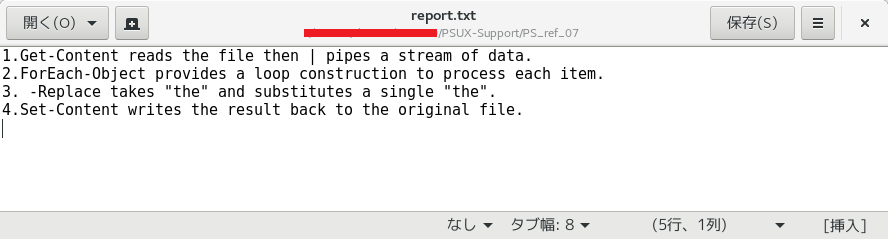
[ 目次 ]
- Set-Content -Path $("$Brackety\Stuff($i).txt") -value $i
次の事例を実行してみよう。
#!/usr/bin/pwsh # The only purpose of this script is to create files for testing. # Clear-Host $Brackety = "./KamiStuff" For($i=0;$i -le 6; ++$i) { Set-Content -Path $("$Brackety/Stuff($i).txt") -value $i } Get-Item "$Brackety/*.*"
5 行目で、"./KamiStuff" を $Brackety に格納します。
6 〜 8 行で、$Brackety に、7個のファイルを作成します。各ファイルには、$i の値を書き込んでいます。
それでは、実行してみましょう。下記のような結果が得られます。
Directory: /xxxx/PSUX-Support/PS_ref_07/KamiStuff Mode LastWriteTime Length Name ---- ------------- ------ ---- ------ 2019/09/16 7:14 0 BadFile1.txt ------ 2019/09/16 7:14 0 BadFile2.txt ------ 2019/09/16 7:14 0 BadFile3.txt ------ 2019/09/16 7:14 0 BadFile4.txt ------ 2019/09/16 7:14 0 BadFile5.txt ------ 2019/09/16 9:21 2 Stuff(0).txt ------ 2019/09/16 9:21 2 Stuff(1).txt ------ 2019/09/16 9:21 2 Stuff(2).txt ------ 2019/09/16 9:21 2 Stuff(3).txt ------ 2019/09/16 9:21 2 Stuff(4).txt ------ 2019/09/16 9:21 2 Stuff(5).txt ------ 2019/09/16 9:21 2 Stuff(6).txt
[ 目次 ]
- Get-ChildItem $Brackety | Rename-Item -NewName { $_.name -Replace "\)","" }
次の事例を実行してみよう。
#!/usr/bin/pwsh $Brackety = "./KamiStuff" Get-ChildItem $Brackety | Rename-Item -NewName { $_.name -Replace "\(","" } Get-ChildItem $Brackety | Rename-Item -NewName { $_.name -Replace "\)","" } Invoke-item $Brackety
3 行目で、"./KamiStuff" を $Brackety に格納します。
4 行目で、左括弧( \( ) を取り除いた名前に変更します。
5 行目で、右括弧( \) ) を取り除いた名前に変更します。
6 行目で、$Brackety を、エクスプローラを開きます。
それでは、実行してみましょう。下記のような結果が得られます。
実行結果のスクリーンショットです。
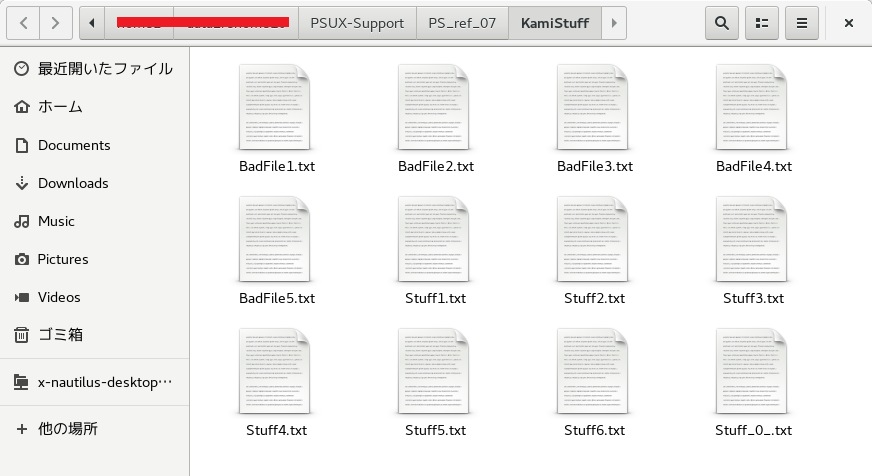
[ 目次 ]
- Get-Help about_Operators
次の事例を実行してみよう。
#!/usr/bin/pwsh Clear-Host Get-Help about_Operators
about_Operators のヘルプを表示します。
それでは、実行してみましょう。下記のような結果が得られます。
Get-Help : Get-Help could not find about_Operators in a help file in this session. To download updated help topics type:"Update-Help". To get help online, search for the help topic in the TechNet library at https://go.microsoft.com/fwlink/?LinkID=107116. At /xxxx/PSUX-Support/PS_ref_07/069_PS_SearchReplace_06.ps1:5 char:1 + Get-Help about_Operators + ~~~~~~~~~~~~~~~~~~~~~~~~ + CategoryInfo : ResourceUnavailable: (:) [Get-Help], HelpNotFoundException + FullyQualifiedErrorId : HelpNotFound,Microsoft.PowerShell.Commands.GetHelpCommand
Linux版では、about_Operators ヘルプがサポートされていない。
[ 目次 ]
- Select-String -Path ".\gopher.txt" -Pattern "Guido"
- Windows PowerShell Select-String Cmdlet
ここでは、Windows PowerShell Select-String Cmdlet のサンプルを紹介します。
- Select-String -pattern "Guido" -path ".\gopher.txt"
次の事例を実行してみよう。
#!/usr/bin/pwsh # http://www.computerperformance.co.uk/powershell/powershell_select_string.htm # Select-String -pattern "Guido" -path "D:\powershell\stuff\gopher.txt" Select-String -pattern "Guido" -path "./gopher.txt"
"./gopher.txt" のファイルを読み込み、"Guido" があるレコードを選択して、表示します。
それでは、実行してみましょう。下記のような結果が得られます。
gopher.txt:3: Within this text file is the word "Guido". gopher.txt:7:Select-String -Path "C:\Change\gopher.txt" -Pattern "Guido" gopher.txt:9: Within this text file is the word Guido.
[ 目次 ]
- Select-String -pattern "Guido" -path $Location
次の事例を実行してみよう。
#!/usr/bin/pwsh # PowerShell cmdlet to find the pattern Guido $Location = "./gopher.txt" Select-String -pattern "Guido" -path $Location
"./gopher.txt" を $Location に格納します。
$Location のファイルを読み込み、"Guido" があるレコードを選択して、表示します。
それでは、実行してみましょう。下記のような結果が得られます。
gopher.txt:3: Within this text file is the word "Guido". gopher.txt:7:Select-String -Path "C:\Change\gopher.txt" -Pattern "Guido" gopher.txt:9: Within this text file is the word Guido.
[ 目次 ]
- Select-String -pattern "Guido" -path ".\*.*"
次の事例を実行してみよう。
#!/usr/bin/pwsh # PowerShell cmdlet to find the pattern Guido. Note wildcard * # Select-String -pattern "Guido" -path "D:\powershell\stuff\*.*" Select-String -pattern "Guido" -path "./*.*"
".\*.*" にマッチするファイルを読み込み、"Guido" があるレコードを選択して、表示します。
それでは、実行してみましょう。下記のような結果が得られます。
069_PS_SearchReplace_01.ps1:5:Select-String -Path ".\gopher.txt" -Pattern "Guido" 069_PS_SearchReplace_02.ps1:4:Select-String -Path "./gopher.txt" -Pattern "Guido" | 069_PS_SearchReplace_02.ps1:5:ForEach-Object {$_ -Replace "Guido", "Guy"} 070_PS_Select-String_01.ps1:4:# Select-String -pattern "Guido" -path "D:\powershell\stuff\gopher.txt" 070_PS_Select-String_01.ps1:5:Select-String -pattern "Guido" -path "./gopher.txt" 070_PS_Select-String_02.ps1:3:# PowerShell cmdlet to find the pattern Guido 070_PS_Select-String_02.ps1:6:Select-String -pattern "Guido" -path $Location 070_PS_Select-String_03.ps1:3:# PowerShell cmdlet to find the pattern Guido. Note wildcard * 070_PS_Select-String_03.ps1:4:# Select-String -pattern "Guido" -path "D:\powershell\stuff\*.*" 070_PS_Select-String_03.ps1:5: Select-String -pattern "Guido" -path "./*.*" 070_PS_Select-String_08.ps1:4: Select-String -pattern "Guido" -path $FilePath -context 3 gopher.txt:3: Within this text file is the word "Guido". gopher.txt:7:Select-String -Path "C:\Change\gopher.txt" -Pattern "Guido" gopher.txt:9: Within this text file is the word Guido.
[ 目次 ]
- $Sel = Select-String -pattern $SearchStr -path $Location
次の事例を実行してみよう。
#!/usr/bin/pwsh # PowerShell cmdlet to find the pattern zzz. $Location = "./gopher.txt" $SearchStr = "zzz" $Sel = Select-String -pattern $SearchStr -path $Location If ($Sel -eq $null) { write-host "$Location does not contain $SearchStr" } Else { write-host "Found `n$Sel" } Write-host "end"
4 行目で、"./gopher.txt" を $Location に格納します。
5 行目で、"zzz" を $SearchStr に格納します。
6 行目で、$Location にマッチするファイルを読み込み、$SearchStr があるレコードを選択して、$Sel に格納します。
7 〜 14 行で、$Sel が $null(空)かを判別して、仕訳しています。
15 行で、"end" を表示します。
それでは、実行してみましょう。下記のような結果が得られます。
.\gopher.txt does not contain zzz end
[ 目次 ]
- $List = Select-String -pattern $StringVid $Entry
次の事例を実行してみよう。
#!/usr/bin/pwsh # A real-life example of PowerShell's Select-String $i=0 $File = Get-ChildItem "../" -Include *.html -recurse $StringVid = "pwsh" foreach ($Entry in $File) { $List = Select-String -pattern $StringVid $Entry if ($List.LongLength -gt 1) { "{0,-8} {1,-4} {2,18}" -f "Files ", $List.LongLength, $Entry.FullName; $i++ } }
5 行目で、"../" から、拡張子が .html のアイテムを再帰的に検索して、$File に格納します。
6 行目で、"pwsh" を $StringVid に格納します。
7 〜 14 行で、アイテム毎に、$StringVid があるレコードを取り出し、.LongLength が 1 超過の場合に $List.LongLength, $Entry.FullName を表示します。
それでは、実行してみましょう。下記のような結果が得られます。
Files 15 /xxxx/PSUX-Support/FindingFiles/_index.html Files 2 /xxxx/PSUX-Support/install/_index.html Files 57 /xxxx/PSUX-Support/PS_ref_01/_index.html Files 81 /xxxx/PSUX-Support/PS_ref_02/_index.html Files 85 /xxxx/PSUX-Support/PS_ref_03/_index.html Files 79 /xxxx/PSUX-Support/PS_ref_04/_index.html Files 58 /xxxx/PSUX-Support/PS_ref_05/_index.html Files 59 /xxxx/PSUX-Support/PS_ref_06/_index.html Files 50 /xxxx/PSUX-Support/PS_ref_07/_index.html
[ 目次 ]
- $a.Contains("ZZ")
次の事例を実行してみよう。
#!/usr/bin/pwsh # A real-life example of PowerShell's Select-String # Makes a test.txt file with testcontent "0123456789abcdefghijklmnopqrstuvwxyz` ABCDEFGHIJKLMNOPQRSTUVWXYZZYXWVUTSRQPONMLKJIHGFEDCBA` zyxwvutsrqponmlkjihgfedcba9876543210" >> "./test3_UX.txt" # read file into $a $a = Get-Content "./test3_UX.txt" #$a # Check what you want $a.Contains("zz") #False $a.Contains("ZZ") #True $a.IndexOf("ZZ") # 61 #-=[trebboR.EU]=-
5 〜7 行で、"012345 ... 43210" を "./test3_UX.txt" に書き込みます。
9 行目で、"./test3_UX.txt" から読み込み、$a に格納します。
12 〜 14 行で、.Contains と .IndexOf の Method を確認しています。
それでは、実行してみましょう。下記のような結果が得られます。
False False -1
何故か、思惑通りの答えが得られない!
[ 目次 ]
- help Select-String -full
次の事例を実行してみよう。
#!/usr/bin/pwsh # Clear-Host help Select-String -full
Select-String のヘルプを表示します。
それでは、実行してみましょう。下記のような結果が得られます。
表示内容は、070_PS_Select-String_07_UX.txt に保存しました。
Linux版では、何故か、more へパイプされている。
[ 目次 ]
- Select-String -pattern "Guido" -path ".\gopher.txt"
- リリースノート
- 2016/09/16 Ver = 1.01 Linux版リリース
- 2016/07/19 Ver = 1.01 初版リリース
- 関連ページ
[ 目次 ]