| windows10 の各種設定値を取得してみよう |
H.Kamifuji . |
- はじめに
PowerShell では、windows の各種設定値の取得が簡単に実行できます。
下図のような [ コントロールパネル(P) ]-[ システム ] の表示内容を取得できます。
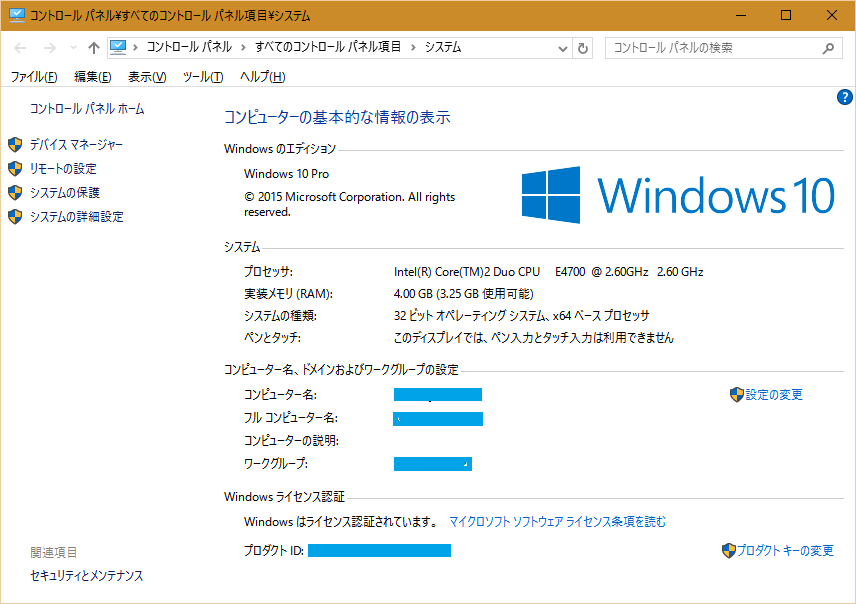
これらの情報の取得方法について説明します。
PowerShell 7.15 インストールに共ない見直します。
PowerShell 7.4.6 インストールに共ない見直します。
- 目 次
- Get-WmiObject -class Win32_ComputerSystem ... コンピュータのプロパティを取得
コンピュータのプロパティを取得します。
# コンピュータのプロパティを取得する。 # Clear-Host Get-WmiObject Win32_ComputerSystem # Get-WmiObject CIM_ComputerSystem # Get-WmiObject CIM_System <# # 下記でも同様な結果が得られる。( 64 bit 用なのかな?) Get-WmiObject CIM_ComputerSystem # 下記のコマンドでは、Domain 情報が付加される。 Get-WmiObject CIM_System #>上記を実行すると
Domain : WORKGROUP Manufacturer : System manufacturer Model : P5K-E Name : xxxxxxxxxxxxxxxx PrimaryOwnerName : nnnnnnnn TotalPhysicalMemory : 3488731136
上記を実行すると
PowerShell 7.15 では、エラーです。何故か Object が無い??
Get-WmiObject: The term 'Get-WmiObject' is not recognized as a name of a cmdlet, function, script file, or executable program. Check the spelling of the name, or if a path was included, verify that the path is correct and try again.PowerShell 7.4.6 でも、同様です。
上記の情報を取得できます。
下記を実行すると
# コンピュータのプロパティを取得する。 # Clear-Host # Get-WmiObject Win32_ComputerSystem # Get-WmiObject CIM_ComputerSystem Get-WmiObject CIM_System <# # 下記でも同様な結果が得られる。( 64 bit 用なのかな?) Get-WmiObject CIM_ComputerSystem # 下記のコマンドでは、Domain 情報が付加される。 Get-WmiObject CIM_System #>下記のように DomainControll 情報も取得できます。
Domain : WORKGROUP Manufacturer : System manufacturer Model : P5K-E Name : xxxxxxxxxxxxx PrimaryOwnerName : nnnnnnnn TotalPhysicalMemory : 3488731136 ClientSiteName : DcSiteName : Description : xxxxxxxxxxxxxx DnsForestName : DomainControllerAddress : DomainControllerName : DomainName : Roles : Status : Unknown
上記を実行すると
PowerShell 7.15 では、エラーです。何故か Object が無い??
Get-WmiObject: The term 'Get-WmiObject' is not recognized as a name of a cmdlet, function, script file, or executable program. Check the spelling of the name, or if a path was included, verify that the path is correct and try again.PowerShell 7.4.6 でも、同様です。
[ 目次 ]
- Get-WmiObject -class Win32_OperatingSystem ... OS version を取得
windows OS version を取得するには、下記のコマンドを実行します。
# ----< Windows OS version を取得する。 >---- Get-WmiObject -class Win32_OperatingSystem
上記を実行すると、下記の情報が出力されます。
SystemDirectory : C:\WINDOWS\system32 Organization : BuildNumber : 10586 RegisteredUser : nnnnnnnn SerialNumber : xxxxx-x0000-00000-xxxxx Version : 10.0.10586
SerialNumber として、プロダクトIDを取得することができます。
[ 目次 ]
- (Get-WmiObject -query 'select * from SoftwareLicensingService').OA3xOriginalProductKey ... プロダクトキー を取得
windows10 のプロダクトキー を取得するには、下記のコマンドを実行します。
# ----< Windows のプロダクトキー を取得する。 >---- (Get-WmiObject -query 'select * from SoftwareLicensingService').OA3xOriginalProductKey
上記を実行すると、下記の情報が出力されます。
xxxxx-yyyyy-zzzzz-aaaaa-bbbbb
SerialNumber として、プロダクトIDを取得することができます。
[ 目次 ]
- Get-WmiObject -class Win32_Printer ... プリンターの情報を取得
設定されているプリンターの情報を取得します。
# ----< プリンターの情報を取得する >---- Get-WmiObject -class Win32_Printer
上記を実行すると、下記の情報が出力されます。
Location : Name : RICOH imagio MP C7500 PS PrinterState : 0 PrinterStatus : 3 ShareName : SystemName : xxxxxxxxxxxx Location : Name : OneNote 2010 に送る PrinterState : 0 PrinterStatus : 3 ShareName : SystemName : xxxxxxxxxxxx #### 省略 #### Location : Name : EPSON2119B0 (EP-807A Series) PrinterState : 0 PrinterStatus : 3 ShareName : SystemName : xxxxxxxxxxxx
上記を実行すると
PowerShell 7.15 では、エラーです。何故か Object が無い??
Get-WmiObject: The term 'Get-WmiObject' is not recognized as a name of a cmdlet, function, script file, or executable program. Check the spelling of the name, or if a path was included, verify that the path is correct and try again.PowerShell 7.4.6 でも、同様です。
[ 目次 ]
- Get-WMIObject -Class CIM_PhysicalPackage ... 物理的パッケージの情報を取得
物理的パッケージの情報を取得します。
# ----< 物理的パッケージの情報を取得する >---- Get-WMIObject -Class CIM_PhysicalPackage | Format-Table
上記を実行すると、下記の情報が出力されます。
Manufacturer Model Name SerialNumber SKU Product ------------ ----- ---- ------------ --- ------- ASUSTeK Computer INC. ベースボード MS1C83BZE802539 P5K-E 物理メモリの配列 Chassis Manufacture システム格納装置 Chassis Serial Number上記を実行すると
PowerShell 7.15 では、エラーです。何故か Object が無い??
Get-WmiObject: The term 'Get-WmiObject' is not recognized as a name of a cmdlet, function, script file, or executable program. Check the spelling of the name, or if a path was included, verify that the path is correct and try again.PowerShell 7.4.6 でも、同様です。
[ 目次 ]
- Get-WMIObject -Class Win32_OnBoardDevice ... マザーボード内の装置の情報を取得
マザーボード内の装置の情報を取得します。
# ----< On Board Device の情報を取得する >---- Get-WMIObject -Class Win32_OnBoardDevice
上記を実行すると、下記の情報が出力されます。
DeviceType SerialNumber Enabled Description ---------- ------------ ------- ----------- 5 True Onboard Ethernet上記を実行すると
PowerShell 7.15 では、エラーです。何故か Object が無い??
Get-WmiObject: The term 'Get-WmiObject' is not recognized as a name of a cmdlet, function, script file, or executable program. Check the spelling of the name, or if a path was included, verify that the path is correct and try again.PowerShell 7.4.6 でも、同様です。
[ 目次 ]
- Get-WMIObject -Class Win32_PhysicalMemory ... 物理メモリの格納情報を取得
物理メモリの格納情報を取得します。
# ----< 物理メモリの格納情報を取得する >---- Get-WMIObject -Class Win32_PhysicalMemory | Format-Table
上記を実行すると、下記の情報が出力されます。
__GENUS __CLASS __SUPERCLASS __DYNASTY __RELPATH ## 省略 ## ------- ------- ------------ --------- --------- 2 Win32_PhysicalMemory CIM_PhysicalMemory CIM_ManagedSystemElement Win32_PhysicalMemory.Tag="Physical Memory 0" 2 Win32_PhysicalMemory CIM_PhysicalMemory CIM_ManagedSystemElement Win32_PhysicalMemory.Tag="Physical Memory 2"4個あるメモリスロット中、0番と2番に 2 GB メモリが実装されている情報が取得できました。
上記を実行すると
PowerShell 7.15 では、エラーです。何故か Object が無い??
Get-WmiObject: The term 'Get-WmiObject' is not recognized as a name of a cmdlet, function, script file, or executable program. Check the spelling of the name, or if a path was included, verify that the path is correct and try again.PowerShell 7.4.6 でも、同様です。
[ 目次 ]
- Get-WmiObject -Class Win32_Bios ... BIOS の情報を取得
BIOS の情報を取得します。
# ----< BIOS の情報を取得する >---- Get-WmiObject -Class Win32_Bios
上記を実行すると、下記の情報が出力されます。
SMBIOSBIOSVersion : 0906 Manufacturer : American Megatrends Inc. Name : BIOS Date: 12/10/07 17:27:58 Ver: 08.00.12 SerialNumber : System Serial Number Version : A_M_I_ - 12000710
上記を実行すると
PowerShell 7.15 では、エラーです。何故か Object が無い??
Get-WmiObject: The term 'Get-WmiObject' is not recognized as a name of a cmdlet, function, script file, or executable program. Check the spelling of the name, or if a path was included, verify that the path is correct and try again.PowerShell 7.4.6 でも、同様です。
[ 目次 ]
- Get-WmiObject -class Win32_StartupCommand ... スタートアップコマンドの情報を取得
ログイン時のスタートアップコマンドの情報を取得します。
# ----< Startup Command の情報を取得する >---- Get-WmiObject -class Win32_StartupCommand | Format-Table Command
上記を実行すると、下記の情報が出力されます。
Command ------- C:\Windows\System32\OneDriveSetup.exe /thfirstsetup C:\Windows\System32\OneDriveSetup.exe /thfirstsetup "C:\Users\kamifuji\AppData\Local\Microsoft\OneDrive\OneDrive.exe" /background C:\Users\kamifuji\AppData\Local\Microsoft\BingSvc\BingSvc.exe C:\WINDOWS\system32\spool\DRIVERS\W32X86\3\E_FATINJJ.EXE /EPT "EPLTarget\P0000000000000000" /M "EP-807A Series" C:\Windows\System32\OneDriveSetup.exe /thfirstsetup "C:\Program Files\Common Files\Apple\Apple Application Support\APSDaemon.exe" "C:\Program Files\QuickTime\QTTask.exe" -atboottime "C:\Program Files\Epson Software\Event Manager\EEventManager.exe" "C:\Program Files\Common Files\Java\Java Update\jusched.exe" "C:\Program Files\iTunes\iTunesHelper.exe"
上記を実行すると
PowerShell 7.15 では、エラーです。何故か Object が無い??
Get-WmiObject: The term 'Get-WmiObject' is not recognized as a name of a cmdlet, function, script file, or executable program. Check the spelling of the name, or if a path was included, verify that the path is correct and try again.PowerShell 7.4.6 でも、同様です。
[ 目次 ]
- Get-WMIObject Win32_QuickFixEngineering ... windows update の QuickFix 情報を取得
windows update の QuickFix 情報を取得します。
# ----< windows update のi QuickFix 情報を取得する >---- Get-WMIObject Win32_QuickFixEngineering
上記を実行すると、下記の情報が出力されます。
Source Description HotFixID InstalledBy InstalledOn ------ ----------- -------- ----------- ----------- xxxxxxxx-P... Security Update KB3116900 NT AUTHORITY\SYSTEM 2015/12/17 0:00:00 xxxxxxxx-P... Update KB3124200 NT AUTHORITY\SYSTEM 2015/12/18 0:00:00 xxxxxxxx-P... Update KB3124262 NT AUTHORITY\SYSTEM 2016/02/05 0:00:00 xxxxxxxx-P... Security Update KB3124263 NT AUTHORITY\SYSTEM 2016/01/14 0:00:00 xxxxxxxx-P... Security Update KB3135173 NT AUTHORITY\SYSTEM 2016/02/13 0:00:00 xxxxxxxx-P... Update KB3139907 NT AUTHORITY\SYSTEM 2016/03/02 0:00:00 xxxxxxxx-P... Update KB3140741 NT AUTHORITY\SYSTEM 2016/03/23 0:00:00 xxxxxxxx-P... Update KB3140743 NT AUTHORITY\SYSTEM 2016/03/02 0:00:00 xxxxxxxx-P... Security Update KB3140768 NT AUTHORITY\SYSTEM 2016/03/10 0:00:00 xxxxxxxx-P... Update KB3149135 NT AUTHORITY\SYSTEM 2016/06/15 0:00:00 xxxxxxxx-P... Security Update KB3167685 NT AUTHORITY\SYSTEM 2016/06/17 0:00:00 xxxxxxxx-P... Security Update KB3163018 NT AUTHORITY\SYSTEM 2016/06/15 0:00:00
上記を実行すると
PowerShell 7.15 では、エラーです。何故か Object が無い??
Get-WmiObject: The term 'Get-WmiObject' is not recognized as a name of a cmdlet, function, script file, or executable program. Check the spelling of the name, or if a path was included, verify that the path is correct and try again.PowerShell 7.4.6 でも、同様です。
[ 目次 ]
- New-Object -ComObject Microsoft.Update.Session ... Microsoft update の更新情報を取得
Microsoft update の更新情報を取得します。
# ----< Microsoft update の更新情報を取得する >---- $Session = New-Object -ComObject Microsoft.Update.Session $Searcher = $Session.CreateUpdateSearcher() $HistoryCount = $Searcher.GetTotalHistoryCount() $Searcher.QueryHistory(1,$HistoryCount) | Format-Table date, title $Session
上記を実行すると、下記の情報が出力されます。
2016/06/21 8:21:14 Windows Defender の定義の更新 ? KB2267602 (定義 1.223.2255.0) 2016/06/21 0:40:45 Windows Defender の定義の更新 ? KB2267602 (定義 1.223.2235.0) 2016/06/20 5:38:39 Windows Defender の定義の更新 ? KB2267602 (定義 1.223.2155.0) 2016/06/20 2:25:11 Windows Defender の定義の更新 ? KB2267602 (定義 1.223.2135.0) 2016/06/19 4:08:58 Windows Defender の定義の更新 ? KB2267602 (定義 1.223.2035.0) 2016/06/18 3:13:56 Windows Defender の定義の更新 ? KB2267602 (定義 1.223.1880.0) 2016/06/17 3:19:04 Windows Defender の定義の更新 ? KB2267602 (定義 1.223.1766.0) 2016/06/16 23:48:09 Windows 10 Version 1511 用 Adobe Flash Player のセキュリティ更新プログラム (KB3167685) 2016/06/16 21:47:43 Windows Defender の定義の更新 ? KB2267602 (定義 1.223.1752.0) 2016/06/15 21:38:03 Windows Defender の定義の更新 ? KB2267602 (定義 1.223.1671.0) 2016/06/15 6:09:54 Microsoft Excel 2010 (KB3115130) 32 ビット版 のセキュリティ更新プログラム 2016/06/15 6:09:36 Microsoft Office 2010 (KB3115247) 32 ビット版 の定義の更新 2016/06/15 6:09:02 Microsoft Office 2010 (KB2881030) 32 ビット版 の更新プログラム 2016/06/15 6:08:43 Windows 10 Version 1511 用更新プログラム (KB3149135) 2016/06/15 6:08:35 Windows 8 8.1 と 10 用の、Windows 悪意のあるソフトウェアの削除ツール - 2016 年 6 月 (... 2016/06/15 6:02:47 Microsoft Word 2010 (KB3115243) 32 ビット版 のセキュリティ更新プログラム 2016/06/15 6:02:04 Windows 10 Version 1511 用の累積的な更新プログラム (KB3163018) 2016/06/15 6:00:49 Microsoft Visio 2010 (KB3114872) 32 ビット版 のセキュリティ更新プログラム #### 省略 #### ClientApplicationID ReadOnly WebProxy UserLocale ------------------- -------- -------- ---------- False System.__ComObject 1041上記を実行すると
PowerShell 7.15 でも、正常(同様)に、実行されます。
PowerShell 7.4.6 でも、同様です。
[ 目次 ]
- リリースノート
- 2024/11/07 PowerShell 7.1.5 -> 7.4.6 による見直し。
- 2021/10/29 Ver = 3.01 PowerShell 7.15 による見直しをリリース
- 2021/01/19 Ver = 2.01 プロダクトキーを取得するコマンドをリリース
- 2016/07/10 Ver = 1.01 初版リリース
- 関連ページ
[ 目次 ]