|
PowerShell Tutorials (6/10) ( System.Windows.Forms ) |
H.Kamifuji . |
- はじめに
PowerShell の言語仕様についてリファレンスとして利用できることを目的にしています。
ここでは、ページのサンプルを紹介していきます。
" > パイプ問題(?)" 関連を、見直し改修しました。
PowerShell 7.15 インストールに共ない見直します。
現在(2024/10/27)では、PowerShell 7.4.6 が最新のようです。見直しをはじめましたが、
何と、" > パイプ問題(?)"が 解 消 されています。
パイプ関連事項を見直します。
現在(2024/10/26)では、ImageMagick 7.1.1-39 が最新のようです。上位互換について確認します。
- 目 次
- PowerShell 2.0 ISE
ここでは、PowerShell 2.0 ISE のサンプルを紹介します。
- $psIse | Get-Member
次の事例を実行してみよう。
# http://www.computerperformance.co.uk/powershell/powershell_ise.htm # PowerShell ISE v 2.0 $PsIse $psIse | Get-Member # Next, remove hash from next line # $psIse.options
$psIse のメンバーを取得して、表示します。
それでは、実行してみましょう。下記のような結果が得られます。
TypeName: Microsoft.PowerShell.Host.ISE.ObjectModelRoot Name MemberType Definition ---- ---------- ---------- Equals Method bool Equals(System.Object obj) GetHashCode Method int GetHashCode() GetType Method type GetType() ToString Method string ToString() CurrentFile Property Microsoft.PowerShell.Host.ISE.ISEFile CurrentFile {get;} CurrentPowerShellTab Property Microsoft.PowerShell.Host.ISE.PowerShellTab CurrentPowerShellTab {get;} CurrentVisibleHorizontalTool Property Microsoft.PowerShell.Host.ISE.ISEAddOnTool CurrentVisibleHorizontalTool {get;} CurrentVisibleVerticalTool Property Microsoft.PowerShell.Host.ISE.ISEAddOnTool CurrentVisibleVerticalTool {get;} Options Property Microsoft.PowerShell.Host.ISE.ISEOptions Options {get;} PowerShellTabs Property Microsoft.PowerShell.Host.ISE.PowerShellTabCollection PowerShellTabs {get;}
PowerSell では、動作しない。Powershell ISE では、実行できます。
PowerShell 7.15 用の ISE を持たないので、未確認です。
PowerShell 7.4.6 でも、同様です。
[ 目次 ]
- $PsISE.Options
次の事例を実行してみよう。
# PowerShell ISE v 3.0 $PsISE $PsISE.Options
$PsISE.Options を表示します。
それでは、実行してみましょう。下記のような結果が得られます。
SelectedScriptPaneState : Top ShowDefaultSnippets : True ShowToolBar : True ShowOutlining : True ShowLineNumbers : True TokenColors : {[Attribute, #FF00BFFF], [Command, #FF0000FF]...} ConsoleTokenColors : {[Attribute, #FFB0C4DE], [Command, #FFE0FFFF]...} XmlTokenColors : {[Comment, #FF006400], [CommentDelimiter, #FF008000]...} DefaultOptions : Microsoft.PowerShell.Host.ISE.ISEOptions FontSize : 9 Zoom : 100 FontName : MS Gothic ErrorForegroundColor : #FFFF0000 ErrorBackgroundColor : #00FFFFFF WarningForegroundColor : #FFFF8C00 WarningBackgroundColor : #00FFFFFF VerboseForegroundColor : #FF00FFFF VerboseBackgroundColor : #00FFFFFF DebugForegroundColor : #FF00FFFF DebugBackgroundColor : #00FFFFFF ConsolePaneBackgroundColor : #FF021754 ConsolePaneTextBackgroundColor : #FF021754 ConsolePaneForegroundColor : #FFF5F5F5 ScriptPaneBackgroundColor : #FFFFFFFF ScriptPaneForegroundColor : #FF000000 ShowWarningForDuplicateFiles : True ShowWarningBeforeSavingOnRun : True UseLocalHelp : True AutoSaveMinuteInterval : 2 MruCount : 10 ShowIntellisenseInConsolePane : True ShowIntellisenseInScriptPane : True UseEnterToSelectInConsolePaneIntellisense : True UseEnterToSelectInScriptPaneIntellisense : True IntellisenseTimeoutInSeconds : 3
PowerSell では、動作しない。Powershell ISE では、実行できます。
PowerShell 7.15 用の ISE を持たないので、未確認です。
PowerShell 7.4.6 でも、同様です。
[ 目次 ]
- $PsISE.Options.ConsolePaneBackgroundColor = '#FF021754'
次の事例を実行してみよう。
#These two commands changed the lower pane for me. Clear-host $PsISE.Options.ConsolePaneBackgroundColor = '#FF021754' $PsISE.Options.ConsolePaneTextBackgroundColor = '#FF021754'
3行目で、コンソールペーンの背景色を指定します。
4行目で、コンソールペーンの文字の背景色を指定します。
それでは、実行してみましょう。下記のような結果が得られます。
PowerSell では、動作しない。Powershell ISE では、実行できます。
PowerShell 7.15 用の ISE を持たないので、未確認です。
[ 目次 ]
- $PsISE.Options.ScriptPaneBackgroundColor = '#FFF0FFFF' # Nearly White
次の事例を実行してみよう。
Clear-Host # $PsISE.Options.OutputPaneBackgroundColor = '#FFF0FFFF' # Nearly White $PsISE.Options.ScriptPaneBackgroundColor = '#FFF0FFFF' # Nearly White # $PsISE.Options.OutputPaneTextBackgroundColor = '#FFFFFFFF' #White $PsISE.Options.ScriptPaneTextBackgroundColor = '#FFFFFFFF' #White # $PsISE.Options.OutputPaneForegroundColor = '#FF000000' #Black $PsISE.Options.ScriptPaneForegroundColor = '#FF000000' #Black # Get-Process
3行目で、スクリプトペーンの背景色を指定します。
5行目で、スクリプトペーンの文字の背景色を指定します。
7行目で、スクリプトペーンの前景色を指定します。
それでは、実行してみましょう。下記のような結果が得られます。
PowerShell ISE v5 では、OutputPane でなく ScriptPane のようだ!
PowerShell 7.15 用の ISE を持たないので、未確認です。
PowerShell 7.4.6 でも、同様です。
[ 目次 ]
- [Enum]::GetValues([System.ConsoleColor])
次の事例を実行してみよう。
Clear-Host [Enum]::GetValues([System.ConsoleColor])
System.ConsoleColor の一覧を表示します。
それでは、実行してみましょう。下記のような結果が得られます。
Black DarkBlue DarkGreen DarkCyan DarkRed DarkMagenta DarkYellow Gray DarkGray Blue Green Cyan Red Magenta Yellow White
上記を実行すると
PowerShell 7.15 でも、正常(同様)に、実行されます。
PowerShell 7.4.6 でも、同様です。
[ 目次 ]
- $psIse | Get-Member
- Exchange 2010 PowerShell Cmdlets
ここでは、Exchange 2010 PowerShell Cmdlets のサンプルを紹介します。
- Get-ExchangeServer
次の事例を実行してみよう。
# http://www.computerperformance.co.uk/exchange2010/exchange_2010_powershell.htm # Example: PowerShell Exchange 2010 Command Get-ExchangeServer
Get-ExchangeServer を取得します。
それでは、実行してみましょう。下記のような結果が得られます。
当方の環境では、ExchangeServer が居ないので実行できません。
上記を実行すると
PowerShell 7.15 では、エラーです。何故か Object が無い??
Get-ExchangeServer: The term 'Get-ExchangeServer' is not recognized as a name of a cmdlet, function, script file, or executable program. Check the spelling of the name, or if a path was included, verify that the path is correct and try again.PowerShell 7.4.6 でも、同様です。
[ 目次 ]
- Get-Command *Exchange*
次の事例を実行してみよう。
# PowerShell cmdlets containing Exchange Get-Command *Exchange*
Exchange を含むコマンドを取得して、表示します。
それでは、実行してみましょう。下記のような結果が得られます。
CommandType Name Version Source ----------- ---- ------- ------ Application DataExchangeHost.exe 10.0.10... C:\WINDOWS\system32\Dat...
上記を実行すると
PowerShell 7.15 でも、正常(同様)に、実行されます。
PowerShell 7.4.6 でも、同様です。
[ 目次 ]
- Get-Help Get-ExchangeServer -full
次の事例を実行してみよう。
# Parameters for Exchange 2010 PowerShell Commands Get-Help Get-ExchangeServer -full
Get-ExchangeServer のヘルプを表示します。
それでは、実行してみましょう。下記のような結果が得られます。
当方の環境では、ExchangeServer が居ないので実行できません。
上記を実行すると
PowerShell 7.15 では、エラーです。何故か Object が無い??
Get-ExchangeServer: The term 'Get-ExchangeServer' is not recognized as a name of a cmdlet, function, script file, or executable program. Check the spelling of the name, or if a path was included, verify that the path is correct and try again.PowerShell 7.4.6 でも、同様です。
[ 目次 ]
- Where {$_.pssnapin -Match "Exchange"}
次の事例を実行してみよう。
Clear-Host Get-Help * | Select-Object Name, pssnapin | ` Where {$_.pssnapin -Match "Exchange"} | ` Sort-Object Name | Format-Table NameExchange が含まれるヘルプを取得して、表示します。
それでは、実行してみましょう。下記のような結果が得られます。
当方の環境では、ExchangeServer が居ないので実行できません。
上記を実行すると
PowerShell 7.15 では、エラーです。何故か Object が無い??
Get-ExchangeServer: The term 'Get-ExchangeServer' is not recognized as a name of a cmdlet, function, script file, or executable program. Check the spelling of the name, or if a path was included, verify that the path is correct and try again.PowerShell 7.4.6 でも、同様です。
[ 目次 ]
- Get-Process | where-object { $_.VirtualMemorySize -gt 100000000 }
次の事例を実行してみよう。
# This cmdlet generates a report about memory in active processes # Memory usage (>100000000)" Write-Host Report generated at (Get-date) Write-Host "" Get-Process | where-object { $_.VirtualMemorySize -gt 100000000 }2〜3行で、ヘッダを表示しています。
4行目で、.VirtualMemorySize が 100 MB 超過のプロセスを表示します。
それでは、実行してみましょう。下記のような結果が得られます。
Report generated at 2016/08/06 16:24:53 Handles NPM(K) PM(K) WS(K) VM(M) CPU(s) Id SI ProcessName ------- ------ ----- ----- ----- ------ -- -- ----------- 193 11 2496 2336 107 29.84 1924 0 AppleMobileDeviceService 157 8 9544 12052 144 1.44 164 8 conhost 408 9 1368 11440 183 13.19 108 8 csrss 542 9 1148 3076 114 10.23 412 0 csrss 461 12 5568 9440 110 8.86 2148 0 dasHost 386 15 30960 36132 200 52.19 4332 8 dwm < 省略 >
上記を実行すると
PowerShell 7.15 でも、正常(同様)に、実行されます。
PowerShell 7.4.6 でも、同様です。
[ 目次 ]
- Get-ExchangeServer
- Windows PowerShell New-Item
ここでは、Windows PowerShell New-Item のサンプルを紹介します。
- New-Item -path $Location -name "Ezine" -itemType "directory"
次の事例を実行してみよう。
# http://www.computerperformance.co.uk/powershell/powershell_new_item.htm # PowerShell New-Item Folder # Clear-Host $Location = "F:\usr\PowerShell\sample_06\" New-Item -path $Location -name "Ezine" -itemType "directory"
4〜5行で、"F:\usr\PowerShell\sample_06\" に Ezine ディレクトリを作成します。
それでは、実行してみましょう。下記のような結果が得られます。
ディレクトリ: F:\usr\PowerShell\sample_06 Mode LastWriteTime Length Name ---- ------------- ------ ---- d----- 2016/08/06 16:53 Ezine上記を実行すると
PowerShell 7.15 でも、正常(同様)に、実行されます。
PowerShell 7.4.6 でも、同様です。
[ 目次 ]
- New-Item -path $Location -name "No210" -type File
次の事例を実行してみよう。
# PowerShell New-Item File # Clear-Host # $Location = "F:\usr\PowerShell\sample_06\Ezine" New-Item -path $Location -name "No210" -type File
4〜5行で、"F:\usr\PowerShell\sample_06\Ezine\" に No210 ファイルを作成します。
それでは、実行してみましょう。下記のような結果が得られます。
ディレクトリ: F:\usr\PowerShell\sample_06\Ezine Mode LastWriteTime Length Name ---- ------------- ------ ---- -a---- 2016/08/06 17:06 0 No210上記を実行すると
PowerShell 7.15 でも、正常(同様)に、実行されます。
PowerShell 7.4.6 でも、同様です。
[ 目次 ]
- New-Item -Path $RegPath -type Directory
次の事例を実行してみよう。
# PowerShell New-Item Registry Key # Clear-Host $RegPath = "HKCU:\Software\kamifuji\PSTest" New-Item -Path $RegPath -type Directory
3〜4行で、"HKCU:\Software\kamifuji\PSTest" レジストリ ディレクトリを作成します。
それでは、実行してみましょう。下記のような結果が得られます。
Hive: HKEY_CURRENT_USER\Software\kamifuji Name Property ---- -------- PSTest上記を実行すると
PowerShell 7.15 でも、正常(同様)に、実行されます。
PowerShell 7.4.6 でも、同様です。
[ 目次 ]
- New-ItemProperty -path $RegPath -Name Mosel -PropertyType String -Value "28"
次の事例を実行してみよう。
# PowerShell New-ItemProperty Registry Value # Clear-Host $RegPath = "HKCU:\Software\kamifuji\PSTest" New-ItemProperty -path $RegPath -Name Mosel -PropertyType String -Value "28"
3〜4行で、"HKCU:\Software\kamifuji\PSTest" に Mosel 文字列値レジストリを作成して、"28" を格納します。
それでは、実行してみましょう。下記のような結果が得られます。
Mosel : 28 PSPath : Microsoft.PowerShell.Core\Registry::HKEY_CURRENT_USER\Software\kamifuji\PSTest PSParentPath : Microsoft.PowerShell.Core\Registry::HKEY_CURRENT_USER\Software\kamifuji PSChildName : PSTest PSDrive : HKCU PSProvider : Microsoft.PowerShell.Core\Registry
上記を実行すると
PowerShell 7.15 でも、正常(同様)に、実行されます。
PowerShell 7.4.6 でも、同様です。
[ 目次 ]
- Get-Help New-Item -Full
次の事例を実行してみよう。
# PowerShell New-Item Parameters Clear-Host Get-Help New-Item -Full
New-Item のヘルプを表示します。
それでは、実行してみましょう。下記のような結果が得られます。
" > パイプ問題(?)" 関連で、下記のファイルを差し替えました。
表示内容は、053_PS_NewItem_05.txt に保存しました。
上記を実行すると
PowerShell 7.15 でも、正常(同様)に、実行されます。
PowerShell 7.4.6 でも、同様です。
ただし、英語です。
[ 目次 ]
- Get-Command -Noun Item
次の事例を実行してみよう。
# PowerShell Item Cmdlet Research Clear-Host Get-Command -Noun Item
Item の関連コマンドを取得して、表示します。
それでは、実行してみましょう。下記のような結果が得られます。
CommandType Name Version Source ----------- ---- ------- ------ Cmdlet Clear-Item 3.1.0.0 Microsoft.PowerShell.Ma... Cmdlet Copy-Item 3.1.0.0 Microsoft.PowerShell.Ma... Cmdlet Get-Item 3.1.0.0 Microsoft.PowerShell.Ma... Cmdlet Invoke-Item 3.1.0.0 Microsoft.PowerShell.Ma... Cmdlet Move-Item 3.1.0.0 Microsoft.PowerShell.Ma... Cmdlet New-Item 3.1.0.0 Microsoft.PowerShell.Ma... Cmdlet Remove-Item 3.1.0.0 Microsoft.PowerShell.Ma... Cmdlet Rename-Item 3.1.0.0 Microsoft.PowerShell.Ma... Cmdlet Set-Item 3.1.0.0 Microsoft.PowerShell.Ma...
上記を実行すると
PowerShell 7.15 でも、正常(同様)に、実行されます。
PowerShell 7.4.6 でも、同様です。
[ 目次 ]
- New-Item -path $Location -name "Ezine" -itemType "directory"
- Windows PowerShell Out-File Cmdlet
ここでは、Windows PowerShell Out-File Cmdlet のサンプルを紹介します。
- $service | ft name, status -auto | Out-File ServicesRun.txt
次の事例を実行してみよう。
# http://www.computerperformance.co.uk/powershell/powershell_out_file.htm # PowerShell write to file. A list of running services. $service = Get-Service | where {$_.status -eq "Running" } $service | ft name, status -auto | Out-File ServicesRun.txt3行目で、実行中のサービスを取得して、$service に格納します。
4行目で、$service から name, status のテーブルに整形して、ServicesRun.txt に保存します。
それでは、実行してみましょう。下記のような結果が得られます。
上記のスクリプトでは、文字コード UTF-16LE で格納されているようです。
# http://www.computerperformance.co.uk/powershell/powershell_out_file.htm # PowerShell write to file. A list of running services. $service = Get-Service | where {$_.status -eq "Running" } $service | ft name, status -auto | Out-File ServicesRun.txt -encoding Default上記の青色部のスクリプト( -encoding Default )を追加すると、文字コード ANSI( cp932 ) で格納される。
出力結果は、ServicesRun.txt です。
上記を実行すると
PowerShell 7.15 でも、正常(同様)に、実行されます。
PowerShell 7.15 では、utf-8 で格納されます。
PowerShell 7.4.6 でも、同様です。
[ 目次 ]
- $service | Format-Table name, status -auto | Out-File $File
次の事例を実行してみよう。
# Out-File write to file with variable. Change its value! $File =".\ServicesRun02.txt" $service = Get-Service | where {$_.status -eq "Running" } $service | Format-Table name, status -auto | Out-File $File -encoding Default2行目で、ファイル名 ".\ServicesRun02.txt" を $File に格納します。
3行目で、実行中のサービスを取得して、$service に格納します。
4行目で、$service から name, status のテーブルに整形して、$File に保存します。
それでは、実行してみましょう。下記のような結果が得られます。
出力結果は、ServicesRun02.txt です。
上記を実行すると
PowerShell 7.15 でも、正常(同様)に、実行されます。
PowerShell 7.15 では、utf-8 で格納されます。
PowerShell 7.4.6 でも、同様です。
[ 目次 ]
- Get-Service | Out-File $File -append
次の事例を実行してみよう。
# PowerShell Out-File -Append $File =".\ServicesRun03.txt" Get-Date | Out-File $File Get-Service | Out-File $File -append -encoding Default2行目で、ファイル名 ".\ServicesRun03.txt" を $File に格納ます。
3行目で、今日の日時を $File に書き込みます。
4行目で、登録されているサービスを取得して、$File に追加で書き込みます。
それでは、実行してみましょう。下記のような結果が得られます。
出力結果は、ServicesRun03.txt です。
上記を実行すると
PowerShell 7.15 でも、正常(同様)に、実行されます。
PowerShell 7.15 では、utf-8 で格納されます。
PowerShell 7.4.6 でも、同様です。
[ 目次 ]
- $ie | Get-Member -MemberType method | Out-File iemethod.txt
次の事例を実行してみよう。
# PowerShell cmdlet demonstrating Out-File $ie = new-object -Com internetExplorer.application $ie | Get-Member -MemberType method | Out-File iemethod.txt -encoding Default2行目で、internetExplorer.application を作成して、$ie に格納します。
3行目で、$ie の -MemberType が method であるメンバーを取得して、iemethod.txt に書き込みます。
それでは、実行してみましょう。下記のような結果が得られます。
出力結果は、iemethod.txt です。
上記を実行すると
PowerShell 7.15 でも、正常(同様)に、実行されます。
PowerShell 7.15 では、utf-8 で格納されます。
PowerShell 7.4.6 でも、同様です。
[ 目次 ]
- $ie | Get-Member -MemberType method | Out-File $File
次の事例を実行してみよう。
# Out-File Consider changing the value of $File $File = ".\IeMethod02.txt" $ie = new-object -Com internetExplorer.application $ie | Get-Member -MemberType method | Out-File $File -encoding Default2行目で、ファイル名 ".\IeMethod02.txt" を $File に格納します。
3行目で、internetExplorer.application を作成して、$ie に格納します。
4行目で、$ie の -MemberType が method であるメンバーを取得して、$File に書き込みます。
それでは、実行してみましょう。下記のような結果が得られます。
出力結果は、IeMethod02.txt です。
上記を実行すると
PowerShell 7.15 でも、正常(同様)に、実行されます。
PowerShell 7.15 では、utf-8 で格納されます。
PowerShell 7.4.6 でも、同様です。
[ 目次 ]
- Get-Command -verb Out
次の事例を実行してみよう。
# PowerShell Out Cmdlet Research Clear-Host Get-Command -verb Out
Out の関連コマンドを取得して、表示します。
それでは、実行してみましょう。下記のような結果が得られます。
CommandType Name Version Source ----------- ---- ------- ------ Cmdlet Out-Default 3.0.0.0 Microsoft.Powe... Cmdlet Out-File 3.1.0.0 Microsoft.Powe... Cmdlet Out-GridView 3.1.0.0 Microsoft.Powe... Cmdlet Out-Host 3.0.0.0 Microsoft.Powe... Cmdlet Out-Null 3.0.0.0 Microsoft.Powe... Cmdlet Out-Printer 3.1.0.0 Microsoft.Powe... Cmdlet Out-String 3.1.0.0 Microsoft.Powe...
上記を実行すると
PowerShell 7.15 でも、正常(同様)に、実行されます。
PowerShell 7.4.6 でも、同様です。
[ 目次 ]
- Get-ChildItem "C:\Windows\System32" | Out-File ".\Sys32.txt"
次の事例を実行してみよう。
# PowerShell write to text file Get-ChildItem "C:\Windows\System32" | Out-File ".\Sys32.txt" -encoding Default"C:\Windows\System32" から 子アイテムを取得して、".\Sys32.txt" に書き込みます。
それでは、実行してみましょう。下記のような結果が得られます。
出力結果は、Sys32.txt です。
上記を実行すると
PowerShell 7.15 でも、正常(同様)に、実行されます。
PowerShell 7.15 では、utf-8 で格納されます。
PowerShell 7.4.6 でも、同様です。
[ 目次 ]
- ormat-Table Name, CreationTime -auto | Out-File -filepath ".\dll.txt"
次の事例を実行してみよう。
# PowerShell script to list the dll files under C:\Windows\System32 $DllFiles = gci "C:\Windows\System32" -recurse | ? {$_.extension -eq ".dll"} | Format-Table Name, CreationTime -auto | Out-File -filepath ".\dll.txt" -encoding Default2〜3行で、"C:\Windows\System32" から再帰的に子アイテムを取得して、拡張子が ".dll" であるものを、Name, CreationTime のテーブルに整形して、".\dll.txt" に書き込みます。
それでは、実行してみましょう。下記のような結果が得られます。
出力結果は、dll.txt です。
上記を実行すると
PowerShell 7.15 でも、正常(同様)に、実行されます。
PowerShell 7.15 では、utf-8 で格納されます。
PowerShell 7.4.6 でも、同様です。
[ 目次 ]
- Get-Help Out-File -full
次の事例を実行してみよう。
Clear-Host Get-Help Out-File -full
Out-File のヘルプを表示します。
それでは、実行してみましょう。下記のような結果が得られます。
" > パイプ問題(?)" 関連で、下記のファイルを差し替えました。
表示内容は、054_PS_Out-File_09.txt に保存しました。
上記を実行すると
PowerShell 7.15 でも、正常(同様)に、実行されます。
PowerShell 7.4.6 でも、同様です。
ただし、英語です。
[ 目次 ]
- Get-Process | Out-File $File -Append
次の事例を実行してみよう。
# PowerShell Out-File -Append $File =".\Processes.txt" Get-Date | Out-File $File Get-Process | Out-File $File -Append -encoding Default <# -Append : 追加書き込み -NoClobber : 上書き禁止 #>2行目で、ファイル名 ".\Processes.txt" を $File に格納します。
3行目で、今日の日時を $File に書き込みます。
4行目で、稼働中のプロセスを取得して、$File に追加で書き込みます。
それでは、実行してみましょう。下記のような結果が得られます。
出力結果は、Processes.txt です。
上記を実行すると
PowerShell 7.15 でも、正常(同様)に、実行されます。
PowerShell 7.15 では、utf-8 で格納されます。
PowerShell 7.4.6 でも、同様です。
[ 目次 ]
- Invoke-Item $File
次の事例を実行してみよう。
# PowerShell Out-File -Append $File =".\Processes02.txt" Get-Date | Out-File $File Get-Process | Out-File $File -Append -encoding Default Invoke-Item $File2行目で、ファイル名 ".\Processes.txt" を $File に格納します。
3行目で、今日の日時を $File に書き込みます。
4行目で、稼働中のプロセスを取得して、$File に追加で書き込みます。
ここまでは、前項と同じです。5行目で、$File を メモ帳で開きます。
それでは、実行してみましょう。下記のような結果が得られます。
出力結果は、Processes02.txt です。
上記を実行すると
PowerShell 7.15 でも、正常(同様)に、実行されます。
PowerShell 7.15 では、utf-8 で格納されます。
PowerShell 7.4.6 でも、同様です。
[ 目次 ]
- $service | ft name, status -auto | Out-File ServicesRun.txt
- PowerShell's Out-GridView Cmdlet
ここでは、PowerShell's Out-GridView Cmdlet のサンプルを紹介します。
- Get-Help Out-GridView -full
次の事例を実行してみよう。
# http://www.computerperformance.co.uk/powershell/powershell_out_gridview.htm Get-Help Out-GridView -full
Out-GridView のヘルプを表示します。
それでは、実行してみましょう。下記のような結果が得られます。
" > パイプ問題(?)" 関連で、下記のファイルを差し替えました。
表示内容は、055_PS_Out-GridView_01.txt に保存しました。
上記を実行すると
PowerShell 7.15 でも、正常(同様)に、実行されます。
PowerShell 7.4.6 でも、同様です。
ただし、英語です。
[ 目次 ]
- Get-Service | Out-GridView
次の事例を実行してみよう。
# PowerShell Out-GridView Example Clear-Host Get-Service | Out-GridView
3行目で、登録されたサービスを取得して。グリッドビューで表示します。
それでは、実行してみましょう。下記のような結果が得られます。
表示されたグリッドビューです。
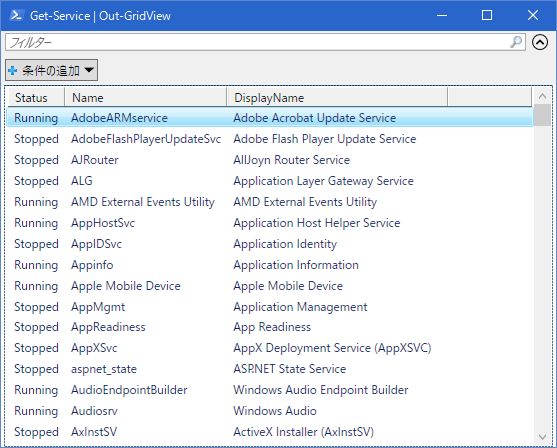
上記を実行すると
PowerShell 7.15 でも、正常(同様)に、実行されます。
PowerShell 7.4.6 でも、同様です。
ただし、英語です。
[ 目次 ]
- Get-Process | select-Object -property name, workingSet, peakWorkingSet | Out-GridView
次の事例を実行してみよう。
# PowerShell Out-GridView in action # Clear-Host Get-Process | select-Object -property name, workingSet, peakWorkingSet | Out-GridView
稼働中のプロセスを取得して、name, workingSet, peakWorkingSet を選択して、グリッドビューで表示します。
それでは、実行してみましょう。下記のような結果が得られます。
表示されたグリッドビューです。
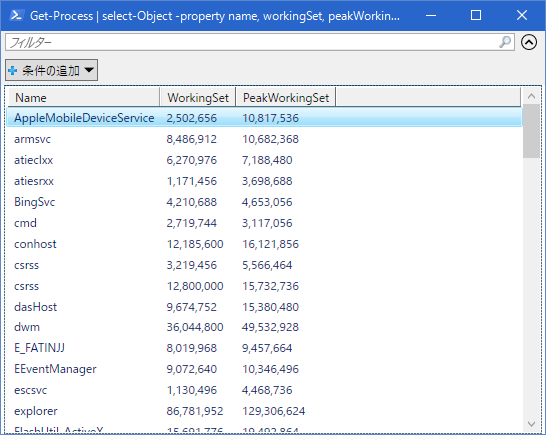
上記を実行すると
PowerShell 7.15 でも、正常(同様)に、実行されます。
PowerShell 7.4.6 でも、同様です。
ただし、英語です。
[ 目次 ]
- Get-Command -verb out
次の事例を実行してみよう。
Get-Command -verb out
out の関連コマンドを取得して、表示します。
それでは、実行してみましょう。下記のような結果が得られます。
CommandType Name Version Source ----------- ---- ------- ------ Cmdlet Out-Default 3.0.0.0 Microsoft.Powe... Cmdlet Out-File 3.1.0.0 Microsoft.Powe... Cmdlet Out-GridView 3.1.0.0 Microsoft.Powe... Cmdlet Out-Host 3.0.0.0 Microsoft.Powe... Cmdlet Out-Null 3.0.0.0 Microsoft.Powe... Cmdlet Out-Printer 3.1.0.0 Microsoft.Powe... Cmdlet Out-String 3.1.0.0 Microsoft.Powe...
上記を実行すると
PowerShell 7.15 でも、正常(同様)に、実行されます。
PowerShell 7.4.6 でも、同様です。
[ 目次 ]
- Get-Help Out-GridView -full
- Windows PowerShell - Pipeline Symbol (|) or (|)
ここでは、Windows PowerShell - Pipeline Symbol (|) or (|) のサンプルを紹介します。
- Get-Process | Where-Object {$_.handlecount -gt 100 }
次の事例を実行してみよう。
# http://www.computerperformance.co.uk/powershell/powershell_pipeline.htm # Simple PowerShell Pipeline Example Get-Process | Where-Object {$_.handlecount -gt 100 }稼働中のプロセスを取得して、.handlecount が 100 超過のものを、表示します。
それでは、実行してみましょう。下記のような結果が得られます。
Handles NPM(K) PM(K) WS(K) VM(M) CPU(s) Id SI ProcessName ------- ------ ----- ----- ----- ------ -- -- ----------- 193 11 2496 2444 107 33.42 1924 0 AppleMobileDeviceService 208 6 1808 8268 68 0.13 1688 0 armsvc 169 6 1500 6120 79 0.14 9740 9 atieclxx 113 3 692 1144 21 0.16 1156 0 atiesrxx 157 8 9060 11832 143 0.94 3956 9 conhost 548 9 1196 3080 114 16.33 412 0 csrss 405 9 1436 12608 199 16.13 1724 9 csrss < 省略 >
上記を実行すると
PowerShell 7.15 でも、正常(同様)に、実行されます。
PowerShell 7.4.6 でも、同様です。
[ 目次 ]
- Get-Process | more
次の事例を実行してみよう。
# Simple PowerShell Pipe Example # Clear-Host Get-Process | more
稼働中のプロセスを取得して、more でページ毎に表示します。
それでは、実行してみましょう。下記のような結果が得られます。
Handles NPM(K) PM(K) WS(K) VM(M) CPU(s) Id SI ProcessName ------- ------ ----- ----- ----- ------ -- -- ----------- 193 11 2496 2396 107 33.45 1924 0 AppleMobileDeviceService 208 6 1808 8232 68 0.13 1688 0 armsvc 169 6 1500 6108 79 0.14 9740 9 atieclxx 113 3 692 1144 21 0.16 1156 0 atiesrxx 323 7 2112 11800 86 0.14 9208 9 BingSvc 42 2 1564 2652 64 0.02 6400 9 cmd 157 8 9400 11120 143 1.09 3956 9 conhost 541 9 1196 2900 114 16.36 412 0 csrss 407 9 1440 12600 199 16.64 1724 9 csrss 463 12 5568 9484 110 10.64 2148 0 dasHost 366 14 29744 35284 194 70.17 9984 9 dwm 138 6 2376 7816 76 0.86 6296 9 E_FATINJJ 200 9 2092 8860 83 0.08 6428 9 EEventManager 93 3 748 1020 48 0.00 1716 0 escsvc 2211 78 59716 87060 509 41.77 6040 9 explorer 270 11 4004 15232 167 1.83 6604 9 FlashUtil_ActiveX 35 3 464 3040 92 0.00 5504 9 fontdrvhost 164 6 1632 300 68 0.36 784 0 GoogleUpdate -- More --
上記を実行すると
PowerShell 7.15 でも、正常(同様)に、実行されます。
PowerShell 7.4.6 でも、同様です。
[ 目次 ]
- Where-Object {$_.company -Notlike '*Microsoft*'}
次の事例を実行してみよう。
Get-Process ` | Where-Object {$_.company -Notlike '*Microsoft*'}` | Format-Table ProcessName, Company -auto稼働中のプロセスを取得して、.company に '*Microsoft*' がないものを ProcessName, Company のテーブルに整形して、表示します。
それでは、実行してみましょう。下記のような結果が得られます。
ProcessName Company ----------- ------- AppleMobileDeviceService Apple Inc. armsvc Adobe Systems Incorporated atieclxx AMD atiesrxx AMD csrss csrss E_FATINJJ SEIKO EPSON CORPORATION EEventManager SEIKO EPSON CORPORATION escsvc Seiko Epson Corporation FlashUtil_ActiveX Adobe Systems Incorporated GoogleUpdate Google Inc. gvim Vim Developers gvim Vim Developers < 省略 >上記を実行すると
PowerShell 7.15 でも、正常(同様)に、実行されます。
PowerShell 7.4.6 でも、同様です。
[ 目次 ]
- Get-Help * | Where { $_.name -Match "get" } | FT name, synopsis -auto
次の事例を実行してみよう。
# PowerShell $_ Placeholder Example Get-Help * | Where { $_.name -Match "get" } | FT name, synopsis -autoヘルプの一覧を取得して、.name に "get" があるものを name, synopsis のテーブルに整形して、表示します。
それでは、実行してみましょう。下記のような結果が得られます。
Name Synopsis ---- -------- wget Invoke-WebRequest Get-Verb Get-FileHash ... Get-Command Gets all commands. Get-Module Gets the modules that have been imported or that... Get-Help Displays information about Windows PowerShell co... Get-History Gets a list of the commands entered during the c... Get-PSSessionConfiguration Gets the registered session configurations on th... Get-PSSessionCapability Gets the capabilities of a specific user on a co... Get-PSSession Gets the Windows PowerShell sessions on local an... Get-Job Gets Windows PowerShell background jobs that are... Get-PSHostProcessInfo Get-PSSnapin Gets the Windows PowerShell snap-ins on the comp... < 省略 >
上記を実行すると
PowerShell 7.15 でも、正常(同様)に、実行されます。
PowerShell 7.4.6 でも、同様です。
[ 目次 ]
- Get-Help * | Where { $_.synopsis -Match "object" } | ft name, synopsis -auto
次の事例を実行してみよう。
# PowerShell $_ Placeholder Example Get-Help * | Where { $_.synopsis -Match "object" } | ft name, synopsis -autoヘルプの一覧を取得して、.synopsis に "object" があるものを name, synopsis のテーブルに整形して、表示します。
それでは、実行してみましょう。下記のような結果が得られます。
Name Synopsis ---- -------- foreach ForEach-Object % ForEach-Object where Where-Object ? Where-Object compare Compare-Object diff Compare-Object group Group-Object measure Measure-Object select Select-Object < 省略 >上記を実行すると
PowerShell 7.15 でも、正常(同様)に、実行されます。
PowerShell 7.4.6 でも、同様です。
[ 目次 ]
- Get-Process | Where-Object {$_.handlecount -gt 100 }
- PowerShell Printer Scripts
ここでは、PowerShell Printer Scripts のサンプルを紹介します。
- Get-WmiObject -List | where {$_.name -Match "Printer"}
次の事例を実行してみよう。
# http://www.computerperformance.co.uk/powershell/powershell_printers.htm # PowerShell to list WMI Printer Objects # Author: Guy Thomas Get-WmiObject -List | where {$_.name -Match "Printer"}WMI オブジェクト一覧を取得して、.name に "Printer" があるものを表示します。
それでは、実行してみましょう。下記のような結果が得られます。
NameSpace: ROOT\cimv2 Name Methods Properties ---- ------- ---------- CIM_Printer {SetPowerState, R... {Availability, AvailableJobSheets, ... Win32_Printer {SetPowerState, R... {Attributes, Availability, Availabl... Win32_PrinterDriver {StartService, St... {Caption, ConfigFile, CreationClass... Win32_TCPIPPrinterPort {} {ByteCount, Caption, CreationClassN... Win32_PrinterConfiguration {} {BitsPerPel, Caption, Collate, Colo... Win32_PrinterSetting {} {Element, Setting} Win32_PrinterShare {} {Antecedent, Dependent} Win32_PrinterDriverDll {} {Antecedent, Dependent} Win32_PrinterController {} {AccessState, Antecedent, Dependent...
上記を実行すると
PowerShell 7.15 では、エラーです。何故か Object が無い??
Get-WmiObject: The term 'Get-WmiObject' is not recognized as a name of a cmdlet, function, script file, or executable program. Check the spelling of the name, or if a path was included, verify that the path is correct and try again.PowerShell 7.4.6 でも、同様です。
[ 目次 ]
- Get-WmiObject -class $Class | ft name, systemName, shareName -auto
次の事例を実行してみよう。
# PowerShell Script for Printers # Author: Guy Thomas # Clear-Host $Class = "win32_printer" Get-WmiObject -class $Class | ft name, systemName, shareName -auto
4〜5行で、"win32_printer" クラスの WMI オブジェクト一覧を取得して、name, systemName, shareName のテーブルに整形して、表示します。
それでは、実行してみましょう。下記のような結果が得られます。
name systemName shareName ---- ---------- --------- RICOH imagio MP C7500 PS (1 コピー) KAMIFUJI-PC7-14 RICOH imagio MP C7500 PS KAMIFUJI-PC7-14 OneNote 2010 に送る KAMIFUJI-PC7-14 Microsoft XPS Document Writer KAMIFUJI-PC7-14 Microsoft Print to PDF KAMIFUJI-PC7-14 HP Designjet Z6200ps 60in PS3 KAMIFUJI-PC7-14 HP Designjet 4500ps PS3 KAMIFUJI-PC7-14 HP Designjet 4500ps HPGL2 KAMIFUJI-PC7-14 Fax KAMIFUJI-PC7-14 EPSON2119B0 (EP-807A Series) (1 コピー) KAMIFUJI-PC7-14 EPSON2119B0 (EP-807A Series) KAMIFUJI-PC7-14 EP-807A Series(ネットワーク) KAMIFUJI-PC7-14
上記を実行すると
PowerShell 7.15 では、エラーです。何故か Object が無い??
Get-WmiObject: The term 'Get-WmiObject' is not recognized as a name of a cmdlet, function, script file, or executable program. Check the spelling of the name, or if a path was included, verify that the path is correct and try again.PowerShell 7.4.6 でも、同様です。
[ 目次 ]
- foreach ($machine in $arrayComp) { .. }
次の事例を実行してみよう。
# PowerShell array to List Printers # Author: Guy Thomas $Class = "win32_printer" $arrayComp ="kamifuji-pc7-14", "kamifuji-xp11" foreach ($machine in $arrayComp) { Get-WmiObject -class $Class -computername $machine |` ft name, systemName, shareName -auto }4行目で、"kamifuji-pc7-14" と "kamifuji-xp11" を $arrayComp 配列に格納します。
5〜7行で、$arrayComp から 1個のコンピュータ名を $machine 取り出して、"win32_printer" クラスの WMI オブジェクト一覧を取得して、name, systemName, shareName のテーブルに整形して、表示します。
それでは、実行してみましょう。下記のような結果が得られます。
name systemName shareName ---- ---------- --------- RICOH imagio MP C7500 PS (1 コピー) KAMIFUJI-PC7-14 RICOH imagio MP C7500 PS KAMIFUJI-PC7-14 OneNote 2010 に送る KAMIFUJI-PC7-14 Microsoft XPS Document Writer KAMIFUJI-PC7-14 Microsoft Print to PDF KAMIFUJI-PC7-14 HP Designjet Z6200ps 60in PS3 KAMIFUJI-PC7-14 HP Designjet 4500ps PS3 KAMIFUJI-PC7-14 HP Designjet 4500ps HPGL2 KAMIFUJI-PC7-14 < 省略 >上記を実行すると
PowerShell 7.15 では、エラーです。何故か Object が無い??
Get-WmiObject: The term 'Get-WmiObject' is not recognized as a name of a cmdlet, function, script file, or executable program. Check the spelling of the name, or if a path was included, verify that the path is correct and try again.PowerShell 7.4.6 でも、同様です。
[ 目次 ]
- $GMProp = Get-WmiObject -class $Class | gm -memberType property | where {$_.name -Notmatch "__*"}
次の事例を実行してみよう。
# PowerShell cmdlet to investigate win32_printer properties # Author: Guy Thomas $Class = "Win32_printer" $GMProp = Get-WmiObject -class $Class | gm -memberType property ` | where {$_.name -Notmatch "__*"} $GMProp $GMProp.count3〜5行で、"Win32_printer" クラスの WMI オブジェクトから、-memberType が property のメンバーを取得して、.name に "__*" が無いものを $GMProp に格納します。
6行目で、$GMProp を表示します。
7行目で、$GMProp の個数を表示します。
それでは、実行してみましょう。下記のような結果が得られます。
TypeName: System.Management.ManagementObject#root\cimv2\Win32_Printer Name MemberType Definition ---- ---------- ---------- Attributes Property uint32 Attributes {get;set;} Availability Property uint16 Availability {get;set;} AvailableJobSheets Property string[] AvailableJobSheets {get;set;} AveragePagesPerMinute Property uint32 AveragePagesPerMinute {get;set;} Capabilities Property uint16[] Capabilities {get;set;} CapabilityDescriptions Property string[] CapabilityDescriptions {get;set;} Caption Property string Caption {get;set;} CharSetsSupported Property string[] CharSetsSupported {get;set;} < 省略 > UntilTime Property string UntilTime {get;set;} VerticalResolution Property uint32 VerticalResolution {get;set;} WorkOffline Property bool WorkOffline {get;set;} 86上記を実行すると
PowerShell 7.15 では、エラーです。何故か Object が無い??
Get-WmiObject: The term 'Get-WmiObject' is not recognized as a name of a cmdlet, function, script file, or executable program. Check the spelling of the name, or if a path was included, verify that the path is correct and try again.PowerShell 7.4.6 でも、同様です。
[ 目次 ]
- Get-WmiObject -List | where {$_.name -Match "Printer"}
- Scripting Task Manager Processes PowerShell's Get-Process
ここでは、Scripting Task Manager Processes PowerShell's Get-Process のサンプルを紹介します。
- Get-Process *
次の事例を実行してみよう。
# http://www.computerperformance.co.uk/powershell/powershell_process.htm # PowerShell Get-Process list Get-Process *
稼働中のプロセスを全て取得して、表示します。
それでは、実行してみましょう。下記のような結果が得られます。
Handles NPM(K) PM(K) WS(K) VM(M) CPU(s) Id SI ProcessName ------- ------ ----- ----- ----- ------ -- -- ----------- 193 11 2496 2452 107 35.63 1924 0 AppleMobileDeviceService 208 6 1808 8296 68 0.13 1688 0 armsvc 169 6 1500 6164 79 0.14 9740 9 atieclxx 113 3 692 1204 21 0.16 1156 0 atiesrxx 220 6 1964 10588 80 0.14 9208 9 BingSvc 42 2 1564 2912 64 0.02 6400 9 cmd 157 8 9436 11236 143 5.75 3956 9 conhost < 省略 >
上記を実行すると
PowerShell 7.15 でも、正常(同様)に、実行されます。
PowerShell 7.4.6 でも、同様です。
[ 目次 ]
- Get-Process | Get-Member
次の事例を実行してみよう。
# PowerShell Get-Process properties # Clear-Host Get-Process | Get-Member
稼働中のプロセスを取得して、メンバーを表示します。
それでは、実行してみましょう。下記のような結果が得られます。
TypeName: System.Diagnostics.Process Name MemberType Definition ---- ---------- ---------- Handles AliasProperty Handles = Handlecount Name AliasProperty Name = ProcessName NPM AliasProperty NPM = NonpagedSystemMemorySize64 PM AliasProperty PM = PagedMemorySize64 SI AliasProperty SI = SessionId VM AliasProperty VM = VirtualMemorySize64 WS AliasProperty WS = WorkingSet64 Disposed Event System.EventHandler Disposed(System.Object, System... ErrorDataReceived Event System.Diagnostics.DataReceivedEventHandler ErrorD... Exited Event System.EventHandler Exited(System.Object, System.E... OutputDataReceived Event System.Diagnostics.DataReceivedEventHandler Output... BeginErrorReadLine Method void BeginErrorReadLine() BeginOutputReadLine Method void BeginOutputReadLine() < 省略 >
上記を実行すると
PowerShell 7.15 でも、正常(同様)に、実行されます。
PowerShell 7.4.6 でも、同様です。
[ 目次 ]
- Get-Process | Get-Member -MemberType Property
次の事例を実行してみよう。
Get-Process | Get-Member -MemberType Property
稼働中のプロセスを取得して、-MemberType が Property のメンバーを表示します。
それでは、実行してみましょう。下記のような結果が得られます。
TypeName: System.Diagnostics.Process Name MemberType Definition ---- ---------- ---------- BasePriority Property int BasePriority {get;} Container Property System.ComponentModel.IContainer Container {get;} EnableRaisingEvents Property bool EnableRaisingEvents {get;set;} ExitCode Property int ExitCode {get;} ExitTime Property datetime ExitTime {get;} Handle Property System.IntPtr Handle {get;} HandleCount Property int HandleCount {get;} HasExited Property bool HasExited {get;} Id Property int Id {get;} MachineName Property string MachineName {get;} < 省略 >
上記を実行すると
PowerShell 7.15 でも、正常(同様)に、実行されます。
PowerShell 7.4.6 でも、同様です。
[ 目次 ]
- Get-Process | Format-Table name, workingset, basepriority -auto
次の事例を実行してみよう。
# PowerShell script to format the process output Clear-Host Get-Process | Format-Table name, workingset, basepriority -auto
稼働中のプロセスを取得して、name, workingset, basepriority のテーブルに整形して、表示します。
それでは、実行してみましょう。下記のような結果が得られます。
Name WorkingSet BasePriority ---- ---------- ------------ AppleMobileDeviceService 2473984 8 armsvc 8396800 8 atieclxx 6270976 8 atiesrxx 1232896 8 BingSvc 10764288 8 cmd 2854912 8 conhost 12472320 8 csrss 3092480 13 csrss 12910592 13 dasHost 9572352 8 < 省略 >上記を実行すると
PowerShell 7.15 でも、正常(同様)に、実行されます。
PowerShell 7.4.6 でも、同様です。
[ 目次 ]
- Get-Process | Group-Object company | Sort-Object name
次の事例を実行してみよう。
# PowerShell script to list processes by company Clear-Host Get-Process | Group-Object company | Sort-Object name
稼働中のプロセスを取得して、company でグルーピングして、name で並び変えて表示します。
それでは、実行してみましょう。下記のような結果が得られます。
Count Name Group ----- ---- ----- 9 {System.Diagnostics.Process (csrss), System.Diagnostics.Proc... 1 {System.Diagnostics.Process (WeatherService)} 1 c 2015 Microsoft Corpo... {System.Diagnostics.Process (BingSvc)} 2 Adobe Systems Incorpor... {System.Diagnostics.Process (armsvc), System.Diagnostics.Pro... 2 AMD {System.Diagnostics.Process (atieclxx), System.Diagnostics.P... 3 Apple Inc. {System.Diagnostics.Process (AppleMobileDeviceService), Syst... 1 arvato digital service... {System.Diagnostics.Process (PsiService_2)} 1 Google Inc. {System.Diagnostics.Process (GoogleUpdate)} 56 Microsoft Corporation {System.Diagnostics.Process (cmd), System.Diagnostics.Proces... 2 Oracle Corporation {System.Diagnostics.Process (jusched), System.Diagnostics.Pr... 1 RealVNC Ltd {System.Diagnostics.Process (vncviewer)} 5 SEIKO EPSON CORPORATION {System.Diagnostics.Process (E_FATINJJ), System.Diagnostics.... 1 ShenZhen Enode Techolo... {System.Diagnostics.Process (weather)} 3 Vim Developers {System.Diagnostics.Process (gvim), System.Diagnostics.Proce...
上記を実行すると
PowerShell 7.15 でも、正常(同様)に、実行されます。
PowerShell 7.4.6 インストールに共ない見直します。
[ 目次 ]
- Get-Process | sort company | Format-Table ProcessName -groupby company
次の事例を実行してみよう。
# PowerShell process list by company Get-Process | sort company | Format-Table ProcessName -groupby company
稼働中のプロセスを取得して、company で並び変えて、company でグルーピングし、ProcessName のテーブルに整形して、表示します。
それでは、実行してみましょう。下記のような結果が得られます。
< 省略 > Company: AMD ProcessName ----------- atieclxx atiesrxx Company: Apple Inc. ProcessName ----------- mDNSResponder SoftwareUpdate AppleMobileDeviceService < 省略 >上記を実行すると
PowerShell 7.15 でも、正常(同様)に、実行されます。
PowerShell 7.4.6 でも、同様です。
[ 目次 ]
- Get-Process | where-object { $_.Handles -gt 200 }
次の事例を実行してみよう。
# PowerShell script to list processes with more than 200 handles Clear-Host Get-Process | where-object { $_.Handles -gt 200 }稼働中のプロセスを取得して、.Handles が 200 超過のものを表示します。
それでは、実行してみましょう。下記のような結果が得られます。
Handles NPM(K) PM(K) WS(K) VM(M) CPU(s) Id SI ProcessName ------- ------ ----- ----- ----- ------ -- -- ----------- 208 6 1828 8740 69 0.13 1688 0 armsvc 560 9 1220 3272 115 20.86 412 0 csrss 342 8 1364 12336 209 1.97 9296 10 csrss 467 12 5548 10676 111 14.08 2148 0 dasHost 274 13 22172 34700 182 7.20 9872 10 dwm 207 10 2256 10088 86 0.14 2096 10 EEventManager 2049 62 54128 101280 478 8.84 4296 10 explorer 279 12 4368 17940 170 2.44 6128 10 FlashUtil_ActiveX < 省略 >上記を実行すると
PowerShell 7.15 でも、正常(同様)に、実行されます。
PowerShell 7.4.6 でも、同様です。
[ 目次 ]
- Get-Command -Noun Process
次の事例を実行してみよう。
# PowerShell Process Family Clear-Host Get-Command -Noun Process
Process の関連コマンドを取得して、表示します。
それでは、実行してみましょう。下記のような結果が得られます。
CommandType Name Version Source ----------- ---- ------- ------ Cmdlet Debug-Process 3.1.0.0 Microsoft.PowerShell.Management Cmdlet Get-Process 3.1.0.0 Microsoft.PowerShell.Management Cmdlet Start-Process 3.1.0.0 Microsoft.PowerShell.Management Cmdlet Stop-Process 3.1.0.0 Microsoft.PowerShell.Management Cmdlet Wait-Process 3.1.0.0 Microsoft.PowerShell.Management
上記を実行すると
PowerShell 7.15 でも、正常(同様)に、実行されます。
PowerShell 7.4.6 でも、同様です。
[ 目次 ]
- Get-Process *
- PowerShell Scripting with Stop-Process Cmdlet
ここでは、PowerShell Scripting with Stop-Process Cmdlet のサンプルを紹介します。
- Get-Process notepad | Stop-Process
次の事例を実行してみよう。
# http://www.computerperformance.co.uk/powershell/powershell_process_stop.htm # Clear-Host Get-Process notepad | Stop-Process
メモ帳のプロセスを取得して、停止(閉じる)させます。
それでは、実行してみましょう。下記のような結果が得られます。
上記を実行すると
PowerShell 7.15 でも、正常(同様)に、実行されます。
PowerShell 7.4.6 でも、同様です。
[ 目次 ]
- Stop-Process -name notepad
次の事例を実行してみよう。
# PowerShell 'Stops' Windows Process # Clear-Host Stop-Process -name notepad
メモ帳のプロセスを、停止(閉じる)させます。
それでは、実行してみましょう。下記のような結果が得られます。
上記を実行すると
PowerShell 7.15 でも、正常(同様)に、実行されます。
PowerShell 7.4.6 でも、同様です。
[ 目次 ]
- $process.Kill()
次の事例を実行してみよう。
# PowerShell Kill Process # Clear-Host $process = Get-Process notepad $process.Kill()
3行目で、メモ帳のプロセスを取得して、$process に格納します。
4行目で、.Kill() メソッドを実行(メモ帳を閉じる)します。
それでは、実行してみましょう。下記のような結果が得られます。
上記を実行すると
PowerShell 7.15 でも、正常(同様)に、実行されます。
PowerShell 7.4.6 でも、同様です。
[ 目次 ]
- Get-Command -Noun process
次の事例を実行してみよう。
# Research PowerShell's Process Family of Cmdlets # Clear-Host Get-Command -Noun process
process の関連コマンドを取得して、表示します。
それでは、実行してみましょう。下記のような結果が得られます。
CommandType Name Version Source ----------- ---- ------- ------ Cmdlet Debug-Process 3.1.0.0 Microsoft.PowerShell.Management Cmdlet Get-Process 3.1.0.0 Microsoft.PowerShell.Management Cmdlet Start-Process 3.1.0.0 Microsoft.PowerShell.Management Cmdlet Stop-Process 3.1.0.0 Microsoft.PowerShell.Management Cmdlet Wait-Process 3.1.0.0 Microsoft.PowerShell.Management
上記を実行すると
PowerShell 7.15 でも、正常(同様)に、実行されます。
PowerShell 7.4.6 でも、同様です。
[ 目次 ]
- Get-Process notepad | Stop-Process
- Create PowerShell Profile File
ここでは、Create PowerShell Profile File のサンプルを紹介します。
- Set-ExecutionPolicy RemoteSigned
次の事例を実行してみよう。
# http://www.computerperformance.co.uk/powershell/powershell_profile_ps1.htm # Set-ExecutionPolicy Unrestricted. # Or Set-ExecutionPolicy RemoteSigned
ExecutionPolicy を RemoteSigned に設定します。
それでは、実行してみましょう。下記のような結果が得られます。
上記を実行すると
PowerShell 7.15 でも、正常(同様)に、実行されます。
PowerShell 7.4.6 でも、同様です。
[ 目次 ]
- Test-Path $Profile
次の事例を実行してみよう。
# Check path of PowerShell profile file Test-Path $Profile
$Profile に格納されたファイルが存在するかを調べます。
それでは、実行してみましょう。下記のような結果が得られます。
True
上記を実行すると
PowerShell 7.15 でも、正常(同様)に、実行されます。
PowerShell 7.4.6 でも、同様です。
[ 目次 ]
- New-Item -path $profile -type file -force
次の事例を実行してみよう。
# Command to create a PowerShell profile New-Item -path $profile -type file -force
$Profile に格納されたファイルを作成します。
それでは、実行してみましょう。下記のような結果が得られます。
ディレクトリ: C:\Users\kamifuji\Documents\WindowsPowerShell Mode LastWriteTime Length Name ---- ------------- ------ ---- -a---- 2016/08/07 16:47 0 Microsoft.PowerShell_profile.ps1上記を実行すると
PowerShell 7.15 でも、正常(同様)に、実行されます。
PowerShell 7.4.6 でも、同様です。
[ 目次 ]
- If ((Test-Path $Profile) -eq "True") {Notepad $Profile}; Else { .. }
次の事例を実行してみよう。
# PowerShell command to edit profile # Clear-Host If ((Test-Path $Profile) -eq "True") {Notepad $Profile} Else {Write-Host "Still no profile file"}$Profile に格納されたファイルが存在するかを調べ、存在する場合は、メモ帳で開きます。存在しないときには、"Still no profile file" と表示します。
それでは、実行してみましょう。下記のような結果が得られます。
上記を実行すると
PowerShell 7.15 でも、正常(同様)に、実行されます。
PowerShell 7.4.6 でも、同様です。
[ 目次 ]
- "You are now entering PowerShell : " + $env:Username
次の事例を実行してみよう。
Set-Location F:\usr\PowerShell\sample_06 # Clear-Host # Welcome message "You are now entering PowerShell : " + $env:Username
1行目で、F:\usr\PowerShell\sample_06 をカレントディレクトリに変更( cd )します。
4行目で、"You are now entering PowerShell : " と環境変数 Username を表示します。
それでは、実行してみましょう。下記のような結果が得られます。
You are now entering PowerShell : kamxxxxx
上記を実行すると
PowerShell 7.15 でも、正常(同様)に、実行されます。
PowerShell 7.4.6 でも、同様です。
[ 目次 ]
- Get-Help Set-ExecutionPolicy
次の事例を実行してみよう。
# PowerShell Set-ExecutionPolicy Parameters Clear-Host Get-Help Set-ExecutionPolicy
Set-ExecutionPolicy のヘルプを表示します。
それでは、実行してみましょう。下記のような結果が得られます。
" > パイプ問題(?)" 関連で、下記のファイルを差し替えました。
表示内容は、060_PS_ProfileFile_06.txt に保存しました。
上記を実行すると
PowerShell 7.15 でも、正常(同様)に、実行されます。
PowerShell 7.4.6 でも、同様です。
ただし、英語です。
[ 目次 ]
- Set-ExecutionPolicy RemoteSigned
- リリースノート
- 2024/11/14 PowerShell 7.1.5 -> 7.4.6 による見直し。
- 2021/11/02 Ver = 2.01 PowerShell 7.15 による見直しをリリース
- 2020/11/18 Ver = 1.03 Out-File に -encoding Default オプションで、Shift_JIS へ
- 2020/11/18 Ver = 1.02 " > パイプ問題(?)" 改修版リリース
- 2016/07/19 Ver = 1.01 初版リリース
- 関連ページ
[ 目次 ]