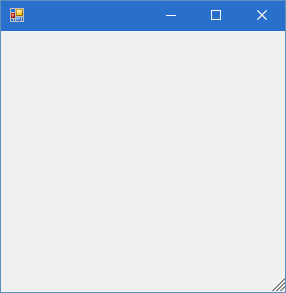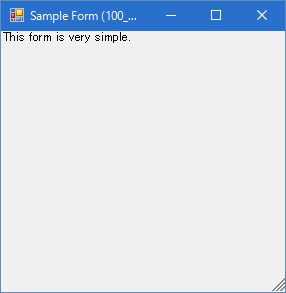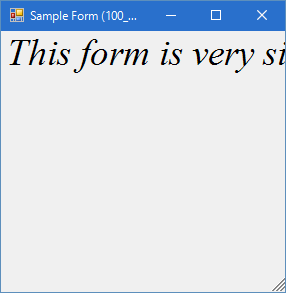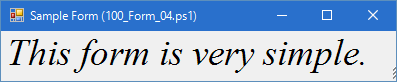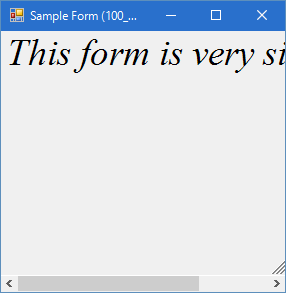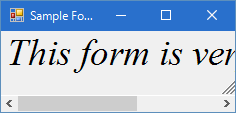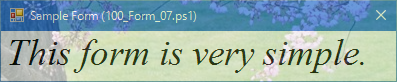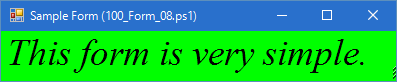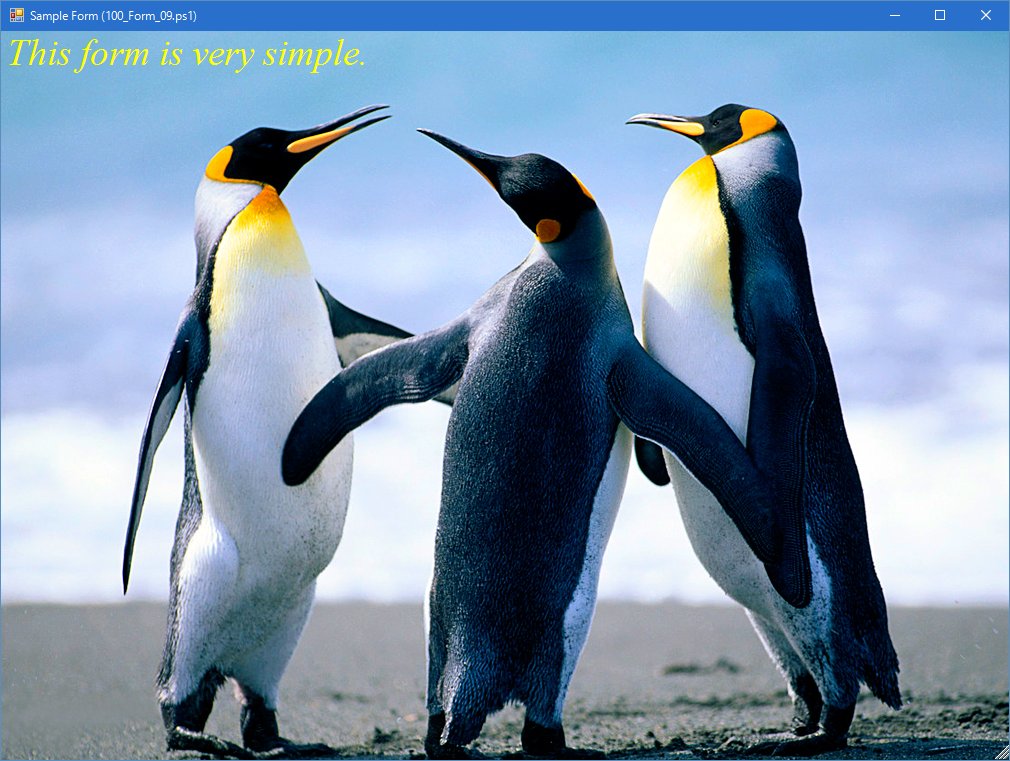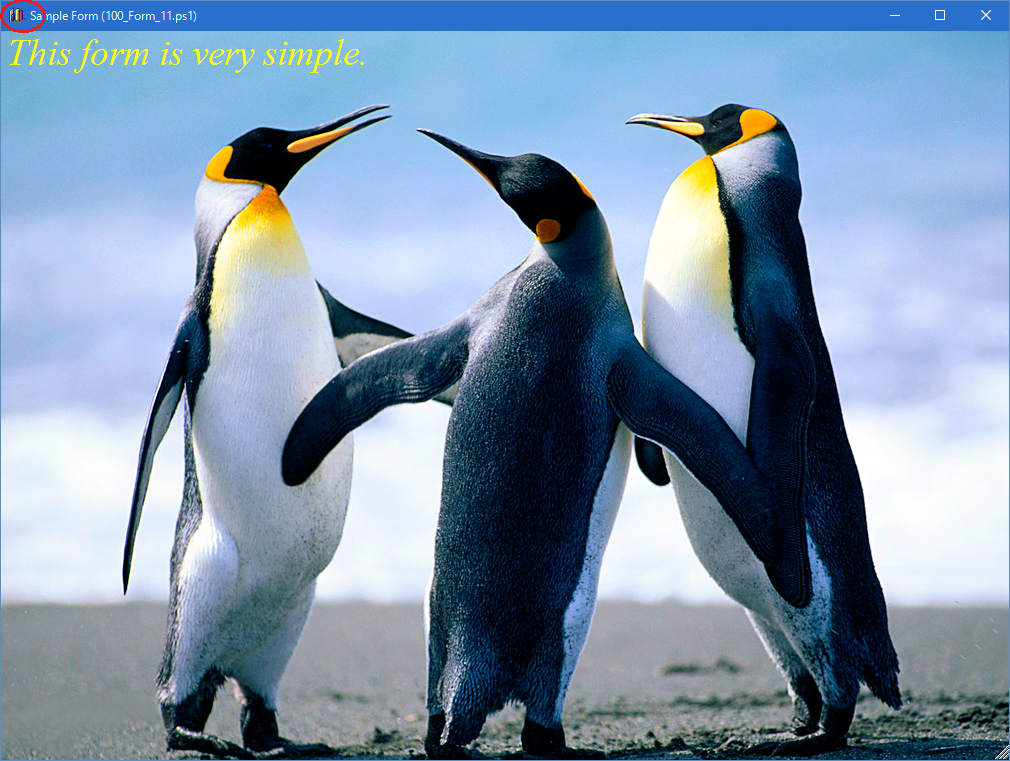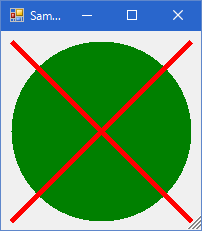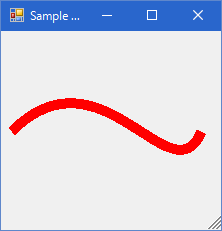|
Windows Form を作成してみよう(1/4) ( System.Windows.Forms ) |
H.Kamifuji . |
- はじめに
PowerShell では、System.Windows.Forms のアセンブリを利用して、Windows Form を作成できます。
VB や cpp + MFC などで、Windows Form 開発の経験者なら容易と考えます。未経験者なら、別のドキュメントなどを参照してからの方が良いと思います。
これらの情報の取得方法について説明します。
PowerShell 7.15 インストールに共ない見直します。
現在(2024/10/27)では、PowerShell 7.4.6 が最新のようです。見直しをはじめましたが、
何と、" > パイプ問題(?)"が 解 消 されています。
パイプ関連事項を見直します。
現在(2024/10/26)では、ImageMagick 7.1.1-39 が最新のようです。上位互換について確認します。
- 目 次
- Powershell で、Drawing を練習する。(1/13)
[ 目次 ]
- Powershell で、Drawing を練習する。(2/13)
[ 目次 ]
- Powershell で、Drawing を練習する。(3/13)
[ 目次 ]
- Powershell で、Drawing を練習する。(4/13)
[ 目次 ]
- Powershell で、Drawing を練習する。(5/13)
[ 目次 ]
- Powershell で、Drawing を練習する。(6/13)
[ 目次 ]
- Powershell で、Drawing を練習する。(7/13)
[ 目次 ]
- Powershell で、Drawing を練習する。(8/13)
[ 目次 ]
- Powershell で、Drawing を練習する。(9/13)
[ 目次 ]
- Powershell で、Drawing を練習する。(10/13)
[ 目次 ]
- Powershell で、Drawing を練習する。(11/13)
[ 目次 ]
- Powershell で、Drawing を練習する。(12/13)
[ 目次 ]
- Powershell で、Drawing を練習する。(13/13)
[ 目次 ]
- リリースノート
- 2024/11/21 PowerShell 7.1.5 -> 7.4.6 による見直し。
- 2024/10/22 Ver = 2.01 PowerShell 7.4.5 による見直しをリリース
- 2021/11/03 Ver = 2.01 PowerShell 7.15 による見直しをリリース
- 2020/11/21 Ver = 1.03 [system.drawing.image]::FromFile()、フルパス指定に変更
- 2016/07/13 Ver = 1.01 初版リリース
- 関連ページ
[ 目次 ]