|
matplotlib widgets_Examples 39_span_selector. |
H.Kamifuji . |
- span_selector.py
SpanSelector は、xmin/xmax 範囲を選択し、選択された領域の詳細ビューを下の軸にプロットするマウスウィジェットです
""" The SpanSelector is a mouse widget to select a xmin/xmax range and plot the detail view of the selected region in the lower axes """ import numpy as np import matplotlib.pyplot as plt from matplotlib.widgets import SpanSelector fig = plt.figure(figsize=(8, 6)) ax = fig.add_subplot(211, facecolor='#FFFFCC') x = np.arange(0.0, 5.0, 0.01) y = np.sin(2*np.pi*x) + 0.5*np.random.randn(len(x)) ax.plot(x, y, '-') ax.set_ylim(-2, 2) ax.set_title('Press left mouse button and drag to test') ax2 = fig.add_subplot(212, facecolor='#FFFFCC') line2, = ax2.plot(x, y, '-') def onselect(xmin, xmax): indmin, indmax = np.searchsorted(x, (xmin, xmax)) indmax = min(len(x) - 1, indmax) thisx = x[indmin:indmax] thisy = y[indmin:indmax] line2.set_data(thisx, thisy) ax2.set_xlim(thisx[0], thisx[-1]) ax2.set_ylim(thisy.min(), thisy.max()) fig.canvas.draw() # set useblit True on gtkagg for enhanced performance span = SpanSelector(ax, onselect, 'horizontal', useblit=True, rectprops=dict(alpha=0.5, facecolor='red')) plt.show()
- 実行結果( span_selector.png )
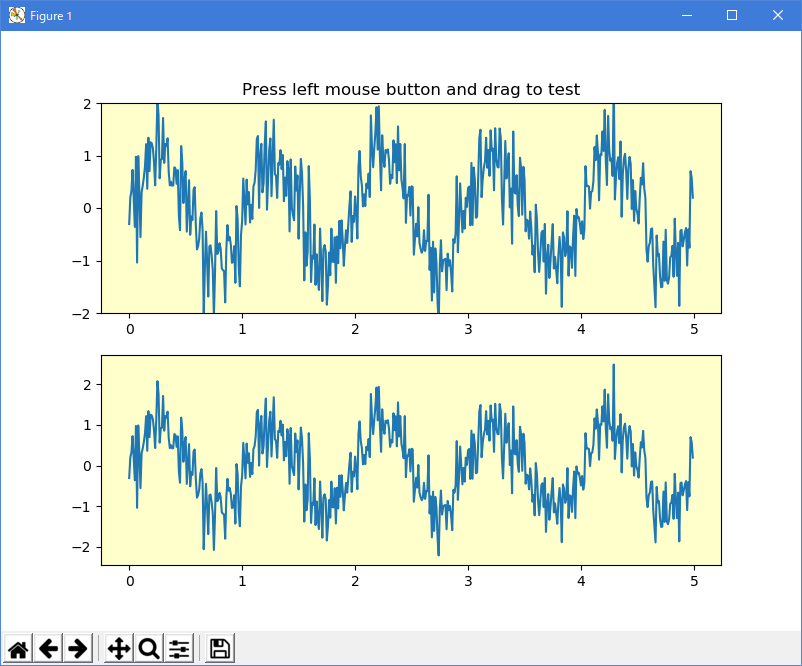
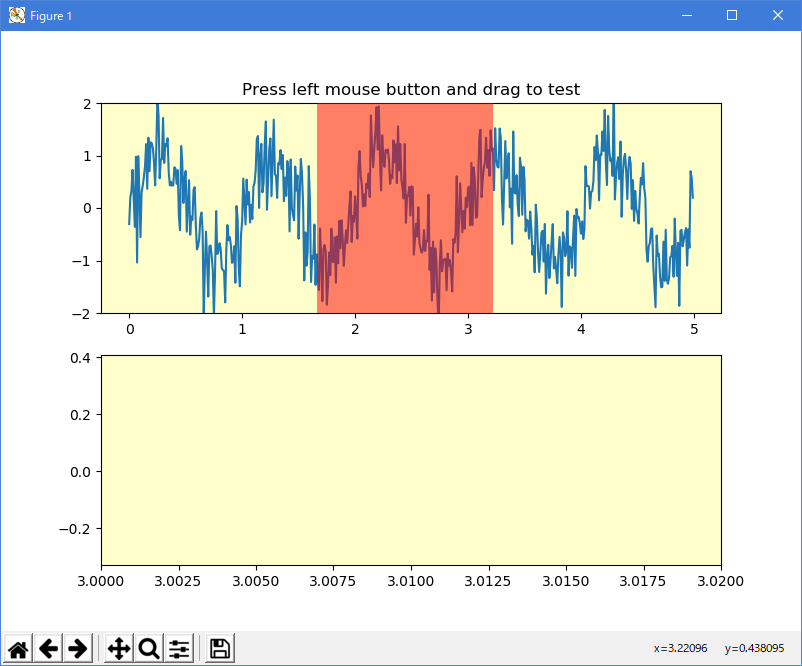
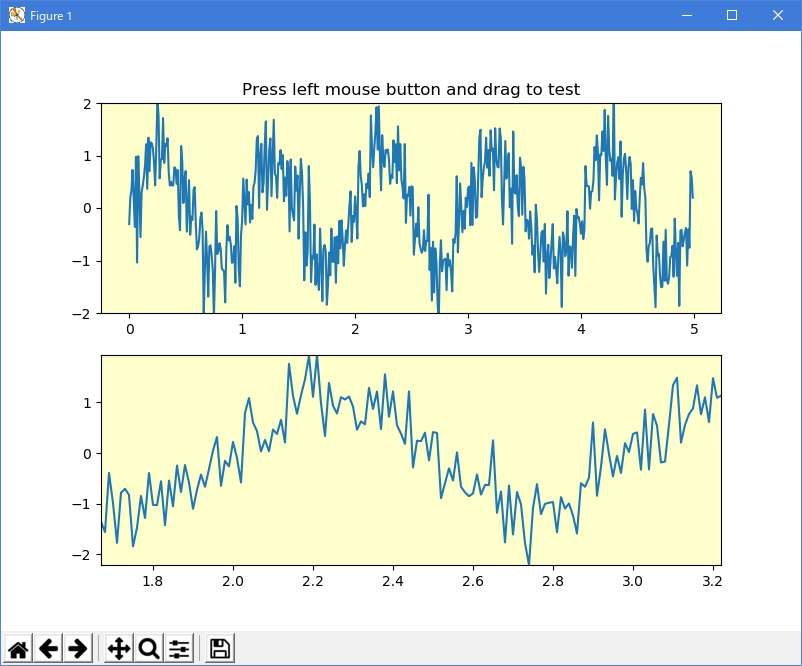
Python 3.11.2 見直しました。上記のコードでは、下記のエラーが発生します。
span_selector.txt
matplotlib 内部のエラーのようです。matplotlib の改修(先祖帰りバグの改修)を待つしかない。
Python 3.11.6 (matplotlib 3.7.1) では、下記のようなエラーがあり、実行できない。
Traceback (most recent call last): File "M:\______\span_selector.py", line 35, in
Python 3.12.0 (matplotlib 3.8.1) では、下記のようなエラーがあり、実行できない。span = SpanSelector(ax, onselect, 'horizontal', useblit=True, ^^^^^^^^^^^^^^^^^^^^^^^^^^^^^^^^^^^^^^^^^^^^^^^^^^^^^^ File "C:\Users\______\AppData\Local\Programs\Python\Python311\Lib \site-packages\matplotlib\_api\deprecation.py", line 454, in wrapper return func(*args, **kwargs) ^^^^^^^^^^^^^^^^^^^^^ TypeError: SpanSelector.__init__() got an unexpected keyword argument 'rectprops'
Traceback (most recent call last): File "E:\______\span_selector.py", line 35, in
Python 3.11.6 (matplotlib 3.7.1) 及び Python 3.12.0 (matplotlib 3.8.1) で、見直し中、新しいサンプル( widgets-span-selector-py ) を見つけ、下記のコードで、正常に実行できました。span = SpanSelector(ax, onselect, 'horizontal', useblit=True, ^^^^^^^^^^^^^^^^^^^^^^^^^^^^^^^^^^^^^^^^^^^^^^^^^^^^^^ File "C:\Program Files\Python312\Lib\site-packages\matplotlib\_api\deprecation.py", line 454, in wrapper return func(*args, **kwargs) ^^^^^^^^^^^^^^^^^^^^^ TypeError: SpanSelector.__init__() got an unexpected keyword argument 'rectprops'
""" ============= Span Selector ============= The `.SpanSelector` is a mouse widget that enables selecting a range on an axis. Here, an x-range can be selected on the upper axis; a detailed view of the selected range is then plotted on the lower axis. .. note:: If the SpanSelector object is garbage collected you will lose the interactivity. You must keep a hard reference to it to prevent this. """ import matplotlib.pyplot as plt import numpy as np from matplotlib.widgets import SpanSelector # Fixing random state for reproducibility np.random.seed(19680801) fig, (ax1, ax2) = plt.subplots(2, figsize=(8, 6)) x = np.arange(0.0, 5.0, 0.01) y = np.sin(2 * np.pi * x) + 0.5 * np.random.randn(len(x)) ax1.plot(x, y) ax1.set_ylim(-2, 2) ax1.set_title('Press left mouse button and drag ' 'to select a region in the top graph') line2, = ax2.plot([], []) def onselect(xmin, xmax): indmin, indmax = np.searchsorted(x, (xmin, xmax)) indmax = min(len(x) - 1, indmax) region_x = x[indmin:indmax] region_y = y[indmin:indmax] if len(region_x) >= 2: line2.set_data(region_x, region_y) ax2.set_xlim(region_x[0], region_x[-1]) ax2.set_ylim(region_y.min(), region_y.max()) fig.canvas.draw_idle() span = SpanSelector( ax1, onselect, "horizontal", useblit=True, props=dict(alpha=0.5, facecolor="tab:blue"), interactive=True, drag_from_anywhere=True ) # Set useblit=True on most backends for enhanced performance. plt.show() # %% # # .. admonition:: References # # The use of the following functions, methods, classes and modules is shown # in this example: # # - `matplotlib.widgets.SpanSelector`Python 3.11.6 (matplotlib 3.7.1) 及び Python 3.12.0 (matplotlib 3.8.1) 共に、正常実行です。
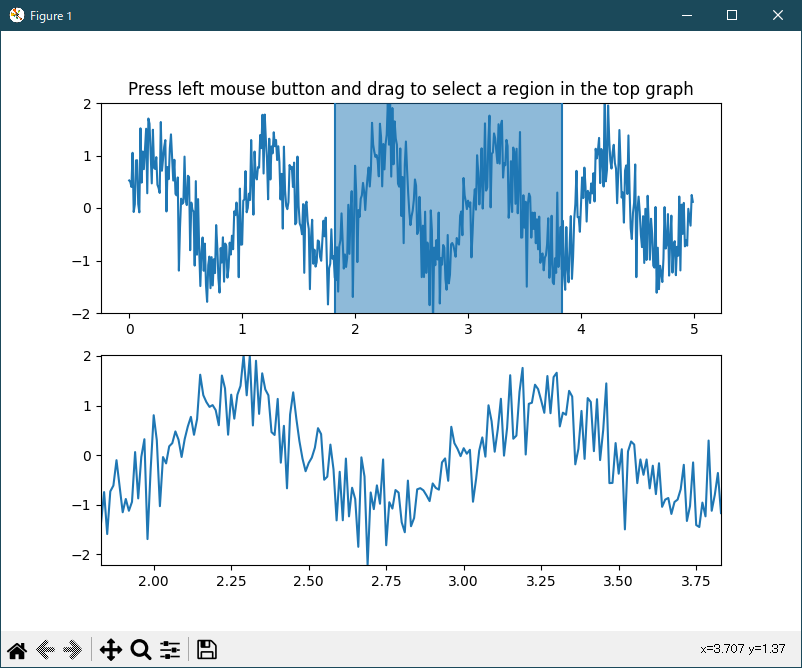
- 参照ページ
widgets_Examples code: span_selector.py
widgets-span-selector-py
- リリースノート
- 2023/12/13 Ver=1.04 Python 3.12.0 (matplotlib 3.8.1)で確認
- 2023/12/13 Ver=1.04 Python 3.11.6 (matplotlib 3.7.1)で確認
- 2023/04/06 Ver=1.03 Python 3.11.2 で確認
- 2020/11/03 Ver=1.01 Python 3.7.8 で確認
- 2018/12/08 Ver=1.01 初版リリース
- 関連ページ