|
pylab_examples_Examples 98_tricontour_vs_griddata. |
H.Kamifuji . |
- tricontour_vs_griddata.py
非構造化三角グリッドのグリッドデータとトリコントールの比較
この事例は、Windows10_1909 で Python 3.9.0 環境では、動作しません。( zi = mlab.griddata(x, y, z, xi, yi, interp='linear') が削除されたのか? )
""" Comparison of griddata and tricontour for an unstructured triangular grid. """ from __future__ import print_function import matplotlib.pyplot as plt import matplotlib.tri as tri import numpy as np import numpy.random as rnd import matplotlib.mlab as mlab import time rnd.seed(0) npts = 200 ngridx = 100 ngridy = 200 x = rnd.uniform(-2, 2, npts) y = rnd.uniform(-2, 2, npts) z = x*np.exp(-x**2 - y**2) # griddata and contour. start = time.clock() plt.subplot(211) xi = np.linspace(-2.1, 2.1, ngridx) yi = np.linspace(-2.1, 2.1, ngridy) zi = mlab.griddata(x, y, z, xi, yi, interp='linear') plt.contour(xi, yi, zi, 15, linewidths=0.5, colors='k') plt.contourf(xi, yi, zi, 15, norm=plt.Normalize(vmax=abs(zi).max(), vmin=-abs(zi).max())) plt.colorbar() # draw colorbar plt.plot(x, y, 'ko', ms=3) plt.xlim(-2, 2) plt.ylim(-2, 2) plt.title('griddata and contour (%d points, %d grid points)' % (npts, ngridx*ngridy)) print('griddata and contour seconds: %f' % (time.clock() - start)) # tricontour. start = time.clock() plt.subplot(212) triang = tri.Triangulation(x, y) plt.tricontour(x, y, z, 15, linewidths=0.5, colors='k') plt.tricontourf(x, y, z, 15, norm=plt.Normalize(vmax=abs(zi).max(), vmin=-abs(zi).max())) plt.colorbar() plt.plot(x, y, 'ko', ms=3) plt.xlim(-2, 2) plt.ylim(-2, 2) plt.title('tricontour (%d points)' % npts) print('tricontour seconds: %f' % (time.clock() - start)) plt.subplots_adjust(hspace=0.5) plt.show()
- 実行結果( tricontour_vs_griddata.png )
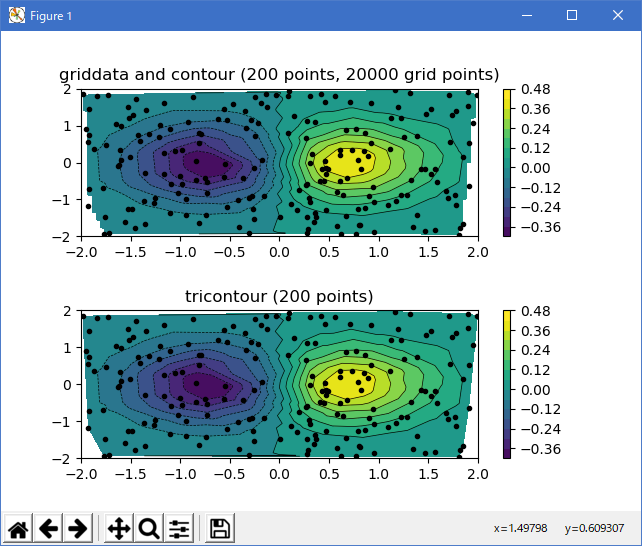
Python 3.11.2 見直しました。上記のコードでは、下記のエラーが発生します。
Traceback (most recent call last):
File "_:\tricontour_vs_griddata.py", line 21, in <module>
start = time.clock()
^^^^^^^^^^
AttributeError: module 'time' has no attribute 'clock'
matplotlib 内部のエラーのようです。matplotlib の改修(先祖帰りバグの改修)を待つしかない。
Python 3.11.6 (matplotlib 3.7.1) では、下記のようなエラーがあり、実行できない。
Traceback (most recent call last): File "M:\______\tricontour_vs_griddata.py", line 21, in
Python 3.12.0 (matplotlib 3.8.1) では、下記のようなエラーがあり、実行できない。start = time.clock() ^^^^^^^^^^ AttributeError: module 'time' has no attribute 'clock'
Traceback (most recent call last): File "E:\______\tricontour_vs_griddata.py", line 21, in
Python 3.11.6 (matplotlib 3.7.1) 及び Python 3.12.0 (matplotlib 3.8.1) で、見直し中、新しいサンプル(images-contours-and-fields-irregulardatagrid-py) を見つけ、下記のコードで、正常に実行できました。start = time.clock() ^^^^^^^^^^ AttributeError: module 'time' has no attribute 'clock'
""" ======================================= Contour plot of irregularly spaced data ======================================= Comparison of a contour plot of irregularly spaced data interpolated on a regular grid versus a tricontour plot for an unstructured triangular grid. Since `~.axes.Axes.contour` and `~.axes.Axes.contourf` expect the data to live on a regular grid, plotting a contour plot of irregularly spaced data requires different methods. The two options are: * Interpolate the data to a regular grid first. This can be done with on-board means, e.g. via `~.tri.LinearTriInterpolator` or using external functionality e.g. via `scipy.interpolate.griddata`. Then plot the interpolated data with the usual `~.axes.Axes.contour`. * Directly use `~.axes.Axes.tricontour` or `~.axes.Axes.tricontourf` which will perform a triangulation internally. This example shows both methods in action. """ import matplotlib.pyplot as plt import numpy as np import matplotlib.tri as tri np.random.seed(19680801) npts = 200 ngridx = 100 ngridy = 200 x = np.random.uniform(-2, 2, npts) y = np.random.uniform(-2, 2, npts) z = x * np.exp(-x**2 - y**2) fig, (ax1, ax2) = plt.subplots(nrows=2) # ----------------------- # Interpolation on a grid # ----------------------- # A contour plot of irregularly spaced data coordinates # via interpolation on a grid. # Create grid values first. xi = np.linspace(-2.1, 2.1, ngridx) yi = np.linspace(-2.1, 2.1, ngridy) # Linearly interpolate the data (x, y) on a grid defined by (xi, yi). triang = tri.Triangulation(x, y) interpolator = tri.LinearTriInterpolator(triang, z) Xi, Yi = np.meshgrid(xi, yi) zi = interpolator(Xi, Yi) # Note that scipy.interpolate provides means to interpolate data on a grid # as well. The following would be an alternative to the four lines above: # from scipy.interpolate import griddata # zi = griddata((x, y), z, (xi[None, :], yi[:, None]), method='linear') ax1.contour(xi, yi, zi, levels=14, linewidths=0.5, colors='k') cntr1 = ax1.contourf(xi, yi, zi, levels=14, cmap="RdBu_r") fig.colorbar(cntr1, ax=ax1) ax1.plot(x, y, 'ko', ms=3) ax1.set(xlim=(-2, 2), ylim=(-2, 2)) ax1.set_title('grid and contour (%d points, %d grid points)' % (npts, ngridx * ngridy)) # ---------- # Tricontour # ---------- # Directly supply the unordered, irregularly spaced coordinates # to tricontour. ax2.tricontour(x, y, z, levels=14, linewidths=0.5, colors='k') cntr2 = ax2.tricontourf(x, y, z, levels=14, cmap="RdBu_r") fig.colorbar(cntr2, ax=ax2) ax2.plot(x, y, 'ko', ms=3) ax2.set(xlim=(-2, 2), ylim=(-2, 2)) ax2.set_title('tricontour (%d points)' % npts) plt.subplots_adjust(hspace=0.5) plt.show() # %% # # .. admonition:: References # # The use of the following functions, methods, classes and modules is shown # in this example: # # - `matplotlib.axes.Axes.contour` / `matplotlib.pyplot.contour` # - `matplotlib.axes.Axes.contourf` / `matplotlib.pyplot.contourf` # - `matplotlib.axes.Axes.tricontour` / `matplotlib.pyplot.tricontour` # - `matplotlib.axes.Axes.tricontourf` / `matplotlib.pyplot.tricontourf`Python 3.11.6 (matplotlib 3.7.1) 及び Python 3.12.0 (matplotlib 3.8.1) 共に、正常実行です。
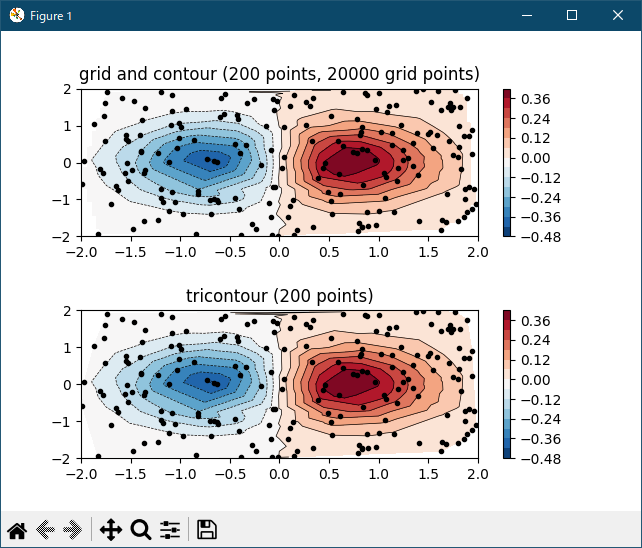
- 参照ページ
pylab_examples_Examples code: tricontour_vs_griddata.py
images-contours-and-fields-irregulardatagrid-py
- リリースノート
- 2023/12/06 Ver=1.04 Python 3.12.0 (matplotlib 3.8.1)で確認
- 2023/12/06 Ver=1.04 Python 3.11.6 (matplotlib 3.7.1)で確認
- 2023/04/04 Ver=1.03 Python 3.11.2 で確認
- 2020/11/01 Ver=1.01 Python 3.7.8 で確認
- 2018/12/04 Ver=1.01 初版リリース
- 関連ページ