|
pylab_examples_Examples 20_log_demo. |
H.Kamifuji . |
- log_demo.py
import numpy as np import matplotlib.pyplot as plt plt.subplots_adjust(hspace=0.4) t = np.arange(0.01, 20.0, 0.01) # log y axis plt.subplot(221) plt.semilogy(t, np.exp(-t/5.0)) plt.title('semilogy') plt.grid(True) # log x axis plt.subplot(222) plt.semilogx(t, np.sin(2*np.pi*t)) plt.title('semilogx') plt.grid(True) # log x and y axis plt.subplot(223) plt.loglog(t, 20*np.exp(-t/10.0), basex=2) plt.grid(True) plt.title('loglog base 2 on x') # with errorbars: clip non-positive values ax = plt.subplot(224) ax.set_xscale("log", nonposx='clip') ax.set_yscale("log", nonposy='clip') x = 10.0**np.linspace(0.0, 2.0, 20) y = x**2.0 plt.errorbar(x, y, xerr=0.1*x, yerr=5.0 + 0.75*y) ax.set_ylim(ymin=0.1) ax.set_title('Errorbars go negative') plt.show()
- 実行結果( log_demo.png )
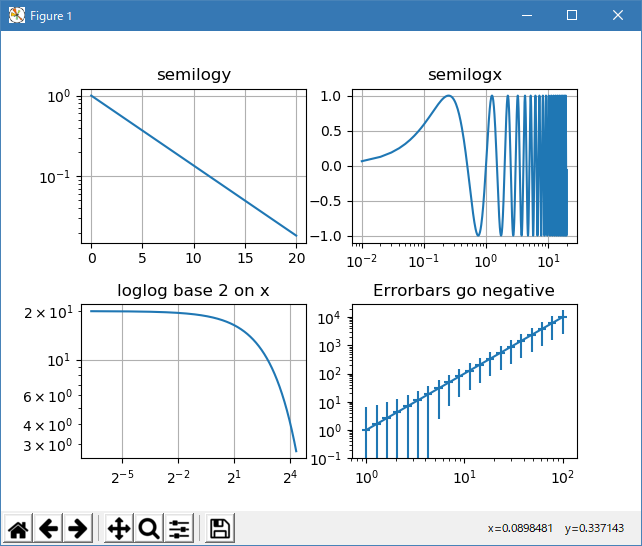
Python 3.11.2 見直しました。上記のコードでは、下記のエラーが発生します。
Traceback (most recent call last):
File "_:\log_demo.py", line 21, in <module>
plt.loglog(t, 20*np.exp(-t/10.0), basex=2)
File "C:\Users\_____\AppData\Local\Programs\Python\Python311\Lib\site-packages\matplotlib\pyplot.py", line 2722, in loglog
return gca().loglog(*args, **kwargs)
^^^^^^^^^^^^^^^^^^^^^^^^^^^^^
File "C:\Users\_____\AppData\Local\Programs\Python\Python311\Lib\site-packages\matplotlib\axes\_axes.py", line 1824, in loglog
self.set_xscale('log', **dx)
File "C:\Users\_____\AppData\Local\Programs\Python\Python311\Lib\site-packages\matplotlib\axes\_base.py", line 74, in wrapper
return get_method(self)(*args, **kwargs)
^^^^^^^^^^^^^^^^^^^^^^^^^^^^^^^^^
File "C:\Users\_____\AppData\Local\Programs\Python\Python311\Lib\site-packages\matplotlib\axis.py", line 810, in _set_axes_scale
ax._axis_map[name]._set_scale(value, **kwargs)
File "C:\Users\_____\AppData\Local\Programs\Python\Python311\Lib\site-packages\matplotlib\axis.py", line 767, in _set_scale
self._scale = mscale.scale_factory(value, self, **kwargs)
^^^^^^^^^^^^^^^^^^^^^^^^^^^^^^^^^^^^^^^^^^^
File "C:\Users\_____\AppData\Local\Programs\Python\Python311\Lib\site-packages\matplotlib\scale.py", line 714, in scale_factory
return scale_cls(axis, **kwargs)
^^^^^^^^^^^^^^^^^^^^^^^^^
TypeError: LogScale.__init__() got an unexpected keyword argument 'basex'
matplotlib 内部のエラーのようです。matplotlib の改修(先祖帰りバグの改修)を待つしかない。
Python 3.11.6 (matplotlib 3.7.1) では、下記のようなエラーがあり、実行できない。
Traceback (most recent call last): File "M:\______\log_demo.py", line 21, in
Python 3.12.0 (matplotlib 3.8.1) では、下記のようなエラーがあり、実行できない。plt.loglog(t, 20*np.exp(-t/10.0), basex=2) File "C:\Users\______\AppData\Local\Programs\Python\Python311\Lib \site-packages\matplotlib\pyplot.py", line 2722, in loglog return gca().loglog(*args, **kwargs) ^^^^^^^^^^^^^^^^^^^^^^^^^^^^^ File "C:\Users\______\AppData\Local\Programs\Python\Python311\Lib \site-packages\matplotlib\axes\_axes.py", line 1824, in loglog self.set_xscale('log', **dx) File "C:\Users\______\AppData\Local\Programs\Python\Python311\Lib \site-packages\matplotlib\axes\_base.py", line 74, in wrapper return get_method(self)(*args, **kwargs) ^^^^^^^^^^^^^^^^^^^^^^^^^^^^^^^^^ File "C:\Users\______\AppData\Local\Programs\Python\Python311\Lib \site-packages\matplotlib\axis.py", line 810, in _set_axes_scale ax._axis_map[name]._set_scale(value, **kwargs) File "C:\Users\______\AppData\Local\Programs\Python\Python311\Lib \site-packages\matplotlib\axis.py", line 767, in _set_scale self._scale = mscale.scale_factory(value, self, **kwargs) ^^^^^^^^^^^^^^^^^^^^^^^^^^^^^^^^^^^^^^^^^^^ File "C:\Users\______\AppData\Local\Programs\Python\Python311\Lib \site-packages\matplotlib\scale.py", line 714, in scale_factory return scale_cls(axis, **kwargs) ^^^^^^^^^^^^^^^^^^^^^^^^^ TypeError: LogScale.__init__() got an unexpected keyword argument 'basex'
Traceback (most recent call last): File "E:\______\log_demo.py", line 21, in
Python 3.11.6 (matplotlib 3.7.1) 及び Python 3.12.0 (matplotlib 3.8.1) で、見直し中、新しいサンプル( scales-log-demo-py ) を見つけ、下記のコードで、正常に実行できました。plt.loglog(t, 20*np.exp(-t/10.0), basex=2) File "C:\Program Files\Python312\Lib\site-packages\matplotlib\pyplot.py", line 3386, in loglog return gca().loglog(*args, **kwargs) ^^^^^^^^^^^^^^^^^^^^^^^^^^^^^ File "C:\Program Files\Python312\Lib\site-packages\matplotlib\axes\_axes.py", line 1857, in loglog self.set_xscale('log', **dx) File "C:\Program Files\Python312\Lib\site-packages\matplotlib\axes\_base.py", line 73, in wrapper return get_method(self)(*args, **kwargs) ^^^^^^^^^^^^^^^^^^^^^^^^^^^^^^^^^ File "C:\Program Files\Python312\Lib\site-packages\matplotlib\axis.py", line 837, in _set_axes_scale ax._axis_map[name]._set_scale(value, **kwargs) File "C:\Program Files\Python312\Lib\site-packages\matplotlib\axis.py", line 796, in _set_scale self._scale = mscale.scale_factory(value, self, **kwargs) ^^^^^^^^^^^^^^^^^^^^^^^^^^^^^^^^^^^^^^^^^^^ File "C:\Program Files\Python312\Lib\site-packages\matplotlib\scale.py", line 717, in scale_factory return scale_cls(axis, **kwargs) ^^^^^^^^^^^^^^^^^^^^^^^^^ TypeError: LogScale.__init__() got an unexpected keyword argument 'basex'
""" ======== Log Demo ======== Examples of plots with logarithmic axes. """ import matplotlib.pyplot as plt import numpy as np # Data for plotting t = np.arange(0.01, 20.0, 0.01) # Create figure fig, ((ax1, ax2), (ax3, ax4)) = plt.subplots(2, 2) # log y axis ax1.semilogy(t, np.exp(-t / 5.0)) ax1.set(title='semilogy') ax1.grid() # log x axis ax2.semilogx(t, np.sin(2 * np.pi * t)) ax2.set(title='semilogx') ax2.grid() # log x and y axis ax3.loglog(t, 20 * np.exp(-t / 10.0)) ax3.set_xscale('log', base=2) ax3.set(title='loglog base 2 on x') ax3.grid() # With errorbars: clip non-positive values # Use new data for plotting x = 10.0**np.linspace(0.0, 2.0, 20) y = x**2.0 ax4.set_xscale("log", nonpositive='clip') ax4.set_yscale("log", nonpositive='clip') ax4.set(title='Errorbars go negative') ax4.errorbar(x, y, xerr=0.1 * x, yerr=5.0 + 0.75 * y) # ylim must be set after errorbar to allow errorbar to autoscale limits ax4.set_ylim(bottom=0.1) fig.tight_layout() plt.show()Python 3.11.6 (matplotlib 3.7.1) 及び Python 3.12.0 (matplotlib 3.8.1) 共に、正常実行です。
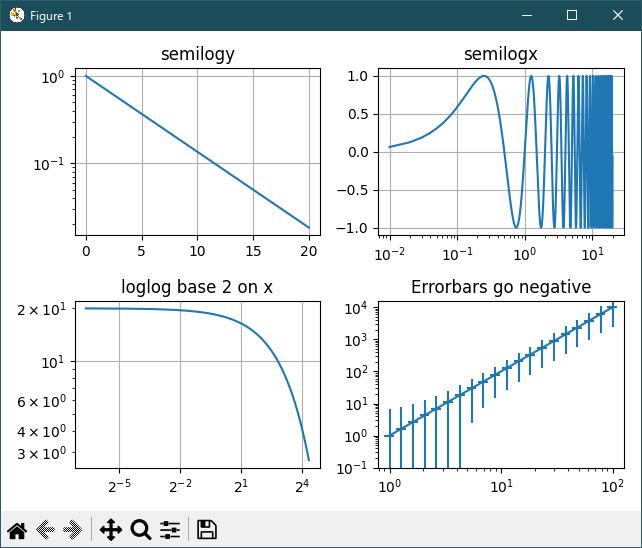
- 参照ページ
pylab_examples_Examples code: log_demo.py
scales-log-demo-py
- リリースノート
- 2023/12/01 Ver=1.04 Python 3.12.0 (matplotlib 3.8.1)で確認
- 2023/12/01 Ver=1.04 Python 3.11.6 (matplotlib 3.7.1)で確認
- 2023/04/03 Ver=1.03 Python 3.11.2 で確認
- 2020/10/31 Ver=1.01 Python 3.7.8 で確認
- 2018/12/03 Ver=1.01 初版リリース
- 関連ページ