|
pylab_examples_Examples 66_equal_aspect_ratio. |
H.Kamifuji . |
- equal_aspect_ratio.py
例:単純な線グラフ。 同じアスペクト比を持つプロットを作成する方法を示します。
""" Example: simple line plot. Show how to make a plot that has equal aspect ratio """ import matplotlib.pyplot as plt import numpy as np t = np.arange(0.0, 1.0 + 0.01, 0.01) s = np.cos(2*2*np.pi*t) plt.plot(t, s, '-', lw=2) plt.xlabel('time (s)') plt.ylabel('voltage (mV)') plt.title('About as simple as it gets, folks') plt.grid(True) plt.axes().set_aspect('equal', 'datalim') plt.show()
- 実行結果( equal_aspect_ratio.png )
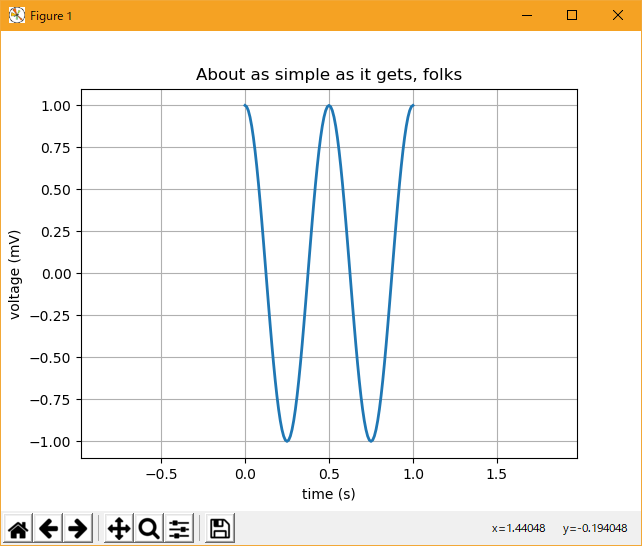
Python 3.11.6 (matplotlib 3.7.1) 及び Python 3.12.0 (matplotlib 3.8.1) 共に、エラーなく、実行するが、下記のような表示で、意図した結果ではない。
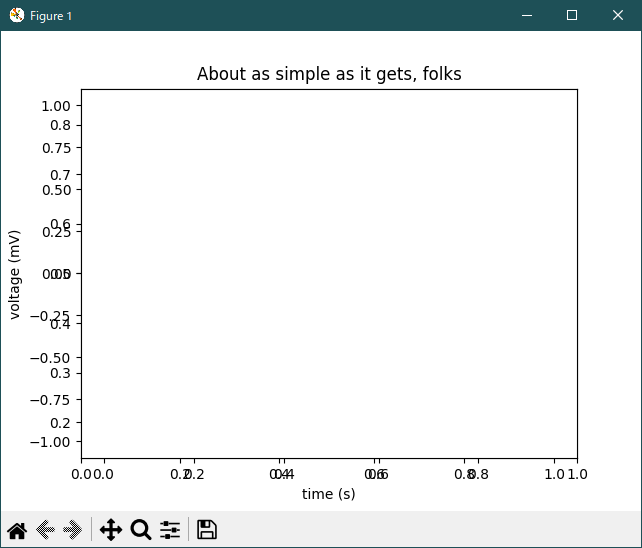
Python 3.11.6 (matplotlib 3.7.1) 及び Python 3.12.0 (matplotlib 3.8.1) で、見直し中、新しいサンプル(subplots-axes-and-figures-axis-equal-demo-py) を見つけ、下記のコードで、正常に実行できました。
""" ======================= Equal axis aspect ratio ======================= How to set and adjust plots with equal axis aspect ratios. """ import matplotlib.pyplot as plt import numpy as np # Plot circle of radius 3. an = np.linspace(0, 2 * np.pi, 100) fig, axs = plt.subplots(2, 2) axs[0, 0].plot(3 * np.cos(an), 3 * np.sin(an)) axs[0, 0].set_title('not equal, looks like ellipse', fontsize=10) axs[0, 1].plot(3 * np.cos(an), 3 * np.sin(an)) axs[0, 1].axis('equal') axs[0, 1].set_title('equal, looks like circle', fontsize=10) axs[1, 0].plot(3 * np.cos(an), 3 * np.sin(an)) axs[1, 0].axis('equal') axs[1, 0].set(xlim=(-3, 3), ylim=(-3, 3)) axs[1, 0].set_title('still a circle, even after changing limits', fontsize=10) axs[1, 1].plot(3 * np.cos(an), 3 * np.sin(an)) axs[1, 1].set_aspect('equal', 'box') axs[1, 1].set_title('still a circle, auto-adjusted data limits', fontsize=10) fig.tight_layout() plt.show()Python 3.11.6 (matplotlib 3.7.1) 及び Python 3.12.0 (matplotlib 3.8.1) 共に、正常実行です。

- 参照ページ
pylab_examples_Examples code: equal_aspect_ratio.py
subplots-axes-and-figures-axis-equal-demo-py
- リリースノート
- 2023/11/26 Ver=1.04 Python 3.12.0 (matplotlib 3.8.1)で確認
- 2023/11/26 Ver=1.04 Python 3.11.6 (matplotlib 3.7.1)で確認
- 2023/04/02 Ver=1.03 Python 3.11.2 で確認
- 2020/10/31 Ver=1.01 Python 3.7.8 で確認
- 2018/12/01 Ver=1.01 初版リリース
- 関連ページ