|
matplotlib axes_grid_Examples 06_demo_axisline_style. |
H.Kamifuji . |
- demo_axisline_style.py
from mpl_toolkits.axes_grid.axislines import SubplotZero import matplotlib.pyplot as plt import numpy as np if 1: fig = plt.figure(1) ax = SubplotZero(fig, 111) fig.add_subplot(ax) for direction in ["xzero", "yzero"]: ax.axis[direction].set_axisline_style("-|>") ax.axis[direction].set_visible(True) for direction in ["left", "right", "bottom", "top"]: ax.axis[direction].set_visible(False) x = np.linspace(-0.5, 1., 100) ax.plot(x, np.sin(x*np.pi)) plt.show()
- 実行結果( demo_axisline_style.png )
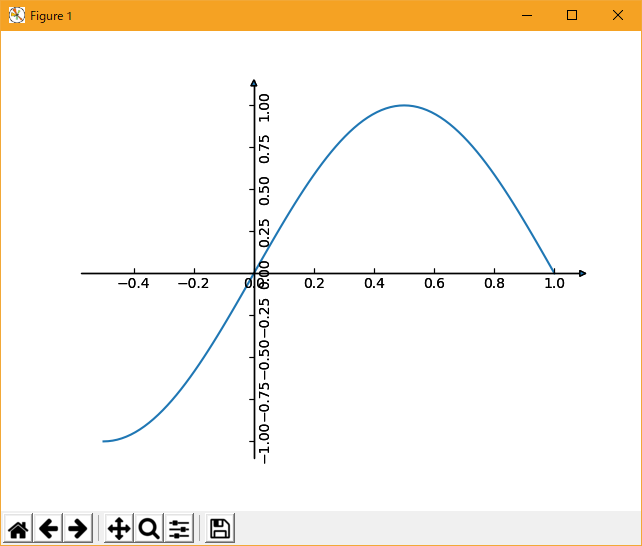
Python 3.11.2 見直しました。上記のコードでは、下記のエラーが発生します。
Traceback (most recent call last):
File "_:\demo_axisline_style.py", line 1, in <module>
from mpl_toolkits.axes_grid.axislines import SubplotZero
ModuleNotFoundError: No module named 'mpl_toolkits.axes_grid'
matplotlib 内部のエラーのようです。matplotlib の改修(先祖帰りバグの改修)を待つしかない。
Python 3.11.6 (matplotlib 3.7.1) では、下記のようなエラーがあり、実行できない。
Traceback (most recent call last): File "M:\______\demo_axisline_style.py", line 1, in
Python 3.12.0 (matplotlib 3.8.1) では、下記のようなエラーがあり、実行できない。from mpl_toolkits.axes_grid.axislines import SubplotZero ModuleNotFoundError: No module named 'mpl_toolkits.axes_grid'
Traceback (most recent call last): File "E:\______\demo_axisline_style.py", line 1, in
Python 3.11.6 (matplotlib 3.7.1) 及び Python 3.12.0 (matplotlib 3.8.1) で、見直し中、新しいサンプル(demo-axisline-style-py) を見つけ、下記のコードで、正常に実行できました。from mpl_toolkits.axes_grid.axislines import SubplotZero ModuleNotFoundError: No module named 'mpl_toolkits.axes_grid'
""" ================ Axis line styles ================ This example shows some configurations for axis style. Note: The `mpl_toolkits.axisartist` axes classes may be confusing for new users. If the only aim is to obtain arrow heads at the ends of the axes, rather check out the :doc:`/gallery/spines/centered_spines_with_arrows` example. """ import matplotlib.pyplot as plt import numpy as np from mpl_toolkits.axisartist.axislines import AxesZero fig = plt.figure() ax = fig.add_subplot(axes_class=AxesZero) for direction in ["xzero", "yzero"]: # adds arrows at the ends of each axis ax.axis[direction].set_axisline_style("-|>") # adds X and Y-axis from the origin ax.axis[direction].set_visible(True) for direction in ["left", "right", "bottom", "top"]: # hides borders ax.axis[direction].set_visible(False) x = np.linspace(-0.5, 1., 100) ax.plot(x, np.sin(x*np.pi)) plt.show()Python 3.11.6 (matplotlib 3.7.1) 及び Python 3.12.0 (matplotlib 3.8.1) 共に、正常に、実行できる。
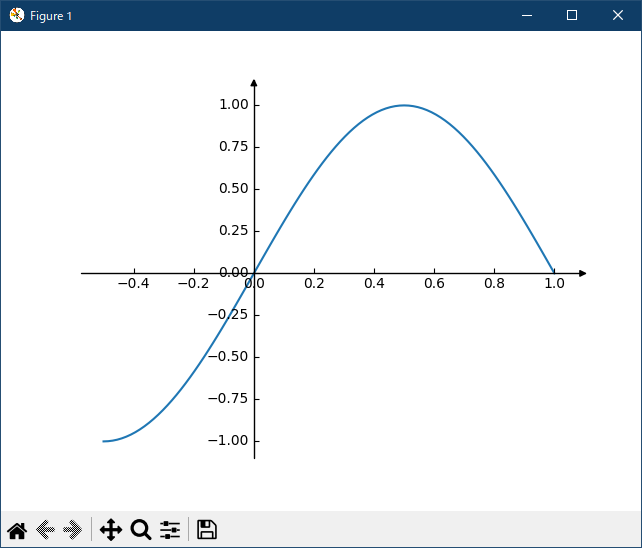
- 参照ページ
axes_grid_Examples code: demo_axisline_style.py
demo-axisline-style-py
- リリースノート
- 2023/03/28 Ver=1.03 Python 3.11.2 で確認
- 2020/10/30 Ver=1.01 Python 3.7.8 で確認
- 2018/11/24 Ver=1.01 初版リリース
- 関連ページ