|
matplotlib axes_grid_Examples 03_demo_axes_grid2. |
H.Kamifuji . |
- demo_axes_grid2.py
Python 3.11.6 (matplotlib 3.7.1) 及び Python 3.12.0 (matplotlib 3.8.1) で、見直し中。
import matplotlib.pyplot as plt from mpl_toolkits.axes_grid1 import ImageGrid import numpy as np def get_demo_image(): from matplotlib.cbook import get_sample_data f = get_sample_data("axes_grid/bivariate_normal.npy", asfileobj=False) z = np.load(f) # z is a numpy array of 15x15 return z, (-3, 4, -4, 3) def add_inner_title(ax, title, loc, size=None, **kwargs): from matplotlib.offsetbox import AnchoredText from matplotlib.patheffects import withStroke if size is None: size = dict(size=plt.rcParams['legend.fontsize']) at = AnchoredText(title, loc=loc, prop=size, pad=0., borderpad=0.5, frameon=False, **kwargs) ax.add_artist(at) at.txt._text.set_path_effects([withStroke(foreground="w", linewidth=3)]) return at if 1: F = plt.figure(1, (6, 6)) F.clf() # prepare images Z, extent = get_demo_image() ZS = [Z[i::3, :] for i in range(3)] extent = extent[0], extent[1]/3., extent[2], extent[3] # demo 1 : colorbar at each axes grid = ImageGrid(F, 211, # similar to subplot(111) nrows_ncols=(1, 3), direction="row", axes_pad=0.05, add_all=True, label_mode="1", share_all=True, cbar_location="top", cbar_mode="each", cbar_size="7%", cbar_pad="1%", ) for ax, z in zip(grid, ZS): im = ax.imshow( z, origin="lower", extent=extent, interpolation="nearest") ax.cax.colorbar(im) for ax, im_title in zip(grid, ["Image 1", "Image 2", "Image 3"]): t = add_inner_title(ax, im_title, loc=3) t.patch.set_alpha(0.5) for ax, z in zip(grid, ZS): ax.cax.toggle_label(True) #axis = ax.cax.axis[ax.cax.orientation] #axis.label.set_text("counts s$^{-1}$") #axis.label.set_size(10) #axis.major_ticklabels.set_size(6) # changing the colorbar ticks grid[1].cax.set_xticks([-1, 0, 1]) grid[2].cax.set_xticks([-1, 0, 1]) grid[0].set_xticks([-2, 0]) grid[0].set_yticks([-2, 0, 2]) # demo 2 : shared colorbar grid2 = ImageGrid(F, 212, nrows_ncols=(1, 3), direction="row", axes_pad=0.05, add_all=True, label_mode="1", share_all=True, cbar_location="right", cbar_mode="single", cbar_size="10%", cbar_pad=0.05, ) grid2[0].set_xlabel("X") grid2[0].set_ylabel("Y") vmax, vmin = np.max(ZS), np.min(ZS) import matplotlib.colors norm = matplotlib.colors.Normalize(vmax=vmax, vmin=vmin) for ax, z in zip(grid2, ZS): im = ax.imshow(z, norm=norm, origin="lower", extent=extent, interpolation="nearest") # With cbar_mode="single", cax attribute of all axes are identical. ax.cax.colorbar(im) ax.cax.toggle_label(True) for ax, im_title in zip(grid2, ["(a)", "(b)", "(c)"]): t = add_inner_title(ax, im_title, loc=2) t.patch.set_ec("none") t.patch.set_alpha(0.5) grid2[0].set_xticks([-2, 0]) grid2[0].set_yticks([-2, 0, 2]) plt.draw() plt.show()
- 実行結果( demo_axes_grid2.png )
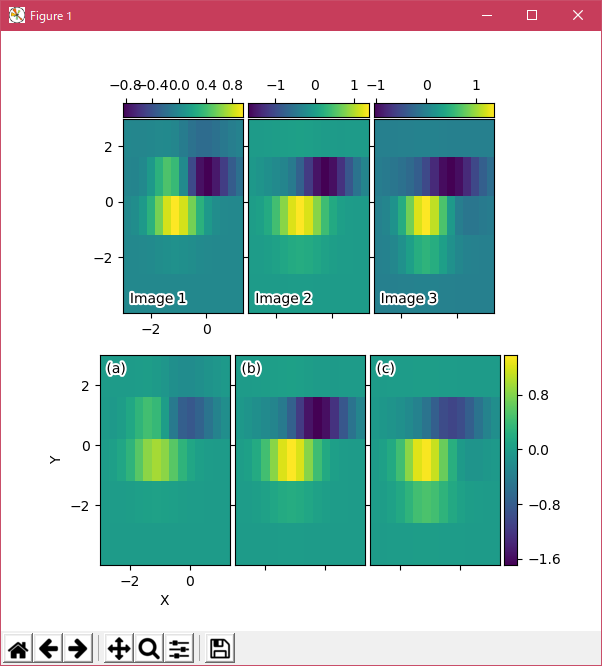
Python 3.11.2 見直しました。上記のコードでは、下記のエラーが発生します。
TypeError: FigureBase.gca() got an unexpected keyword argument 'projection'
Traceback (most recent call last):
File "_:\demo_axes_grid2.py", line 37, in <module>
grid = ImageGrid(F, 211, # similar to subplot(111)
^^^^^^^^^^^^^^^^^^^^^^^^^^^^^^^^^^^^^^^^^^^^
TypeError: ImageGrid.__init__() got an unexpected keyword argument 'add_all'
matplotlib 内部のエラーのようです。matplotlib の改修(先祖帰りバグの改修)を待つしかない。
Python 3.11.6 (matplotlib 3.7.1) 及び Python 3.12.0 (matplotlib 3.8.1) で、見直し中、新しいサンプル(demo-axes-grid2-py) を見つけ、下記のコードで、正常に実行できました。
import matplotlib.pyplot as plt import numpy as np from matplotlib import cbook from mpl_toolkits.axes_grid1 import ImageGrid def add_inner_title(ax, title, loc, **kwargs): from matplotlib.offsetbox import AnchoredText from matplotlib.patheffects import withStroke prop = dict(path_effects=[withStroke(foreground='w', linewidth=3)], size=plt.rcParams['legend.fontsize']) at = AnchoredText(title, loc=loc, prop=prop, pad=0., borderpad=0.5, frameon=False, **kwargs) ax.add_artist(at) return at fig = plt.figure(figsize=(6, 6)) # Prepare images Z = cbook.get_sample_data("axes_grid/bivariate_normal.npy") extent = (-3, 4, -4, 3) ZS = [Z[i::3, :] for i in range(3)] extent = extent[0], extent[1]/3., extent[2], extent[3] # *** Demo 1: colorbar at each axes *** grid = ImageGrid( # 211 = at the position of fig.add_subplot(211) fig, 211, nrows_ncols=(1, 3), axes_pad=0.05, label_mode="1", share_all=True, cbar_location="top", cbar_mode="each", cbar_size="7%", cbar_pad="1%") grid[0].set(xticks=[-2, 0], yticks=[-2, 0, 2]) for i, (ax, z) in enumerate(zip(grid, ZS)): im = ax.imshow(z, origin="lower", extent=extent) cb = ax.cax.colorbar(im) # Changing the colorbar ticks if i in [1, 2]: cb.set_ticks([-1, 0, 1]) for ax, im_title in zip(grid, ["Image 1", "Image 2", "Image 3"]): add_inner_title(ax, im_title, loc='lower left') # *** Demo 2: shared colorbar *** grid2 = ImageGrid( fig, 212, nrows_ncols=(1, 3), axes_pad=0.05, label_mode="1", share_all=True, cbar_location="right", cbar_mode="single", cbar_size="10%", cbar_pad=0.05) grid2[0].set(xlabel="X", ylabel="Y", xticks=[-2, 0], yticks=[-2, 0, 2]) clim = (np.min(ZS), np.max(ZS)) for ax, z in zip(grid2, ZS): im = ax.imshow(z, clim=clim, origin="lower", extent=extent) # With cbar_mode="single", cax attribute of all axes are identical. ax.cax.colorbar(im) for ax, im_title in zip(grid2, ["(a)", "(b)", "(c)"]): add_inner_title(ax, im_title, loc='upper left') plt.show()Python 3.11.6 (matplotlib 3.7.1) では、下記のようなエラーがあり、実行できない。
M:\______\demo_axes_grid2_2.py:23: MatplotlibDeprecationWarning: In a future release, get_sample_data will automatically load numpy arrays. Set np_load to True to get the array and suppress this warning. Set asfileobj to False to get the path to the data file and suppress this warning. Z = cbook.get_sample_data("axes_grid/bivariate_normal.npy") Traceback (most recent call last): File "M:\______\demo_axes_grid2_2.py", line 25, inPython 3.12.0 (matplotlib 3.8.1) では、正常に、実行できる。ZS = [Z[i::3, :] for i in range(3)] ^^^^^^^^^^^^^^^^^^^^^^^^^^^^^^ File "M:\______\demo_axes_grid2_2.py", line 25, in ZS = [Z[i::3, :] for i in range(3)] ~^^^^^^^^^ TypeError: '_io.BufferedReader' object is not subscriptable
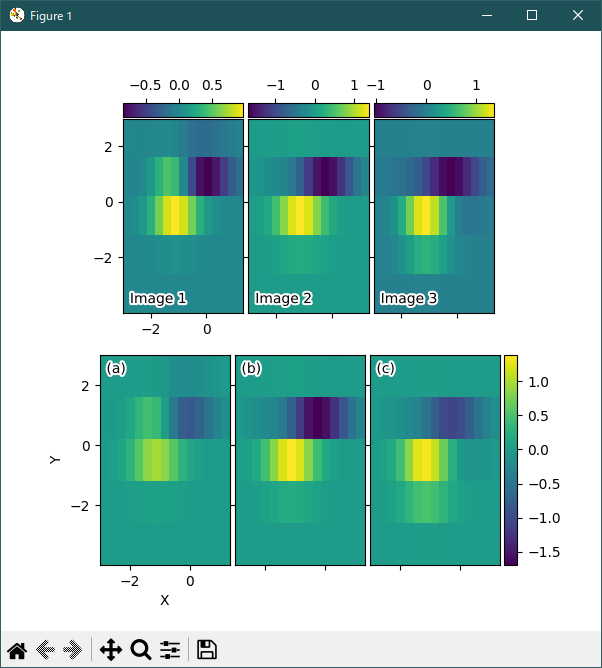
- 参照ページ
axes_grid_Examples code: demo_axes_grid2.py
demo-axes-grid2-py
- リリースノート
- 2023/11/11 Ver=1.04 Python 3.12.0 (matplotlib 3.8.1)で確認
- 2023/11/11 Ver=1.04 Python 3.11.6 (matplotlib 3.7.1)で確認
- 2023/03/28 Ver=1.03 Python 3.11.2 で確認
- 2020/10/30 Ver=1.01 Python 3.7.8 で確認
- 2018/11/24 Ver=1.01 初版リリース
- 関連ページ