|
matplotlib axes_grid_Examples 01_demo_axes_divider. |
H.Kamifuji . |
- demo_axes_divider.py
この事例は、Windows10_1909 で Python 3.9.0 環境では、動作しません。( ImportError: cannot import name 'LocatableAxes' from 'mpl_toolkits.axes_grid1' が削除されたのか? )
The LocatableAxes class was deprecated in Matplotlib 3.0 and will be removed in 3.2. と 2.7.x で予告されていたような!
Python 3.11.6 (matplotlib 3.7.1) 及び Python 3.12.0 (matplotlib 3.8.1) で、見直し中。
import matplotlib.pyplot as plt def get_demo_image(): import numpy as np from matplotlib.cbook import get_sample_data f = get_sample_data("axes_grid/bivariate_normal.npy", asfileobj=False) z = np.load(f) # z is a numpy array of 15x15 return z, (-3, 4, -4, 3) def demo_simple_image(ax): Z, extent = get_demo_image() im = ax.imshow(Z, extent=extent, interpolation="nearest") cb = plt.colorbar(im) plt.setp(cb.ax.get_yticklabels(), visible=False) def demo_locatable_axes_hard(fig1): from mpl_toolkits.axes_grid1 \ import SubplotDivider, LocatableAxes, Size divider = SubplotDivider(fig1, 2, 2, 2, aspect=True) # axes for image ax = LocatableAxes(fig1, divider.get_position()) # axes for colorbar ax_cb = LocatableAxes(fig1, divider.get_position()) h = [Size.AxesX(ax), # main axes Size.Fixed(0.05), # padding, 0.1 inch Size.Fixed(0.2), # colorbar, 0.3 inch ] v = [Size.AxesY(ax)] divider.set_horizontal(h) divider.set_vertical(v) ax.set_axes_locator(divider.new_locator(nx=0, ny=0)) ax_cb.set_axes_locator(divider.new_locator(nx=2, ny=0)) fig1.add_axes(ax) fig1.add_axes(ax_cb) ax_cb.axis["left"].toggle(all=False) ax_cb.axis["right"].toggle(ticks=True) Z, extent = get_demo_image() im = ax.imshow(Z, extent=extent, interpolation="nearest") plt.colorbar(im, cax=ax_cb) plt.setp(ax_cb.get_yticklabels(), visible=False) def demo_locatable_axes_easy(ax): from mpl_toolkits.axes_grid1 import make_axes_locatable divider = make_axes_locatable(ax) ax_cb = divider.new_horizontal(size="5%", pad=0.05) fig1 = ax.get_figure() fig1.add_axes(ax_cb) Z, extent = get_demo_image() im = ax.imshow(Z, extent=extent, interpolation="nearest") plt.colorbar(im, cax=ax_cb) ax_cb.yaxis.tick_right() for tl in ax_cb.get_yticklabels(): tl.set_visible(False) ax_cb.yaxis.tick_right() def demo_images_side_by_side(ax): from mpl_toolkits.axes_grid1 import make_axes_locatable divider = make_axes_locatable(ax) Z, extent = get_demo_image() ax2 = divider.new_horizontal(size="100%", pad=0.05) fig1 = ax.get_figure() fig1.add_axes(ax2) ax.imshow(Z, extent=extent, interpolation="nearest") ax2.imshow(Z, extent=extent, interpolation="nearest") for tl in ax2.get_yticklabels(): tl.set_visible(False) def demo(): fig1 = plt.figure(1, (6, 6)) fig1.clf() # PLOT 1 # simple image & colorbar ax = fig1.add_subplot(2, 2, 1) demo_simple_image(ax) # PLOT 2 # image and colorbar whose location is adjusted in the drawing time. # a hard way demo_locatable_axes_hard(fig1) # PLOT 3 # image and colorbar whose location is adjusted in the drawing time. # a easy way ax = fig1.add_subplot(2, 2, 3) demo_locatable_axes_easy(ax) # PLOT 4 # two images side by side with fixed padding. ax = fig1.add_subplot(2, 2, 4) demo_images_side_by_side(ax) plt.draw() plt.show() demo()
- 実行結果( demo_axes_divider.png )

Python 3.11.2 見直しました。上記のコードでは、下記のエラーが発生します。
TypeError: FigureBase.gca() got an unexpected keyword argument 'projection'
Traceback (most recent call last):
File "_:\demo_axes_divider.py", line 128, in <module>
demo()
File "_:\demo_axes_divider.py", line 109, in demo
demo_locatable_axes_hard(fig1)
File "_:\demo_axes_divider.py", line 23, in demo_locatable_axes_hard
from mpl_toolkits.axes_grid1 \
ImportError: cannot import name 'LocatableAxes' from 'mpl_toolkits.axes_grid1' (C:\Users\kamif\AppData\Local\Programs\Python\Python311\Lib\site-packages\mpl_toolkits\axes_grid1\__init__.py)
matplotlib 内部のエラーのようです。matplotlib の改修(先祖帰りバグの改修)を待つしかない。
Python 3.11.6 (matplotlib 3.7.1) 及び Python 3.12.0 (matplotlib 3.8.1) で、見直し中、新しいサンプル(demo-axes-divider-py) を見つけ、下記のコードで、確認します。
""" ============ Axes divider ============ Axes divider to calculate location of axes and create a divider for them using existing axes instances. """ import matplotlib.pyplot as plt from matplotlib import cbook def get_demo_image(): z = cbook.get_sample_data("axes_grid/bivariate_normal.npy") # 15x15 array return z, (-3, 4, -4, 3) def demo_simple_image(ax): Z, extent = get_demo_image() im = ax.imshow(Z, extent=extent) cb = plt.colorbar(im) cb.ax.yaxis.set_tick_params(labelright=False) def demo_locatable_axes_hard(fig): from mpl_toolkits.axes_grid1 import Size, SubplotDivider divider = SubplotDivider(fig, 2, 2, 2, aspect=True) # axes for image ax = fig.add_subplot(axes_locator=divider.new_locator(nx=0, ny=0)) # axes for colorbar ax_cb = fig.add_subplot(axes_locator=divider.new_locator(nx=2, ny=0)) divider.set_horizontal([ Size.AxesX(ax), # main axes Size.Fixed(0.05), # padding, 0.1 inch Size.Fixed(0.2), # colorbar, 0.3 inch ]) divider.set_vertical([Size.AxesY(ax)]) Z, extent = get_demo_image() im = ax.imshow(Z, extent=extent) plt.colorbar(im, cax=ax_cb) ax_cb.yaxis.set_tick_params(labelright=False) def demo_locatable_axes_easy(ax): from mpl_toolkits.axes_grid1 import make_axes_locatable divider = make_axes_locatable(ax) ax_cb = divider.append_axes("right", size="5%", pad=0.05) fig = ax.get_figure() fig.add_axes(ax_cb) Z, extent = get_demo_image() im = ax.imshow(Z, extent=extent) plt.colorbar(im, cax=ax_cb) ax_cb.yaxis.tick_right() ax_cb.yaxis.set_tick_params(labelright=False) def demo_images_side_by_side(ax): from mpl_toolkits.axes_grid1 import make_axes_locatable divider = make_axes_locatable(ax) Z, extent = get_demo_image() ax2 = divider.append_axes("right", size="100%", pad=0.05) fig1 = ax.get_figure() fig1.add_axes(ax2) ax.imshow(Z, extent=extent) ax2.imshow(Z, extent=extent) ax2.yaxis.set_tick_params(labelleft=False) def demo(): fig = plt.figure(figsize=(6, 6)) # PLOT 1 # simple image & colorbar ax = fig.add_subplot(2, 2, 1) demo_simple_image(ax) # PLOT 2 # image and colorbar with draw-time positioning -- a hard way demo_locatable_axes_hard(fig) # PLOT 3 # image and colorbar with draw-time positioning -- an easy way ax = fig.add_subplot(2, 2, 3) demo_locatable_axes_easy(ax) # PLOT 4 # two images side by side with fixed padding. ax = fig.add_subplot(2, 2, 4) demo_images_side_by_side(ax) plt.show() demo()Python 3.11.6 (matplotlib 3.7.1) では、下記のようなエラーがり、実行できない。
M:\______\demo_axes_divider_2.py:16: MatplotlibDeprecationWarning: In a future release, get_sample_data will automatically load numpy arrays. Set np_load to True to get the array and suppress this warning. Set asfileobj to False to get the path to the data file and suppress this warning. z = cbook.get_sample_data("axes_grid/bivariate_normal.npy") # 15x15 array Traceback (most recent call last): File "M:\______\demo_axes_divider_2.py", line 109, inPython 3.12.0 (matplotlib 3.8.1) では、正常に実行できる。demo() File "M:\______\demo_axes_divider_2.py", line 90, in demo demo_simple_image(ax) File "M:\______\demo_axes_divider_2.py", line 23, in demo_simple_image im = ax.imshow(Z, extent=extent) ^^^^^^^^^^^^^^^^^^^^^^^^^^^ File "C:\Users\______\AppData\Local\Programs \Python\Python311\Lib\site-packages\matplotlib\__init__.py", line 1459, in inner return func(ax, *map(sanitize_sequence, args), **kwargs) ^^^^^^^^^^^^^^^^^^^^^^^^^^^^^^^^^^^^^^^^^^^^^^^^^ File "C:\Users\______\AppData\Local\Programs \Python\Python311\Lib\site-packages\matplotlib\axes\_axes.py", line 5665, in imshow im.set_data(X) File "C:\Users\______\AppData\Local\Programs \Python\Python311\Lib\site-packages\matplotlib\image.py", line 701, in set_data raise TypeError("Image data of dtype {} cannot be converted to " TypeError: Image data of dtype object cannot be converted to float
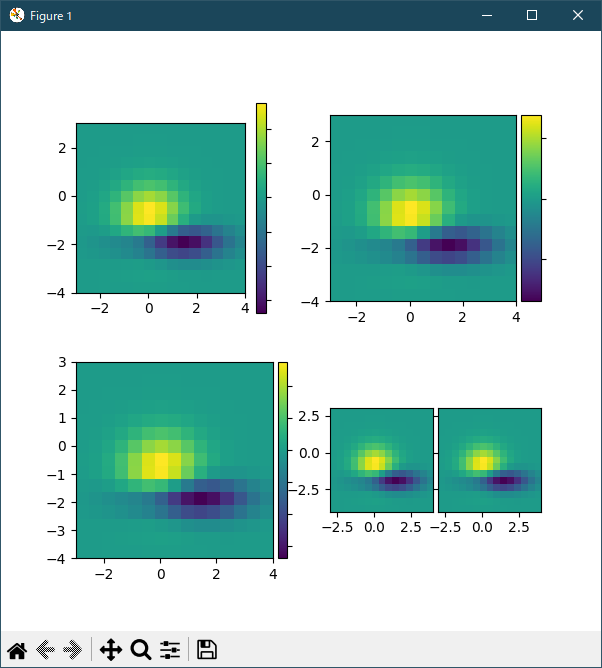
- 参照ページ
axes_grid_Examples code: demo_axes_divider.py
demo-axes-divider-py
- リリースノート
- 2023/11/11 Ver=1.04 Python 3.12.0 (matplotlib 3.8.1)で確認
- 2023/11/11 Ver=1.04 Python 3.11.6 (matplotlib 3.7.1)で確認
- 2023/03/28 Ver=1.03 Python 3.11.2 で確認
- 2020/10/30 Ver=1.01 Python 3.7.8 で確認
- 2018/11/24 Ver=1.01 初版リリース
- 関連ページ