|
matplotlib api_Examples 24_mathtext_asarray. |
H.Kamifuji . |
- mathtext_asarray.py
この例は、LaTeX 文字列からイメージを作成する方法を示しています。
""" =============================== A mathtext image as numpy array =============================== This example shows how to make images from LaTeX strings. """ import matplotlib.mathtext as mathtext import matplotlib.pyplot as plt import matplotlib matplotlib.rc('image', origin='upper') parser = mathtext.MathTextParser("Bitmap") parser.to_png('test2.png', r'$\left[\left\lfloor\frac{5}{\frac{\left(3\right)}{4}} ' r'y\right)\right]$', color='green', fontsize=14, dpi=100) rgba1, depth1 = parser.to_rgba( r'IQ: $\sigma_i=15$', color='blue', fontsize=20, dpi=200) rgba2, depth2 = parser.to_rgba( r'some other string', color='red', fontsize=20, dpi=200) fig = plt.figure() fig.figimage(rgba1.astype(float)/255., 100, 100) fig.figimage(rgba2.astype(float)/255., 100, 300) plt.show()
- 実行結果( mathtext_asarray.png )
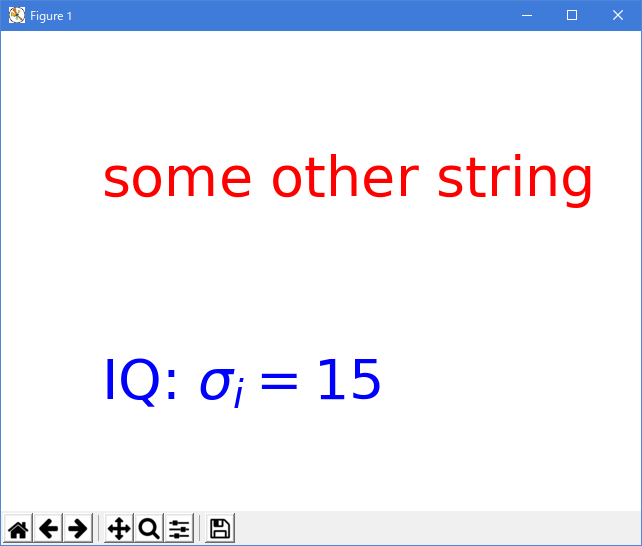
Python 3.11.2 見直しました。上記のコードでは、下記のエラーが発生します。
Traceback (most recent call last):
File "_:\mathtext_asarray.py", line 14, in
parser = mathtext.MathTextParser("Bitmap")
^^^^^^^^^^^^^^^^^^^^^^^^^^^^^^^^^
File "C:\Users\_____\AppData\Local\Programs\Python\Python311\Lib\site-packages\matplotlib\mathtext.py", line 206, in __init__
self._output_type = _api.check_getitem(
^^^^^^^^^^^^^^^^^^^
File "C:\Users\_____\AppData\Local\Programs\Python\Python311\Lib\site-packages\matplotlib\_api\__init__.py", line 192, in check_getitem
raise ValueError(
ValueError: 'bitmap' is not a valid value for output; supported values are 'path', 'agg', 'macosx'
""" ======== Mathtext ======== Use Matplotlib's internal LaTeX parser and layout engine. For true LaTeX rendering, see the text.usetex option. """ import matplotlib.pyplot as plt fig, ax = plt.subplots() ax.plot([1, 2, 3], label=r'$\sqrt{x^2}$') ax.legend() ax.set_xlabel(r'$\Delta_i^j$', fontsize=20) ax.set_ylabel(r'$\Delta_{i+1}^j$', fontsize=20) ax.set_title(r'$\Delta_i^j \hspace{0.4} \mathrm{versus} \hspace{0.4} ' r'\Delta_{i+1}^j$', fontsize=20) tex = r'$\mathcal{R}\prod_{i=\alpha_{i+1}}^\infty a_i\sin(2 \pi f x_i)$' ax.text(1, 1.6, tex, fontsize=20, va='bottom') fig.tight_layout() plt.show()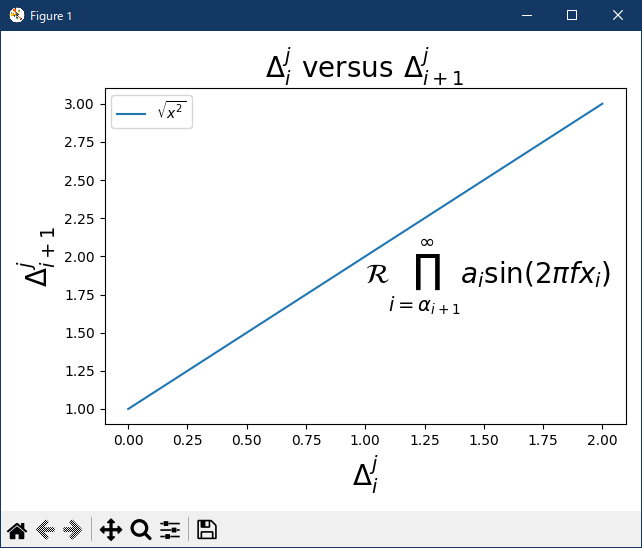
- 参照ページ
api example code: mathtext_asarray.py
mathtext-demo
- リリースノート
- 2023/11/10 Ver=1.04 Python 3.12.0 (matplotlib 3.8.1)で確認
- 2023/11/10 Ver=1.04 Python 3.11.6 (matplotlib 3.7.1)で確認
- 2023/03/28 Ver=1.03 Python 3.11.2 で確認
- 2020/10/29 Ver=1.01 Python 3.7.8 で確認
- 2018/11/23 Ver=1.01 初版リリース
- 関連ページ