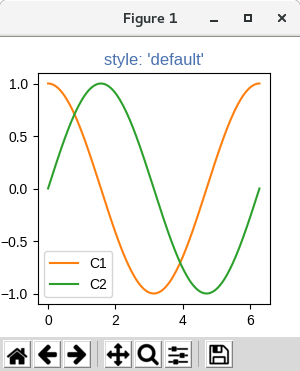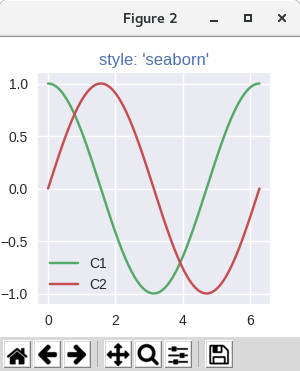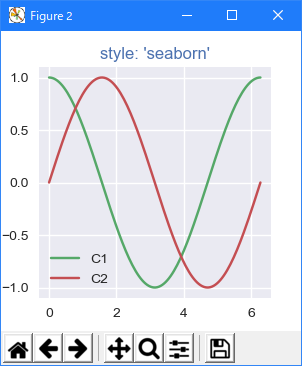| matplotlib Specifying Colors. |
H.Kamifuji . |
- 目 次
- Specifying Colors
Matplotlibは、色を指定する次の形式を認識します。
- [0、1] の float 値の RGB または RGBA タプル(たとえば、(0.1、0.2、0.5)または(0.1、0.2、0.5、0.3))。 RGBA は赤、緑、青、アルファの略です。
- 16 進数の RGB または RGBA 文字列( たとえば、 '#0F0F0F' または '#0F0F0F0F' )。
- グレイレベル(例えば、 '0.5')を含む[0,1]のフロート値の文字列表現。
- {'b'、 'g'、 'r'、 'c'、 'm'、 'y'、 'k'、 'w'}のいずれか。
- X11 / CSS4 カラー名。
- xkcd color survey の名前。 接頭辞は 'xkcd:' (例: 'xkcd:sky blue' )。
- {'tab:blue', 'tab:orange', 'tab:green', 'tab:red', 'tab:purple', 'tab:brown', 'tab:pink', 'tab:gray', 'tab:olive', 'tab:cyan'} のいずれか(これはデフォルトカラーサイクルである 'T10' カテゴリパレットからのタブロー色です。
- "CN" カラースペック、つまり 'C' の後にデフォルトのプロパティサイクル( matplotlib.rcParams ['axes.prop_cycle'] )のインデックスである 1 桁が続きます。 アーティスト作成時にインデックスが作成され、カラーに色が含まれていない場合はデフォルトで黒になります。
"Alpha" の動作は、アーティストの zorder によって異なります。 より高い zorder アーティストは下のアーティストの上に描かれ、 "Alpha" は下のアーティストが上のアーティストによってカバーされるかどうかを決定します。 あるピクセルの古い RGBがRGBold であり、追加されるアーティストのピクセルの RGB がアルファアルファと共に RGBnew である場合、ピクセルのRGB は、 RGB = RGBOld * (1 - Alpha) + RGBnew * Alpha に更新される。 アルファ1は古い色が新しいアーティストによって完全に覆われていることを意味し、0 のアルファはアーティストのピクセルが透明であることを意味します。
"CN" 以外の文字列のすべての文字列は、大文字と小文字を区別しません。
matplotlib の色の詳細については、以下を参照してください。
- the Color Demo example;
- the matplotlib.colors API;
- the Visualizing named colors example.
- "CN" color selection
- xkcd v X11/CSS4
xkcd の色は webcomic xkcd によって行われたユーザー調査から得られたものです。 調査の詳細は、xkcd のブログから入手できます。
CSSカラーリストの 148 色のうち、X11 / CSS4 名と xkcd 名の間には 95 の名前の衝突がありますが、そのうち 3 つは異なる 16 進値を持ちます。 たとえば、 'blue' は '#0000FF' にマップされ、 'xkcd:blue' は '#0343DF' にマップされます。 これらの名前の衝突のために、xkcd の色にはすべて 'xkcd:' というプレフィックスが付きます。 ブログ記事で述べたように、このようなアンケートに基づいてX11 / CSS4 の名前を再定義するのは面白いかもしれませんが、私たちは一方的にそうしません。
名前の衝突は以下の表に示されています。 16 進数値が一致する色名は太字で示しています。
import numpy as np import matplotlib.pyplot as plt import matplotlib as mpl import matplotlib._color_data as mcd import matplotlib.patches as mpatch overlap = {name for name in mcd.CSS4_COLORS if "xkcd:" + name in mcd.XKCD_COLORS} fig = plt.figure(figsize=[4.8, 16]) ax = fig.add_axes([0, 0, 1, 1]) for j, n in enumerate(sorted(overlap, reverse=True)): weight = None cn = mcd.CSS4_COLORS[n] xkcd = mcd.XKCD_COLORS["xkcd:" + n].upper() if cn == xkcd: weight = 'bold' r1 = mpatch.Rectangle((0, j), 1, 1, color=cn) r2 = mpatch.Rectangle((1, j), 1, 1, color=xkcd) txt = ax.text(2, j+.5, ' ' + n, va='center', fontsize=10, weight=weight) ax.add_patch(r1) ax.add_patch(r2) ax.axhline(j, color='k') ax.text(.5, j + 1.5, 'X11', ha='center', va='center') ax.text(1.5, j + 1.5, 'xkcd', ha='center', va='center') ax.set_xlim(0, 3) ax.set_ylim(0, j + 2) ax.axis('off') plt.show()

- 参照ページ
Specifying Colors
- リリースノート
- 2023/11/05 Ver=1.04 Python 3.12.0 で確認
- 2023/11/05 Ver=1.04 Python 3.11.6 で確認
- 2023/03/11 Ver=1.03 Python 3.11.2 で確認
- 2020/10/28 Ver=1.01 Python 3.7.8 で確認
- 2018/11/08 Ver=1.01 初版リリース
- 関連ページ