| matplotlib Date handling. |
H.Kamifuji . |
- Date tick labels
matplotlib で日付チックロケータとフォーマッタを使って日付プロットを作成する方法を示します。 メジャーおよびマイナーチックの制御の詳細については、major_minor_demo1.py を参照してください。
すべての matplotlib 日付プロットは、日付インスタンスを 0001-01-01 00:00:00 UTC プラス 1 日(歴史上の理由から)から日数に変換することによって行われます。 変換、ティックの配置と書式設定は裏で行われるので、これはあなたにとって最も透過的です。 dates モジュールはいくつかの変換関数 matplotlib.dates.date2num と matplotlib.dates.num2date を提供します。 これらは、datetime.datetime オブジェクトと numpy.datetime64 オブジェクトの間で変換できます。
import numpy as np import matplotlib.pyplot as plt import matplotlib.dates as mdates import matplotlib.cbook as cbook years = mdates.YearLocator() # every year months = mdates.MonthLocator() # every month yearsFmt = mdates.DateFormatter('%Y') # Load a numpy record array from yahoo csv data with fields date, open, close, # volume, adj_close from the mpl-data/example directory. The record array # stores the date as an np.datetime64 with a day unit ('D') in the date column. with cbook.get_sample_data('goog.npz') as datafile: r = np.load(datafile)['price_data'].view(np.recarray) fig, ax = plt.subplots() ax.plot(r.date, r.adj_close) # format the ticks ax.xaxis.set_major_locator(years) ax.xaxis.set_major_formatter(yearsFmt) ax.xaxis.set_minor_locator(months) # round to nearest years... datemin = np.datetime64(r.date[0], 'Y') datemax = np.datetime64(r.date[-1], 'Y') + np.timedelta64(1, 'Y') ax.set_xlim(datemin, datemax) # format the coords message box def price(x): return '$%1.2f' % x ax.format_xdata = mdates.DateFormatter('%Y-%m-%d') ax.format_ydata = price ax.grid(True) # rotates and right aligns the x labels, and moves the bottom of the # axes up to make room for them fig.autofmt_xdate() plt.show()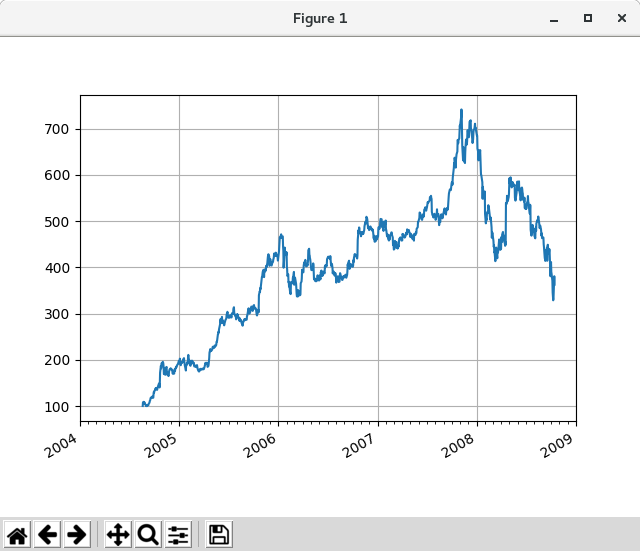
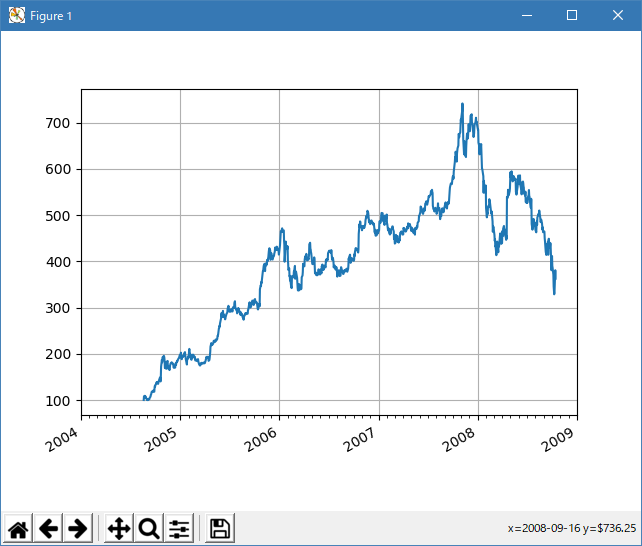
Python 3.12.0 では、下記のようなエラーで、実行できない。
Traceback (most recent call last): File "E:\______\Date_handling_01.py", line 14, in
open に対するセキュリティ対策が適用されてない。!?r = np.load(datafile)['price_data'].view(np.recarray) ^^^^^^^^^^^^^^^^^ File "C:\Users\______\AppData\Roaming\Python\Python312\site-packages\numpy\lib\npyio.py", line 427, in load fid = stack.enter_context(open(os_fspath(file), "rb")) ^^^^^^^^^^^^^^^ TypeError: expected str, bytes or os.PathLike object, not NpzFile
Python 3.11.6 (matplotlib 3.7.1) 及び Python 3.12.0 (matplotlib 3.8.1) で、見直し中、新しいサンプル(text-labels-and-annotations-date-py) を見つけ、下記のコードで、正常に実行できました。
import matplotlib.pyplot as plt import matplotlib.cbook as cbook import matplotlib.dates as mdates # Load a numpy record array from yahoo csv data with fields date, open, high, # low, close, volume, adj_close from the mpl-data/sample_data directory. The # record array stores the date as an np.datetime64 with a day unit ('D') in # the date column. data = cbook.get_sample_data('goog.npz')['price_data'] fig, axs = plt.subplots(3, 1, figsize=(6.4, 7), layout='constrained') # common to all three: for ax in axs: ax.plot('date', 'adj_close', data=data) # Major ticks every half year, minor ticks every month, ax.xaxis.set_major_locator(mdates.MonthLocator(bymonth=(1, 7))) ax.xaxis.set_minor_locator(mdates.MonthLocator()) ax.grid(True) ax.set_ylabel(r'Price [\$]') # different formats: ax = axs[0] ax.set_title('DefaultFormatter', loc='left', y=0.85, x=0.02, fontsize='medium') ax = axs[1] ax.set_title('ConciseFormatter', loc='left', y=0.85, x=0.02, fontsize='medium') ax.xaxis.set_major_formatter( mdates.ConciseDateFormatter(ax.xaxis.get_major_locator())) ax = axs[2] ax.set_title('Manual DateFormatter', loc='left', y=0.85, x=0.02, fontsize='medium') # Text in the x-axis will be displayed in 'YYYY-mm' format. ax.xaxis.set_major_formatter(mdates.DateFormatter('%Y-%b')) # Rotates and right-aligns the x labels so they don't crowd each other. for label in ax.get_xticklabels(which='major'): label.set(rotation=30, horizontalalignment='right') plt.show()Python 3.11.6 (matplotlib 3.7.1) では、下記のようなエラーがあり、実行できない。
M:\______\16_Date_handling\Date_handling_02.py:10: MatplotlibDeprecationWarning: In a future release, get_sample_data will automatically load numpy arrays. Set np_load to True to get the array and suppress this warning. Set asfileobj to False to get the path to the data file and suppress this warning. data = cbook.get_sample_data('goog.npz')['price_data'] Traceback (most recent call last): File "M:\______\16_Date_handling\Date_handling_02.py", line 10, inPython 3.12.0 (matplotlib 3.8.1) では、正常に、実行できる。data = cbook.get_sample_data('goog.npz')['price_data'] ~~~~~~~~~~~~~~~~~~~~~~~~~~~~~~~~~^^^^^^^^^^^^^^ TypeError: '_io.BufferedReader' object is not subscriptable
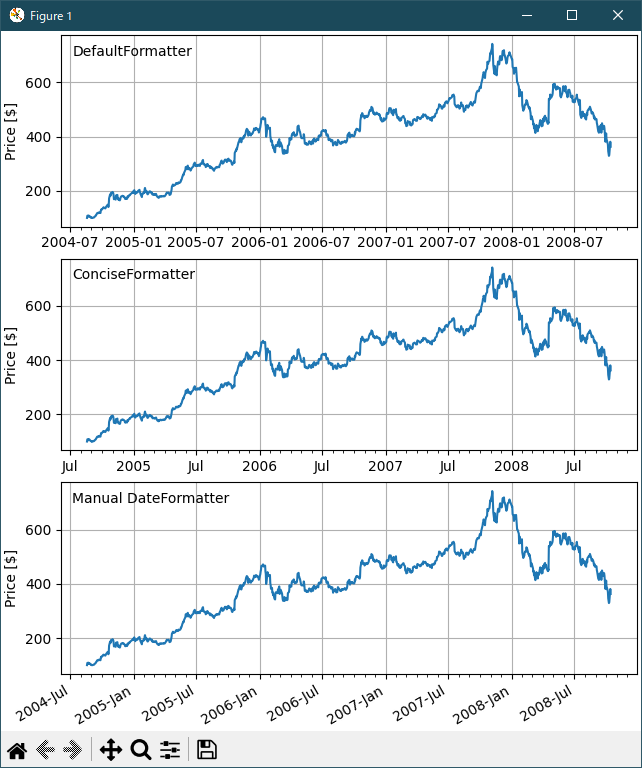
- 参照ページ
Date handling
text-labels-and-annotations-date-py
- リリースノート
- 2023/11/12 Ver=1.04 Python 3.12.0 (matplotlib 3.8.1)で確認
- 2023/11/12 Ver=1.04 Python 3.11.6 (matplotlib 3.7.1)で確認
- 2023/03/11 Ver=1.03 Python 3.11.2 で確認
- 2020/10/28 Ver=1.01 Python 3.7.8 で確認
- 2018/11/08 Ver=1.01 初版リリース
- 関連ページ