|
Matplotlib で多くの図形やサイズの棒グラフ。
棒グラフは、数を視覚化するのに便利です。 これらの例は、Matplotlib でこれを行うためのいくつかの方法を示しています。
# Credit: Josh Hemann
import numpy as np
import matplotlib.pyplot as plt
from matplotlib.ticker import MaxNLocator
from collections import namedtuple
n_groups = 5
means_men = (20, 35, 30, 35, 27)
std_men = (2, 3, 4, 1, 2)
means_women = (25, 32, 34, 20, 25)
std_women = (3, 5, 2, 3, 3)
fig, ax = plt.subplots()
index = np.arange(n_groups)
bar_width = 0.35
opacity = 0.4
error_config = {'ecolor': '0.3'}
rects1 = ax.bar(index, means_men, bar_width,
alpha=opacity, color='b',
yerr=std_men, error_kw=error_config,
label='Men')
rects2 = ax.bar(index + bar_width, means_women, bar_width,
alpha=opacity, color='r',
yerr=std_women, error_kw=error_config,
label='Women')
ax.set_xlabel('Group')
ax.set_ylabel('Scores')
ax.set_title('Scores by group and gender')
ax.set_xticks(index + bar_width / 2)
ax.set_xticklabels(('A', 'B', 'C', 'D', 'E'))
ax.legend()
fig.tight_layout()
plt.show()
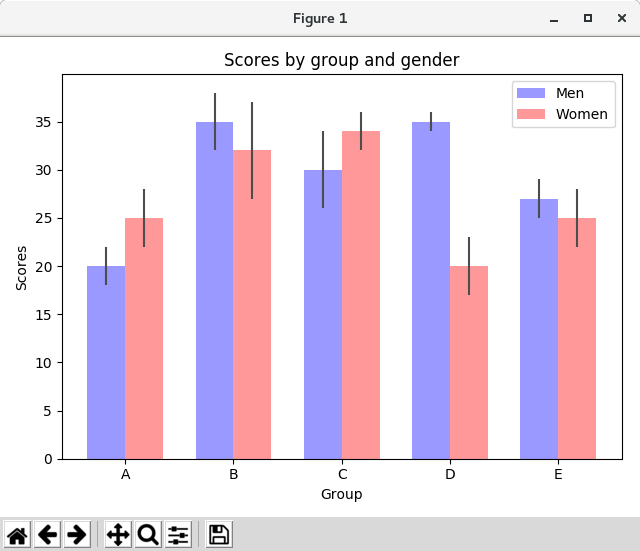 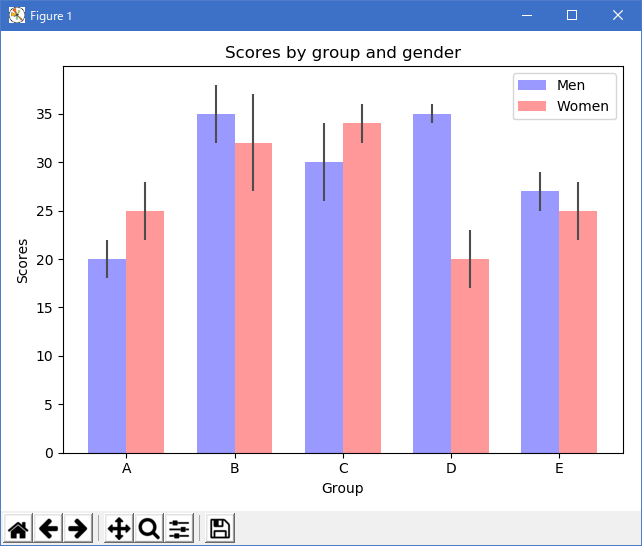
この例は、小学校のジムの教師が、少数のフィットネステストで子供がどのように行動したか、そして重要なことに、他の子供がどのように行動したかを示すことができるようにすることを目的としています。 デモ目的のプロットコードを抽出するには、ちょっとした Johnny Doe のデータを作成します。
import numpy as np
import matplotlib.pyplot as plt
from matplotlib.ticker import MaxNLocator
from collections import namedtuple
Student = namedtuple('Student', ['name', 'grade', 'gender'])
Score = namedtuple('Score', ['score', 'percentile'])
# GLOBAL CONSTANTS
testNames = ['Pacer Test', 'Flexed Arm\n Hang', 'Mile Run', 'Agility',
'Push Ups']
testMeta = dict(zip(testNames, ['laps', 'sec', 'min:sec', 'sec', '']))
def attach_ordinal(num):
"""helper function to add ordinal string to integers
1 -> 1st
56 -> 56th
"""
suffixes = {str(i): v
for i, v in enumerate(['th', 'st', 'nd', 'rd', 'th',
'th', 'th', 'th', 'th', 'th'])}
v = str(num)
# special case early teens
if v in {'11', '12', '13'}:
return v + 'th'
return v + suffixes[v[-1]]
def format_score(scr, test):
"""
Build up the score labels for the right Y-axis by first
appending a carriage return to each string and then tacking on
the appropriate meta information (i.e., 'laps' vs 'seconds'). We
want the labels centered on the ticks, so if there is no meta
info (like for pushups) then don't add the carriage return to
the string
"""
md = testMeta[test]
if md:
return '{0}\n{1}'.format(scr, md)
else:
return scr
def format_ycursor(y):
y = int(y)
if y < 0 or y >= len(testNames):
return ''
else:
return testNames[y]
def plot_student_results(student, scores, cohort_size):
# create the figure
fig, ax1 = plt.subplots(figsize=(9, 7))
fig.subplots_adjust(left=0.115, right=0.88)
fig.canvas.set_window_title('Eldorado K-8 Fitness Chart')
pos = np.arange(len(testNames))
rects = ax1.barh(pos, [scores[k].percentile for k in testNames],
align='center',
height=0.5, color='m',
tick_label=testNames)
ax1.set_title(student.name)
ax1.set_xlim([0, 100])
ax1.xaxis.set_major_locator(MaxNLocator(11))
ax1.xaxis.grid(True, linestyle='--', which='major',
color='grey', alpha=.25)
# Plot a solid vertical gridline to highlight the median position
ax1.axvline(50, color='grey', alpha=0.25)
# set X-axis tick marks at the deciles
cohort_label = ax1.text(.5, -.07, 'Cohort Size: {0}'.format(cohort_size),
horizontalalignment='center', size='small',
transform=ax1.transAxes)
# Set the right-hand Y-axis ticks and labels
ax2 = ax1.twinx()
scoreLabels = [format_score(scores[k].score, k) for k in testNames]
# set the tick locations
ax2.set_yticks(pos)
# make sure that the limits are set equally on both yaxis so the
# ticks line up
ax2.set_ylim(ax1.get_ylim())
# set the tick labels
ax2.set_yticklabels(scoreLabels)
ax2.set_ylabel('Test Scores')
ax2.set_xlabel(('Percentile Ranking Across '
'{grade} Grade {gender}s').format(
grade=attach_ordinal(student.grade),
gender=student.gender.title()))
rect_labels = []
# Lastly, write in the ranking inside each bar to aid in interpretation
for rect in rects:
# Rectangle widths are already integer-valued but are floating
# type, so it helps to remove the trailing decimal point and 0 by
# converting width to int type
width = int(rect.get_width())
rankStr = attach_ordinal(width)
# The bars aren't wide enough to print the ranking inside
if width < 5:
# Shift the text to the right side of the right edge
xloc = width + 1
# Black against white background
clr = 'black'
align = 'left'
else:
# Shift the text to the left side of the right edge
xloc = 0.98*width
# White on magenta
clr = 'white'
align = 'right'
# Center the text vertically in the bar
yloc = rect.get_y() + rect.get_height()/2.0
label = ax1.text(xloc, yloc, rankStr, horizontalalignment=align,
verticalalignment='center', color=clr, weight='bold',
clip_on=True)
rect_labels.append(label)
# make the interactive mouse over give the bar title
ax2.fmt_ydata = format_ycursor
# return all of the artists created
return {'fig': fig,
'ax': ax1,
'ax_right': ax2,
'bars': rects,
'perc_labels': rect_labels,
'cohort_label': cohort_label}
student = Student('Johnny Doe', 2, 'boy')
scores = dict(zip(testNames,
(Score(v, p) for v, p in
zip(['7', '48', '12:52', '17', '14'],
np.round(np.random.uniform(0, 1,
len(testNames))*100, 0)))))
cohort_size = 62 # The number of other 2nd grade boys
arts = plot_student_results(student, scores, cohort_size)
plt.show()
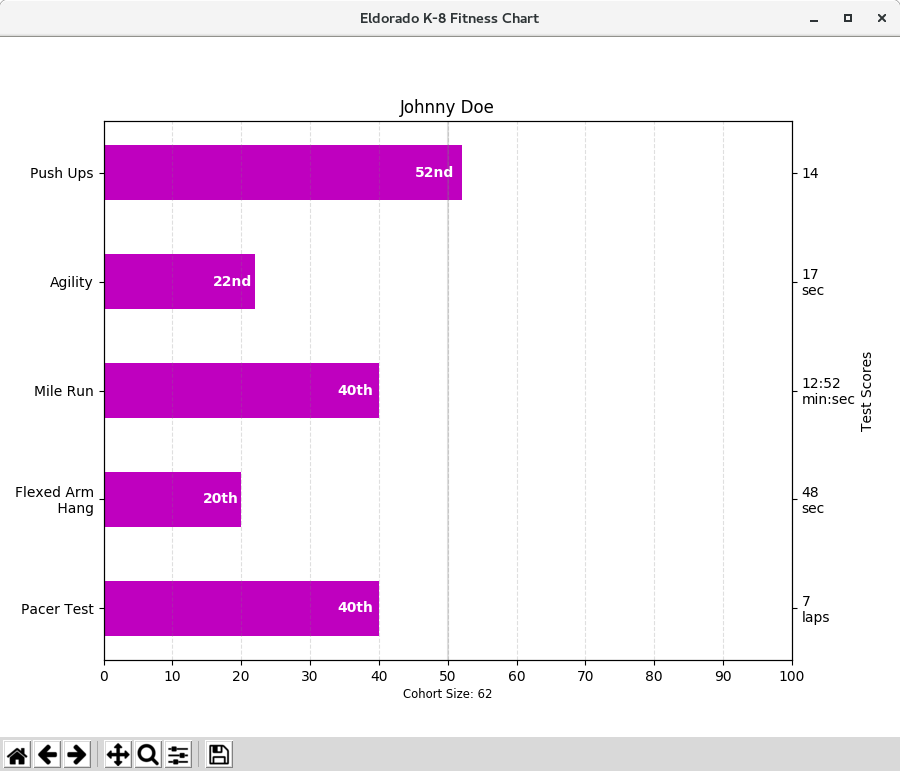 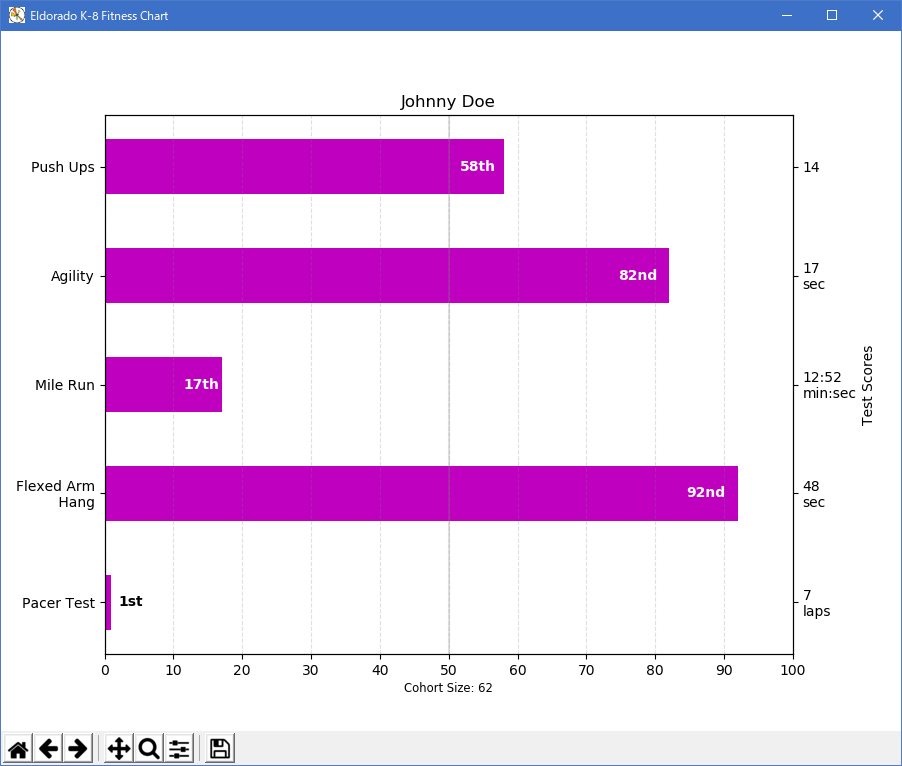
Python 3.11.2 見直しました。上記のコードでは、下記のエラーが発生します。
Traceback (most recent call last):
File "_:\10_Bar_charts\Bar_charts_02.py", line 146, in
arts = plot_student_results(student, scores, cohort_size)
^^^^^^^^^^^^^^^^^^^^^^^^^^^^^^^^^^^^^^^^^^^^^^^^^^
File "_:\10_Bar_charts\Bar_charts_02.py", line 61, in plot_student_results
fig.canvas.set_window_title('Eldorado K-8 Fitness Chart')
^^^^^^^^^^^^^^^^^^^^^^^^^^^
AttributeError: 'FigureCanvasTkAgg' object has no attribute 'set_window_title'
from collections import namedtuple
import numpy as np
import matplotlib.pyplot as plt
Student = namedtuple('Student', ['name', 'grade', 'gender'])
Score = namedtuple('Score', ['value', 'unit', 'percentile'])
def to_ordinal(num):
"""Convert an integer to an ordinal string, e.g. 2 -> '2nd'."""
suffixes = {str(i): v
for i, v in enumerate(['th', 'st', 'nd', 'rd', 'th',
'th', 'th', 'th', 'th', 'th'])}
v = str(num)
# special case early teens
if v in {'11', '12', '13'}:
return v + 'th'
return v + suffixes[v[-1]]
def format_score(score):
"""
Create score labels for the right y-axis as the test name followed by the
measurement unit (if any), split over two lines.
"""
return f'{score.value}\n{score.unit}' if score.unit else str(score.value)
def plot_student_results(student, scores_by_test, cohort_size):
fig, ax1 = plt.subplots(figsize=(9, 7), layout='constrained')
fig.canvas.manager.set_window_title('Eldorado K-8 Fitness Chart')
ax1.set_title(student.name)
ax1.set_xlabel(
'Percentile Ranking Across {grade} Grade {gender}s\n'
'Cohort Size: {cohort_size}'.format(
grade=to_ordinal(student.grade),
gender=student.gender.title(),
cohort_size=cohort_size))
test_names = list(scores_by_test.keys())
percentiles = [score.percentile for score in scores_by_test.values()]
rects = ax1.barh(test_names, percentiles, align='center', height=0.5)
# Partition the percentile values to be able to draw large numbers in
# white within the bar, and small numbers in black outside the bar.
large_percentiles = [to_ordinal(p) if p > 40 else '' for p in percentiles]
small_percentiles = [to_ordinal(p) if p <= 40 else '' for p in percentiles]
ax1.bar_label(rects, small_percentiles,
padding=5, color='black', fontweight='bold')
ax1.bar_label(rects, large_percentiles,
padding=-32, color='white', fontweight='bold')
ax1.set_xlim([0, 100])
ax1.set_xticks([0, 10, 20, 30, 40, 50, 60, 70, 80, 90, 100])
ax1.xaxis.grid(True, linestyle='--', which='major',
color='grey', alpha=.25)
ax1.axvline(50, color='grey', alpha=0.25) # median position
# Set the right-hand Y-axis ticks and labels
ax2 = ax1.twinx()
# Set equal limits on both yaxis so that the ticks line up
ax2.set_ylim(ax1.get_ylim())
# Set the tick locations and labels
ax2.set_yticks(
np.arange(len(scores_by_test)),
labels=[format_score(score) for score in scores_by_test.values()])
ax2.set_ylabel('Test Scores')
student = Student(name='Johnny Doe', grade=2, gender='Boy')
scores_by_test = {
'Pacer Test': Score(7, 'laps', percentile=37),
'Flexed Arm\n Hang': Score(48, 'sec', percentile=95),
'Mile Run': Score('12:52', 'min:sec', percentile=73),
'Agility': Score(17, 'sec', percentile=60),
'Push Ups': Score(14, '', percentile=16),
}
plot_student_results(student, scores_by_test, cohort_size=62)
plt.show()
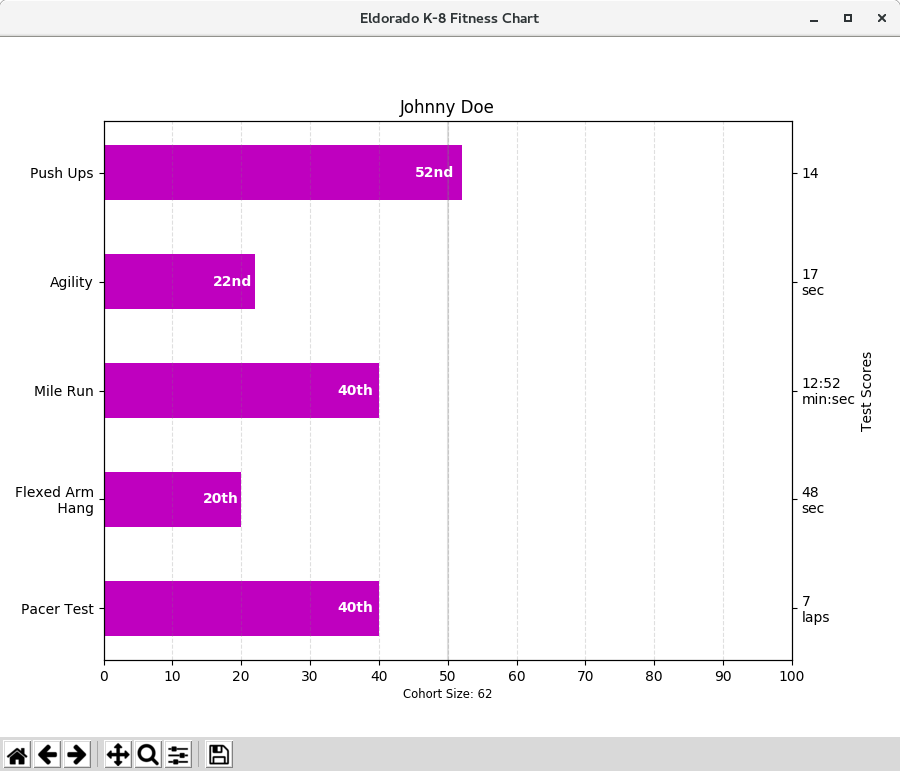 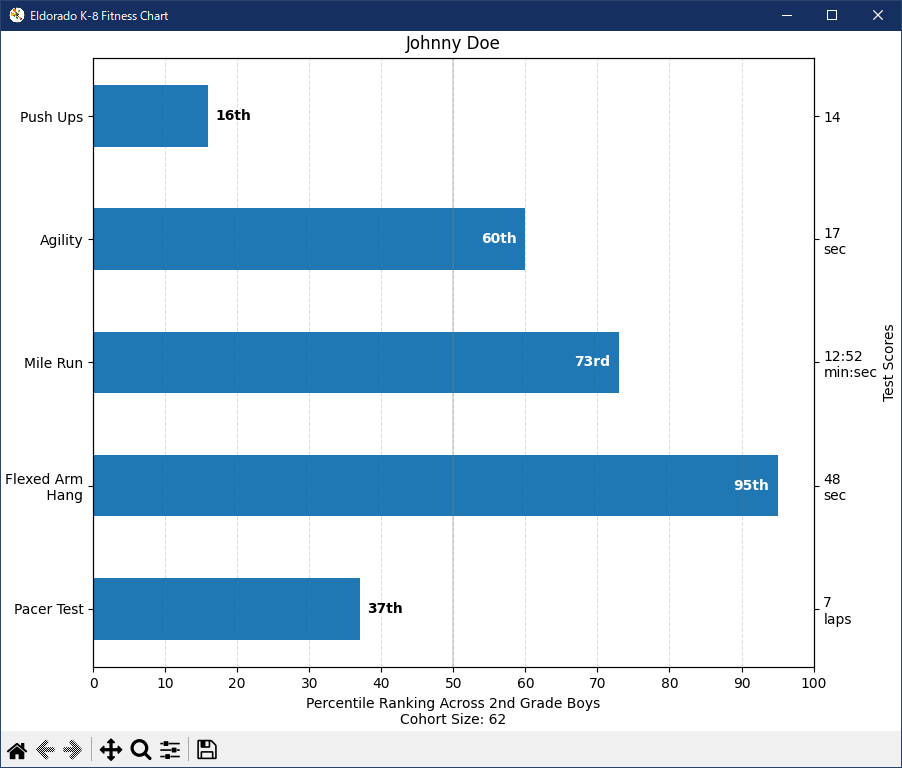
|